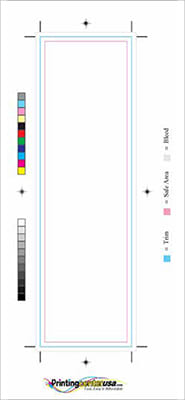Bookmark Templates
Our free templates allow you to create your own bookmark in minutes. You can download our blank templates in the design program of your choice. Our templates are great because the files are already checked and have the proper format we need to print. Use our templates to help you double check your designs so that when you submit your order, your files are error free!
Once you’ve finished your design, printing your bookmark is fast, easy, and affordable. Simply click on the ‘Continue’ button, log in to your account, and check out. Desktop to doorstep as fast as 3-4 days from proof approval!
FREE Downloadable Pre-Designed and Blank Booklet Templates Compatible With:




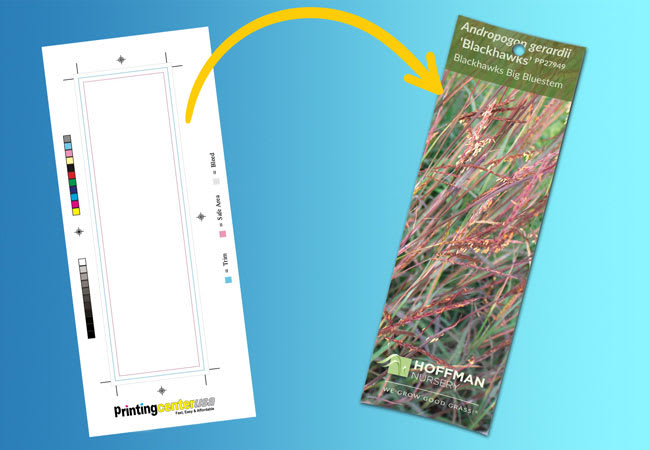
Independent Customer Reviews
Sign Up for Best Offers
Sign up now for our exclusive coupons, new products, newsletters, resources, and more!
Sign UpFree Downloadable Templates
Using our blank templates is great because the files are already checked and have the proper format we need to print. Use our templates to help you double check your designs so that when you submit your order, your files are error free!
To Get Started:
- Download the print ready template of your choice.
- Choose the bookmark template you want and place into the provided layout (framed borders, bleeds, trim lines, safe areas provide).
- Place your pictures, images and add your text.
- Place your order, upload your files, approve your final proof and we’ll do the rest. Just like we said, “Fast and Easy!”
- Your bookmarks will be printed and shipped to you within 4 to 7 days upon proof approval. We want to help you get your products from your desktop to your doorstep faster!
- If you have any questions or need help with any step in the ordering process, please give us a call at 1.800.995.1555, where we will be happy to help you!
Access Your Free Custom Bookmark Design Templates Below
Not sure where to start with your bookmark? Well, look no further! On this page you can find free downloadable templates for Adobe Software to get you started!
2.5” x 8.5” Bookmark Template
To download this template, select the desired file type.
InDesign (Idml)Illustrator (ai)Photoshop (psd)Acrobat (pdf)2” x 6” Bookmark Template
To download this template, select the desired file type.
InDesign (Idml)Illustrator (ai)Photoshop (psd)Acrobat (pdf)Never Miss Out on Our Tips & Tricks
Head to our Print Talk Blog and read our weekly articles on getting the best product every time!
 Read Now
Read NowNeed Professional Design Help?
We have organized a team of professional graphic designers to help our customers with their design needs.
 Find a Designer
Find a Designer