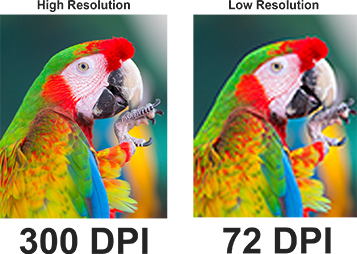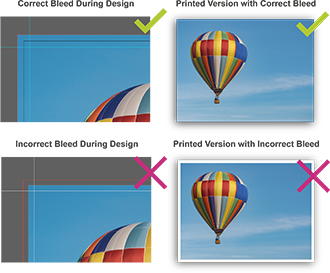Product Information
Create a solid and lasting impact with PrintingCenterUSA's door hanger printing services, known for their high quality and effectiveness. Ideal for various promotional activities, our door hangers can be customized for real estate marketing, landscaping services, church events, and more. You can choose from vibrant full-color prints on premium gloss paper to ensure your message stands out. With a quick 5-day turnaround and a satisfaction guarantee, our door hangers are designed to attract attention and provide an efficient and impactful marketing solution.











 Free Downloadable Templates
Free Downloadable Templates