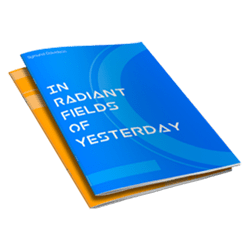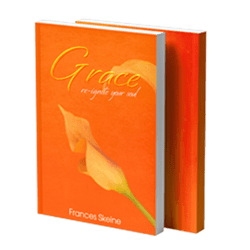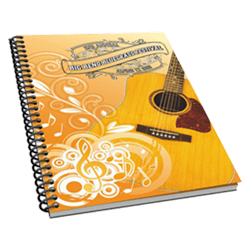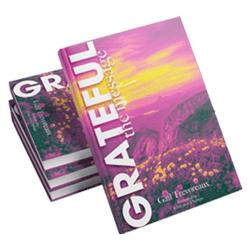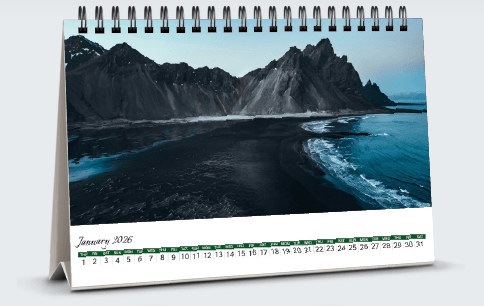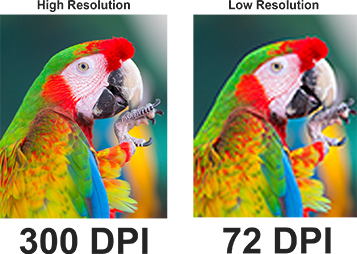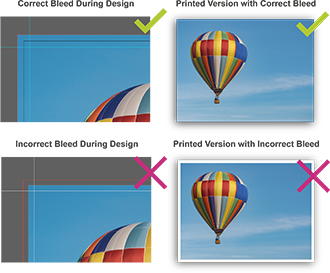Product Information
We use only premium materials, ensuring that each calendar is visually appealing and durable. Choose from various paper finishes, including glossy, matte, and eco-friendly options, to create the perfect calendar for your desk.
Fully Customizable:With our easy-to-use online tools, you can design your desk calendar to reflect your style or brand identity. Add individual or corporate special dates, incorporate photos, or choose from our diverse templates.
Professional Printing:Our state-of-the-art printing technology delivers crisp, vibrant colors and clear images, making every page look fantastic. Trust us to provide professional desk calendar printing that impresses you.
Bulk Ordering Options:Need desk calendars for the whole office or as corporate gifts? We offer bulk desk calendar printing services at affordable prices. Enjoy incredible discounts and ensure your brand stays in sight all year round.
Fast Turnaround and Delivery:We understand the importance of deadlines, so we offer a quick and reliable service. Get your custom desk calendars with a rapid turnaround time and efficient delivery to your doorstep.






 Online Design Tool
Online Design Tool Free Templates
Free Templates