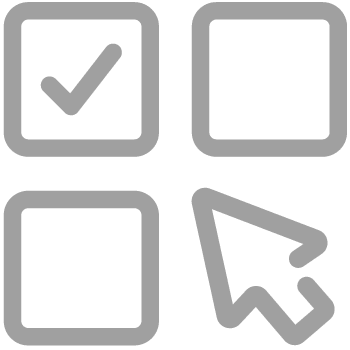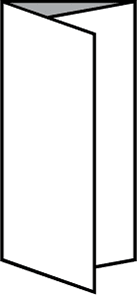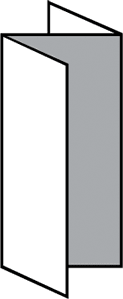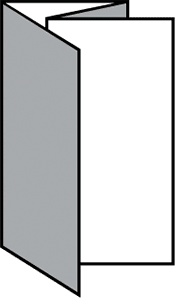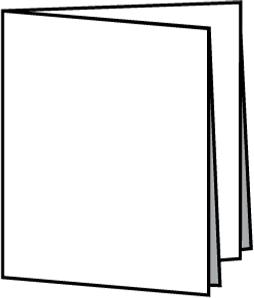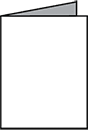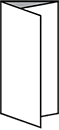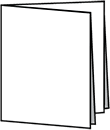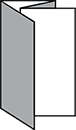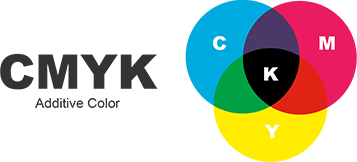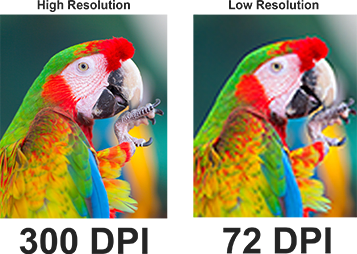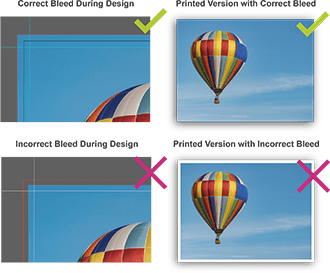Product Information
We offer online brochure printing services for business and personal needs. We simplify printing, offering multiple formats, sizes, and paper types. Customers can upload designs and access direct mail services. Bulk discounts are available, and the company provides professional support to ensure high-quality results.

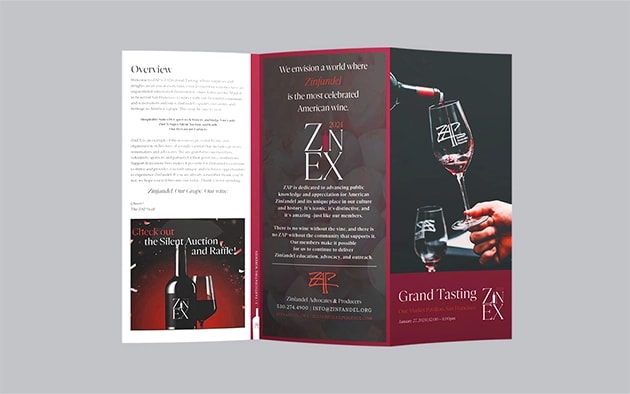


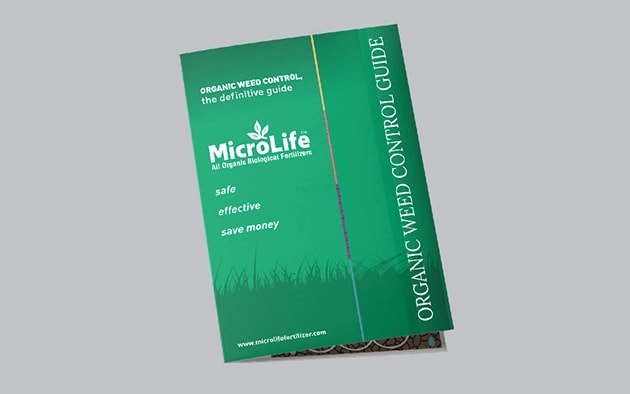
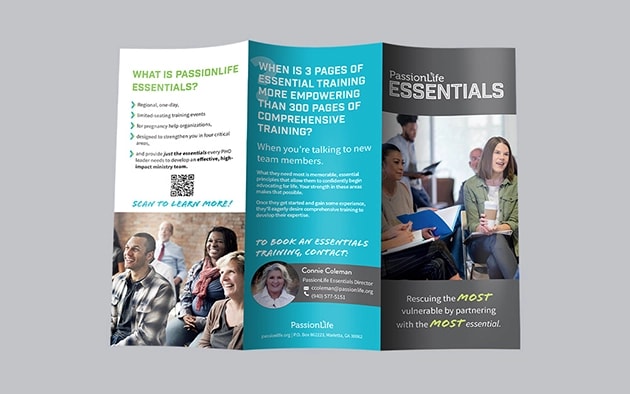





 Online Design Tool
Online Design Tool Free Templates
Free Templates