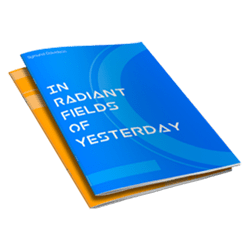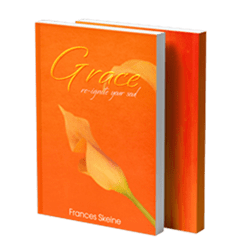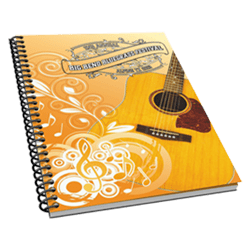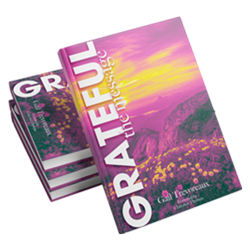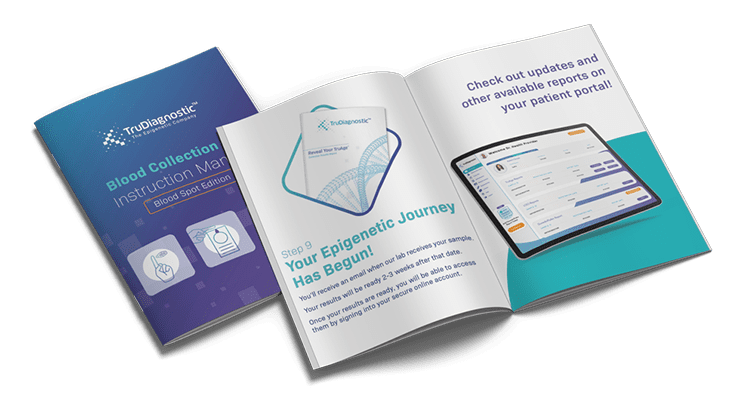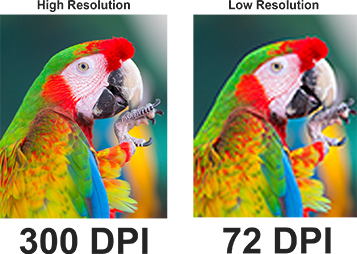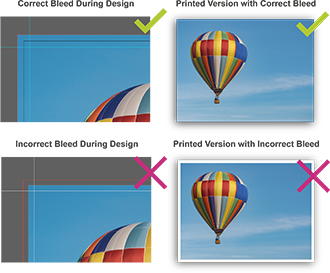Product Information
We print manuals for machinery operation, employee training, or academic use. Our printing options include vibrant full-color or elegant black-and-white on premium paper types, with various binding choices to ensure durability and ease of use. Use our streamlined process to upload your PDFs, customize your manual, and receive high-quality prints.


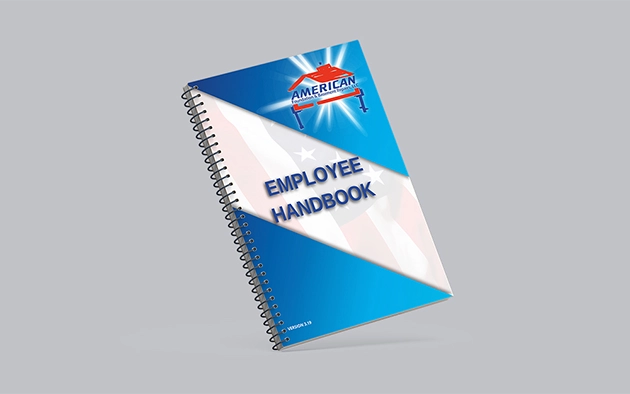


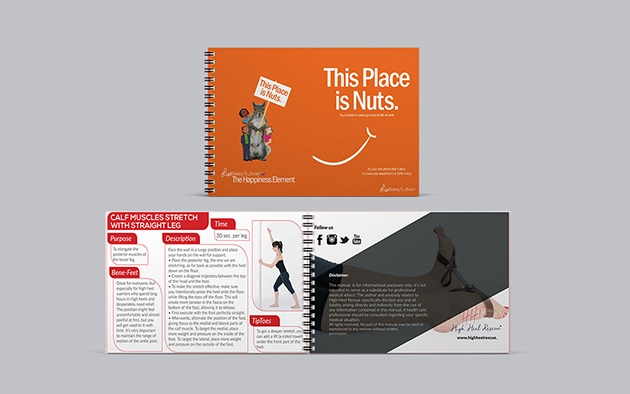





 Online Design Tool
Online Design Tool Free Templates
Free Templates