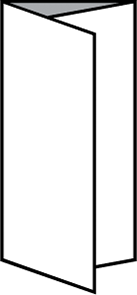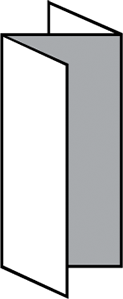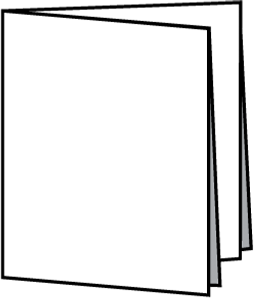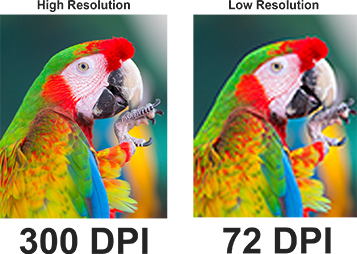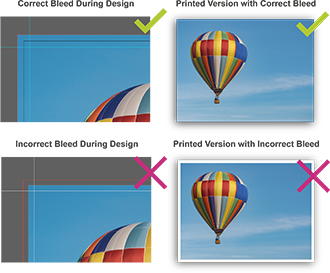Product Information
Our sell sheets are perfect for showcasing detailed information and high-quality images that capture the essence of your offerings. You can customize your sell sheets in multiple sizes and paper stocks to match your brand's needs. Whether you're at a trade show, sales meeting, or mailing directly to clients, our sell sheets convey your message with clarity and impact.




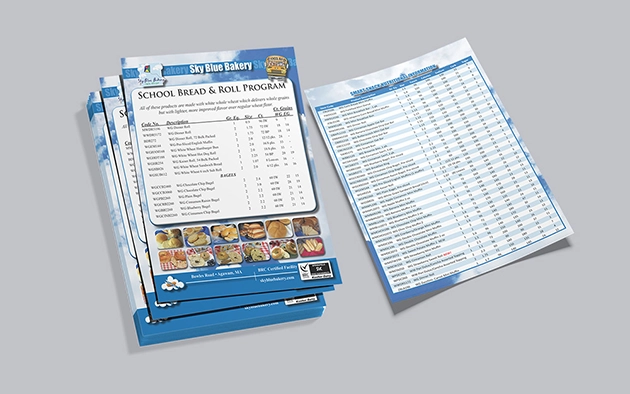
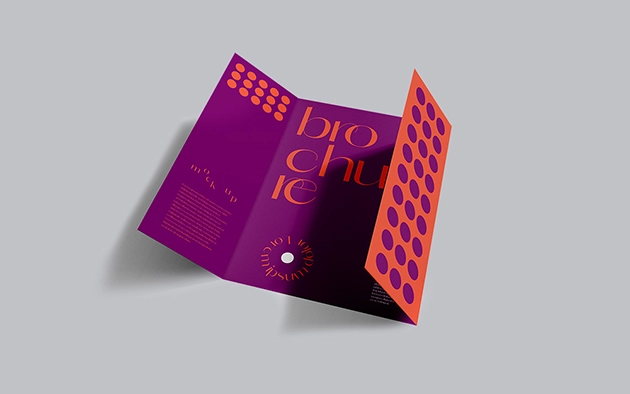





 Free Downloadable Templates
Free Downloadable Templates