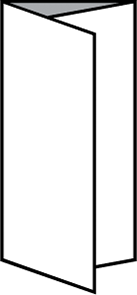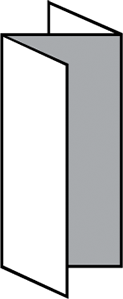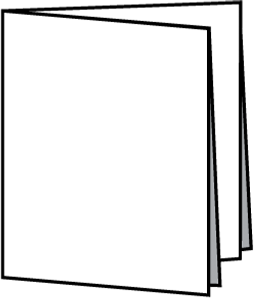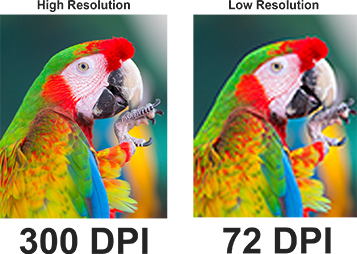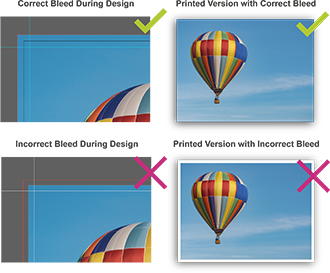Product Information
Perfect for small businesses, events, and personal projects, our brochures are designed to combine cost-effectiveness with high quality. Enjoy vibrant colors, crisp graphics, and a variety of paper and finishing choices to match your needs perfectly. With a streamlined process, you can expect fast turnaround times of just three days, ensuring your marketing materials are ready when needed.


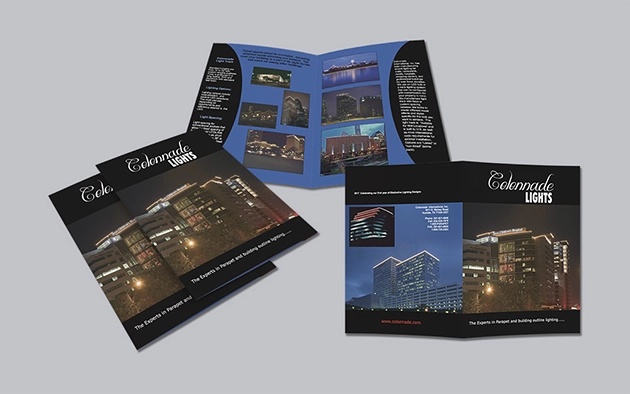
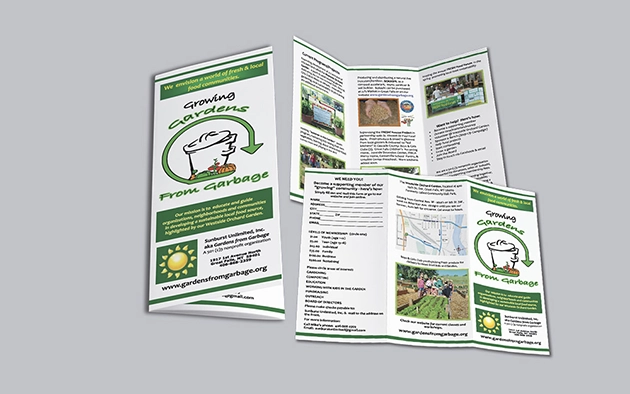

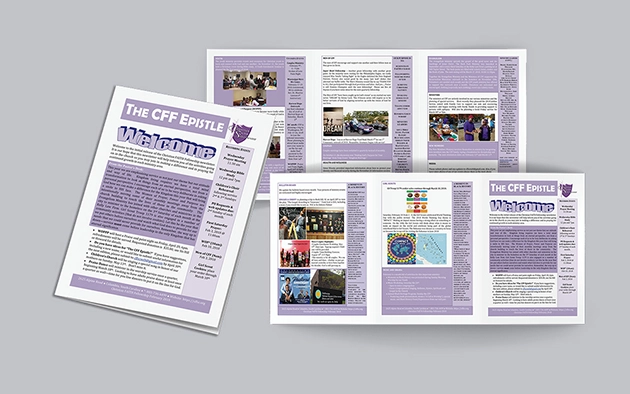





 Online Design Tool
Online Design Tool Free Templates
Free Templates