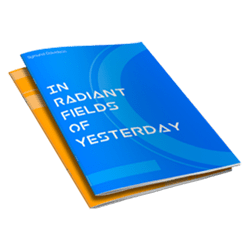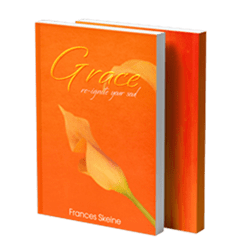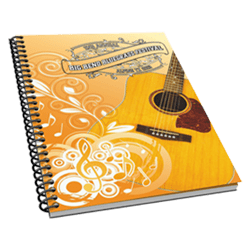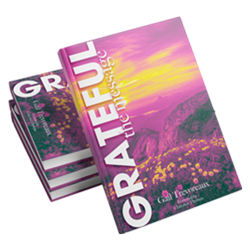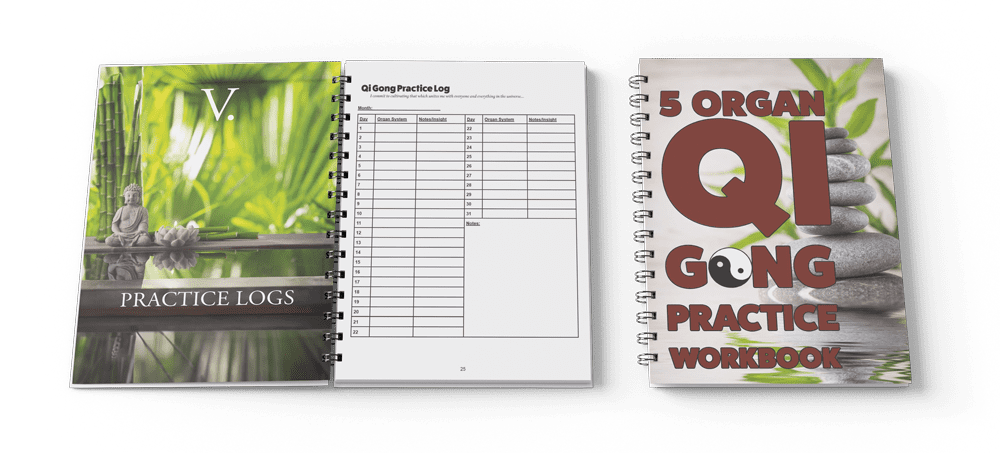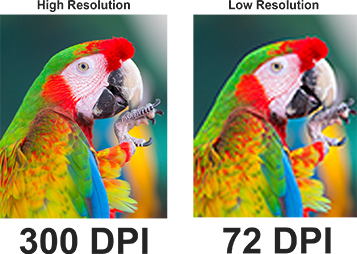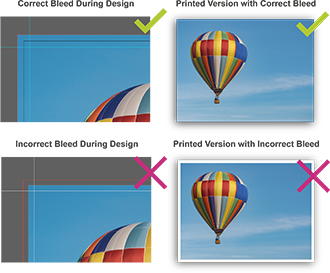Product Information
Our workbooks are perfect for academic settings, training seminars, and corporate environments, and they are designed to facilitate learning and participation. You can choose vibrant full-color printing to engage users or classic black-and-white for a more traditional look. We offer various binding options, including spiral and perfect binding, and a selection of paper types to ensure your workbooks are durable and practical.

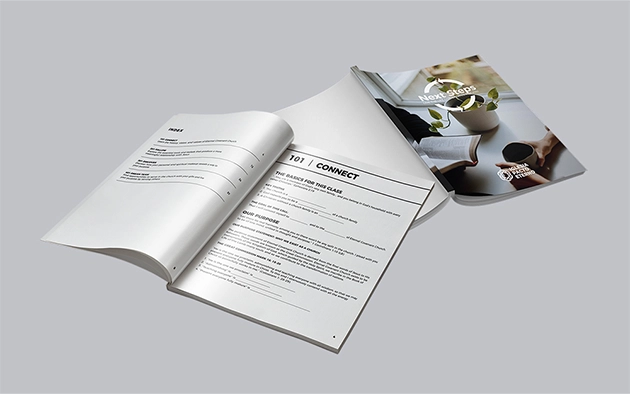
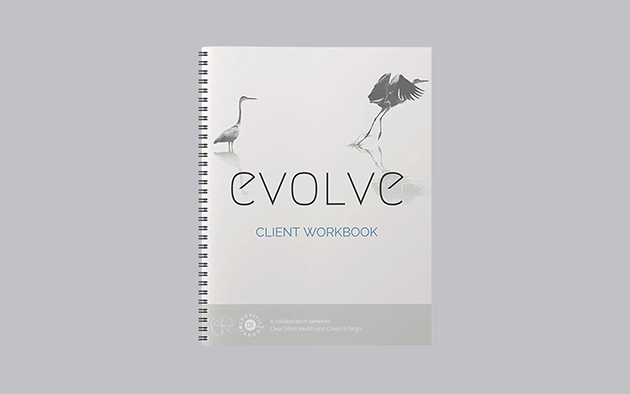

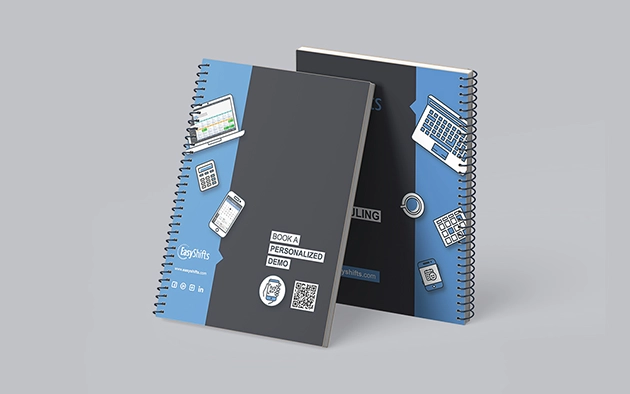
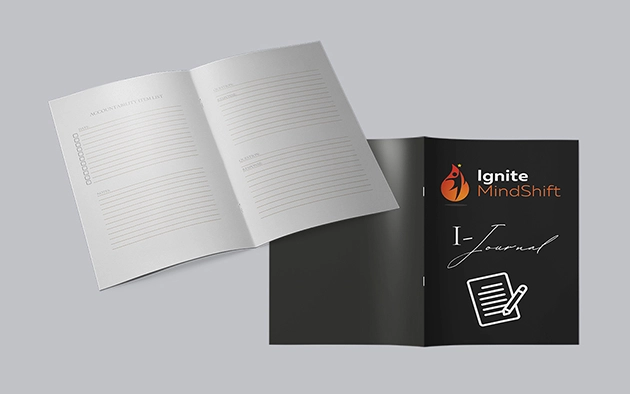

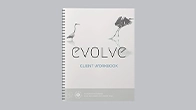



 Online Design Tool
Online Design Tool Free Templates
Free Templates