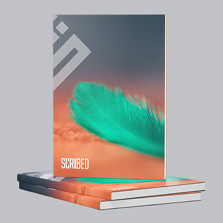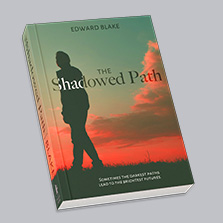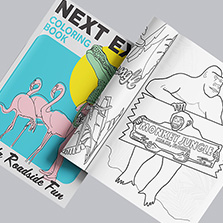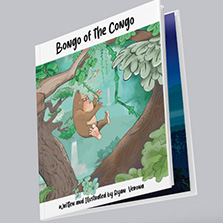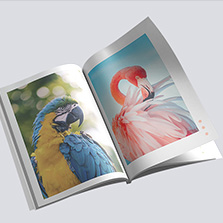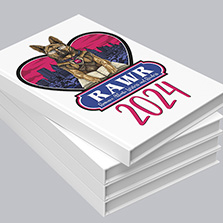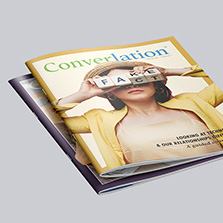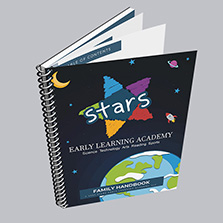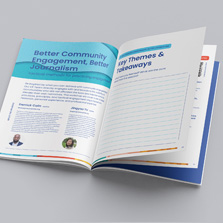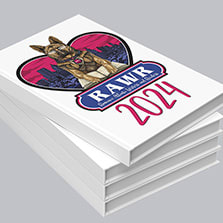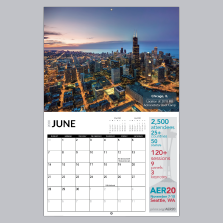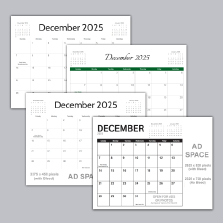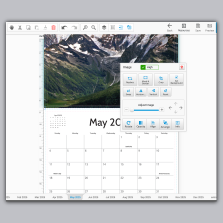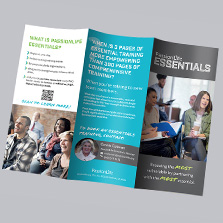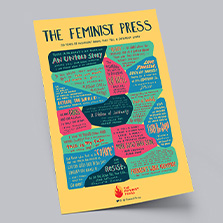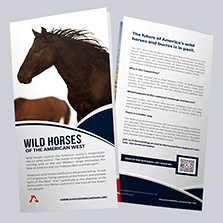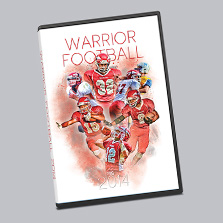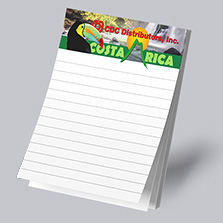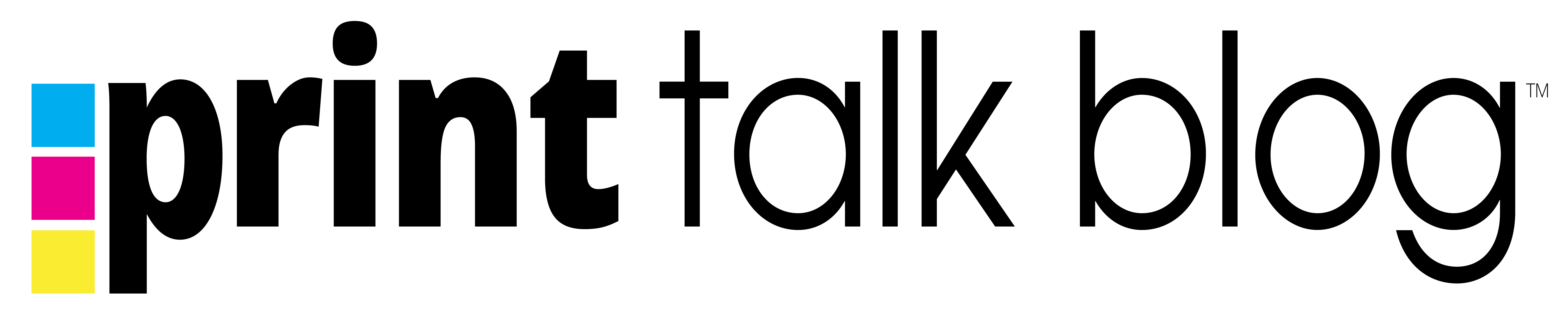DIY Book Covers: Tips & Tools for Authors to Create Their Own Book Covers
The cover of your book is your swift and silent salesperson. But do you need to pay extra for a designer to achieve a top selling book? With the right tools and tips, you can create a professional book cover yourself! This guide will walk you through the steps, tips, and tools to design DIY book covers that stands out on the shelves. Learn how to design one that sells your story before the first page is turned.
Why Your Book Cover Matters
Imagine the last book you picked from the shelf of your favorite bookstore. What did it look like? I am sure whether you have started reading that book or not you will remember the cover. Putting yourself in the customers shoes to review the content of your cover. This can be helpful and relevant when planning to self-publish.
For self-published authors, an eye-catching DIY book covers can help your brand stand out in crowded marketplaces, such as Amazon or bookstores, where readers make split-second decisions based on visual appeal. “Did you know that 57% of readers choose books because of the cover?” (Pandamonium Publishing) Your DIY book cover might just be the key to capturing attention and driving sales. Self-publishing gives authors complete control over their book covers, allowing them to design a cover that perfectly reflects their vision and story. Unlike traditional publishing, this freedom enables authors to experiment with bold designs, unique elements, and personalized touches to stand out in the market.
Essential Elements of a Professional Book Cover
Creating a successful book cover requires careful attention to its core design elements. Each component like the title and subtitle, imagery, typography, and color palette all play a vital role in capturing your readers interest and conveying the essence of your story with just the DIY book cover. Let’s explore how these key features work together to make your book stand out, whether it’s on a bookstore shelf or a digital marketplace.
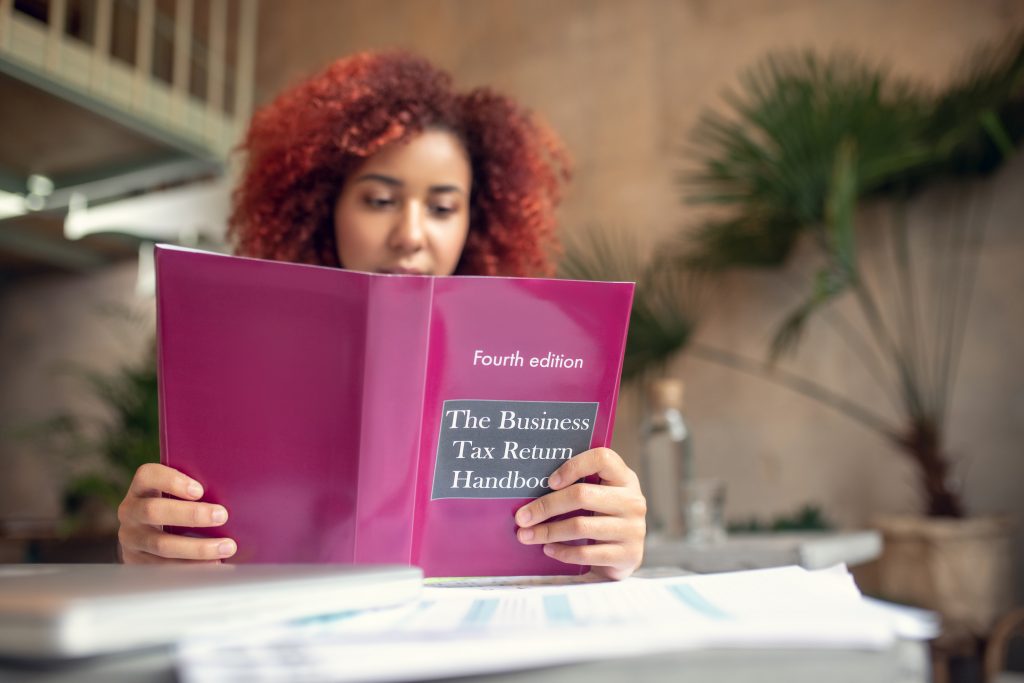
Title and Subtitle
A compelling title and subtitle grabs readers’ attention and shows the book’s essence at a glance. Clear, well-designed text ensures readability and effectively communicates the book’s message, even in thumbnail format, contributing to a professional and polished look.
Imagery
It is essential in professional book cover design to use good imagery because it instantly communicates the book’s genre and theme, capturing the reader’s interest at first glance. Well-chosen images and visuals can evoke curiosity, set the stage for the story, and contribute to the overall impact and professionalism of the cover.


Typography
When setting the tone of the book, typography can convey subtle messages about genre and content. Carefully chosen fonts enhance readability, contribute to a cohesive aesthetic, and leave a lasting impression on potential readers.
Color Palette
The color palette of your book cover will unintentionally evoke specific emotions and sets genre expectations. With a successful cover, you can influence how a reader perceives the book. A well-chosen color scheme draws the eye, creates a lasting impression, and creates a unique perspective of the story told within the pages.

Together, these elements create a cover that is not only visually appealing but also communicates your book’s genre and tone the way you intended it to be.
Tools for Designing DIY Book Covers
Design tools are invaluable for self-published authors when it comes to creating their own book covers because these tools make professional-quality design accessible for all skill levels. These tools offer features like templates, drag-and-drop, and pre-made assets. This streamlines the design process and saves time. Using design tools also allow for creative freedom for authors to experiment with various layouts, fonts, and color schemes to match their book’s tone and genre like we mentioned above. Additionally, many tools provide export options that ensure your cover meets industry standards for both print and digital formats, giving self-published books a polished and competitive look without the time-consuming complexity of skill needed applications.
Free Tools for Designing DIY Book Covers

Canva
- User-friendly drag-and-drop website for beginners.
- Wide range of free templates for book covers.
- Wide library of fonts, images, and design elements.
- Cloud-based, allowing remote work from anywhere.
- Export options for print-ready designs.
GIMP (GNU Image Manipulation Program)
- Professional-grade image editing software available except for free.
- Highly customizable with a variety of plugins and tools.
- Supports advanced features like layers and masking for detailed designs.
- Open-source, making it flexible for unique projects.
- Compatible with multiple file formats, perfect for print or digital covers.

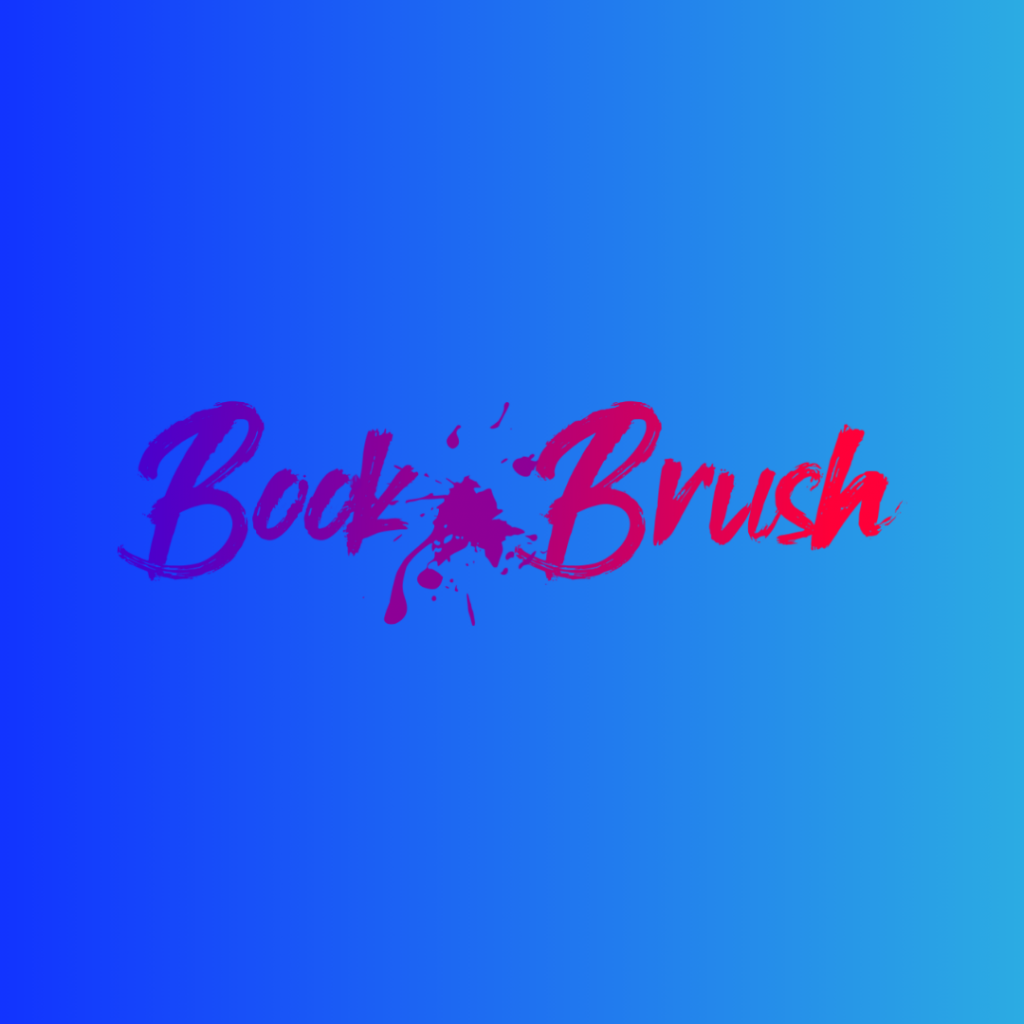
BookBrush
- Specifically designed for authors, focusing on book-related templates.
- Easy-to-use interface with pre-made book cover layouts.
- Offers mockups for marketing alongside design features.
- Genre-specific design options for targeting your audience.
- Free plan provides ample features to create a polished cover.
Adobe Express (Formerly Adobe Spark)
- Perfect for non-designers
- Templates and tools optimized for book cover creation.
- Access to Adobe’s high-quality design assets.
- Mobile-friendly, enabling design on the go.
- Easy integration with other Adobe products.


Desygner
- Easy to learn for beginners.
- Free templates and design assets.
- Cloud-based, so projects are accessible across devices.
- Free tier supports high-resolution downloads.
- Focused on providing simple, professional results quickly.
Paid Tools for Designing DIY Book Covers
Adobe Photoshop
- Offers a comprehensive suite of tools for detailed image manipulation and design.
- Compatible with a wide range of plugins to enhance functionality.
- Widely recognized and used in professional publishing, ensuring compatibility and support.
- Continuous improvements and new features through Adobe’s Creative Cloud.
Starting at $9.99 per month
Affinity Designer
- Allows for both vector illustrations and raster artwork within the same application.
- Suitable for both beginners and professionals.
- Handles complex documents smoothly with minimal lag.
One-time purchase of $69.99
BookBrush
- Designed specifically for authors, offering book cover templates and 3D mockups.
- No design experience needed
- Features like ad & social media image creation.
- Access to tutorials and a supportive community.
Starting at $10.00 per month
PrintingCenterUSA Tools for Designing Your Own Book Cover
At PrintingCenterUSA, we provide self-publishing authors with the tools and resources they need to design a professional book cover without the expensive help from a designer. Whether you’re new to design or an experienced creator, our helpful resources are tailored to make the process simple and stress-free for anyone.
Start your design with our free Adobe book templates. These ready-made layouts save you time and help ensure your cover looks polished and print ready. Take advantage of our user-friendly online design tool to create your book cover from scratch or customize our templates. Once your design is complete, use our free file review to ensure your cover meets all technical requirements for printing. This step gives you peace of mind that your files are ready for a flawless print, avoiding delays or costly reprints.
Ready to start designing? Check out our resources today and create a cover that tells your story with professional quality that sells itself.
Design Tips for DIY Book Covers
When designing your own book cover, start with research to set yourself up for success. Go online and look at the covers of bestselling books in your genre. Note recurring themes like the font and color palette that makes each book cover successful. This will help to give you a sense of what resonates with your target audience and how to create a cover that aligns with their expectations while still standing out from the competition.
Simplicity is best when designing your book cover. Overcrowding your design with too many elements or text can make it seem unprofessional to the shopper or reader. Focus on a clean, eye-catching layout that emphasizes the most important features. A clutter-free design looks professional and ensures readability. When someone goes to order your book online it is especially important because if the thumbnail image is too small the online shopper will likely overlook your book cover.
Before finalizing your design, you should test your cover. Share it with beta readers or trusted peers and ask for their honest feedback. You can also conduct A/B testing by sharing multiple versions of your cover on social media or with your target audience to see which design generates the most engagement. Reddit is a great place to find readers who are willing to look over your lots. Testing makes for a stronger impact for the widest target audience.
Finally, ensure your cover meets technical requirements for both print and digital formats. Pay close attention to resolution and size, making sure the design is high-quality and print-ready. This includes considering the necessary bleed area, spine dimensions, and file formats required by your printing service or e-book platform. A properly prepared design guarantees your book looks professional in any format.
Common Mistakes to Avoid
According to a survey, 57% of readers admit to purchasing books based solely on the cover, while a staggering 80% say they avoid books with unappealing covers (Pandamonium Publishing).
When designing your book cover, less is more. Think of popular titles with minimalistic cover design, like Smile by Raina Telgemeier. This cover is a perfect example of how simplicity can convey the book’s theme while creating an unforgettable design that stays with potential readers until they pick it up.
Don’t overlook the spine and back cover because they give you an opportunity to enhance your book’s overall design and make it stand out. A clean cover spread that flows from edge to edge is professional and gives your brand the authority it deserves.
High-quality images are the best indicator of a professional cover. Low-resolution visuals can really hurt your credibility within the book community. Stick to sharp, professional visuals, this will keep readers coming back for part two in the series. Speaking of the next book in your series, click here to read our blog on designing book series covers for brand building within the publishing world.
Printing Your DIY Book Covers
When it comes to self-publishing your book, high quality print materials and manufacturing is essential. Professional printing ensures your cover looks bright and printed correctly to create a lasting impression on readers. To get the best results when it comes to printing your book, proper file preparation is very important. Make sure your design meets requirements like high resolution with a goal of 300dpi, boarders and correct margins, bleed for edge-to-edge printing, and the correct file format like .pdf. Working with a reliable printer can make this process easier. Many offer resources like proofing services to review your design before production and premium finishes to add a professional touch. Taking a couple of extra steps will make your cover reflect the time and effort you’ve put into your book.
Ready to bring your DIY book cover to life? Let PrintingCenterUSA handle the printing for a flawless finish.
Design Your DIY Book Covers, It IS Easy!
Designing a DIY book cover doesn’t have to be complicated. By focusing on the helpful tools, simplicity, high-quality elements, and thoughtful design, you can create a cover that captures attention, conveys your book’s theme, and stands out in a crowded self-publishing market. Your book deserves a cover as unique as its story. Start designing today!