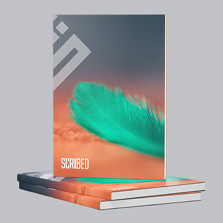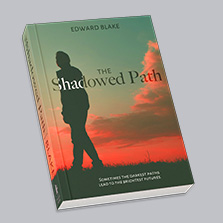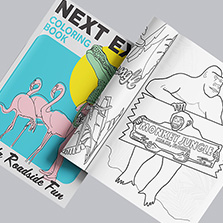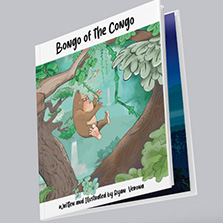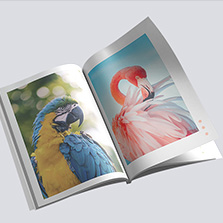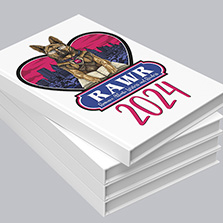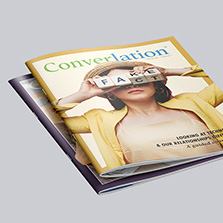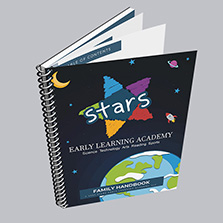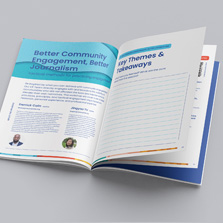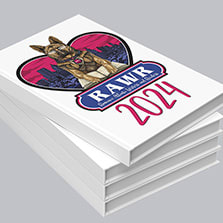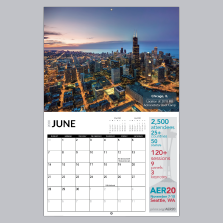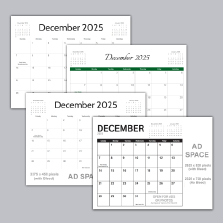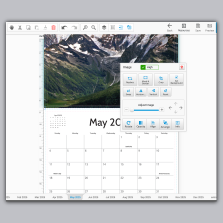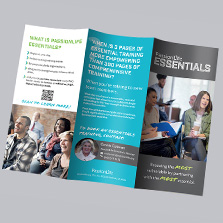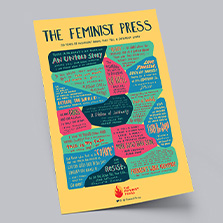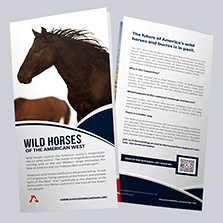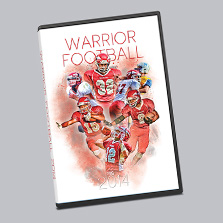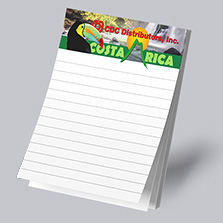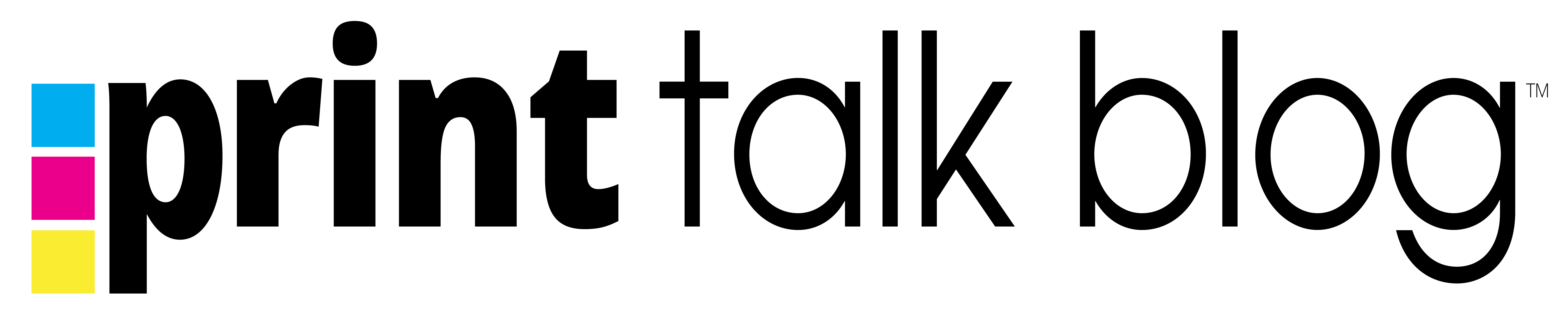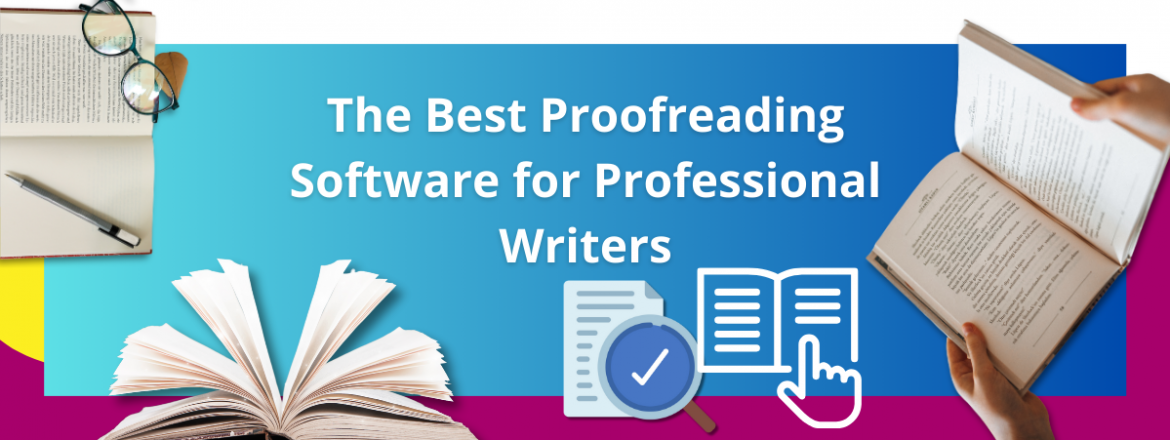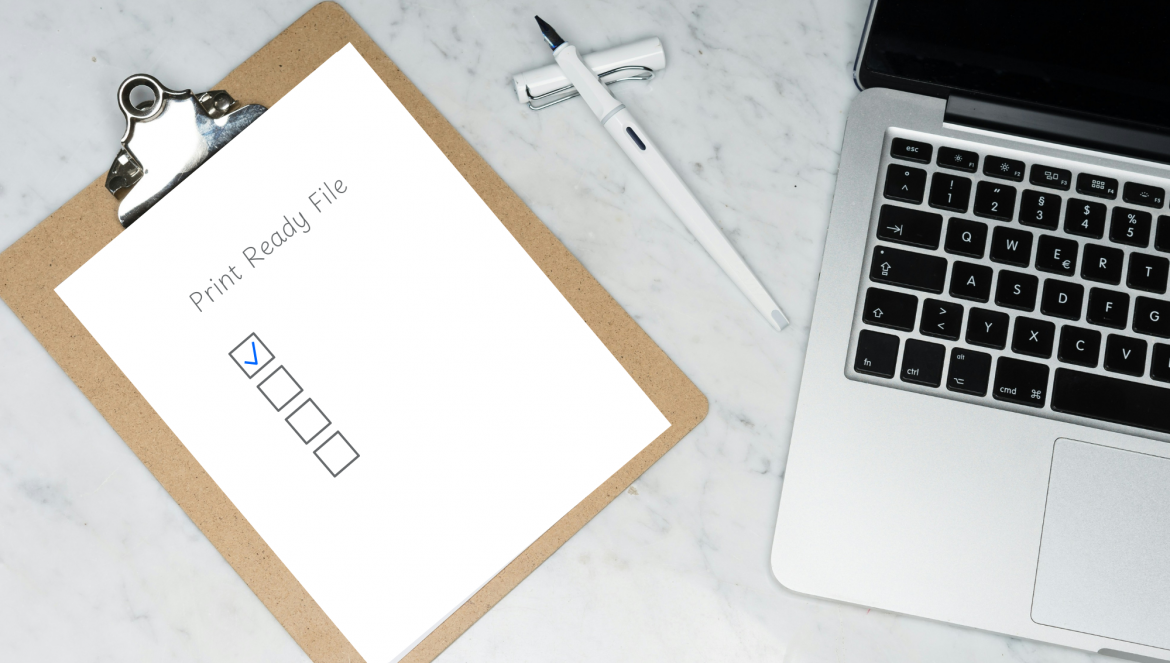Reading Time: 3 minutes
Designing for print isn’t the same as designing for digital—and if you’re using Adobe Photoshop, it’s easy to overlook key details that could make or break your final printed piece. Whether you’re creating a short-run booklet, catalog, magazine,
Design Graphic Design Print Basics Quick Tips Uncategorized
7 Photoshop Tips Every Beginner Needs for Print-Ready Designs
Learn 7 essential Photoshop tips for creating print-ready booklets, magazines, and catalogs. Perfect for beginners!