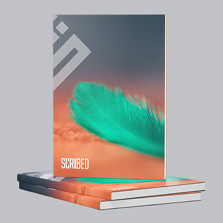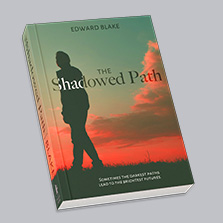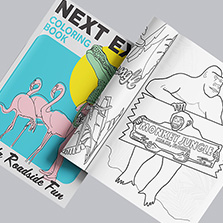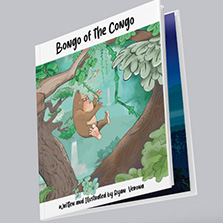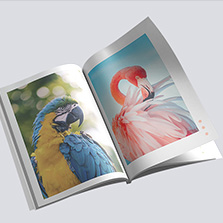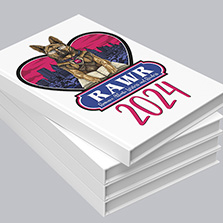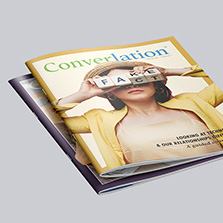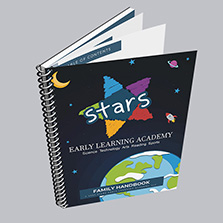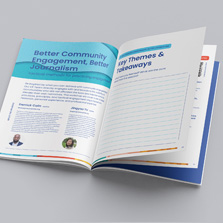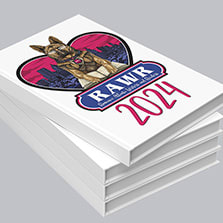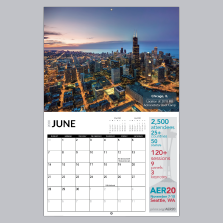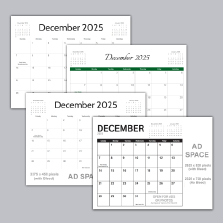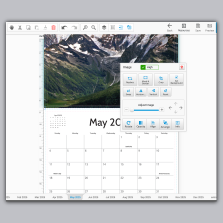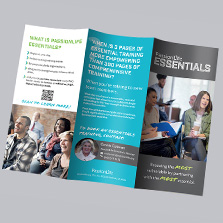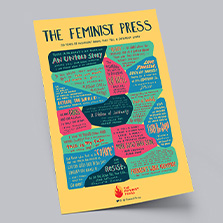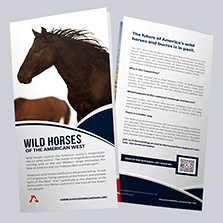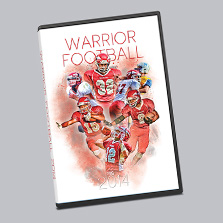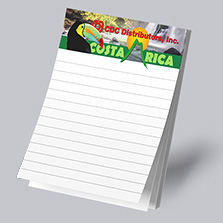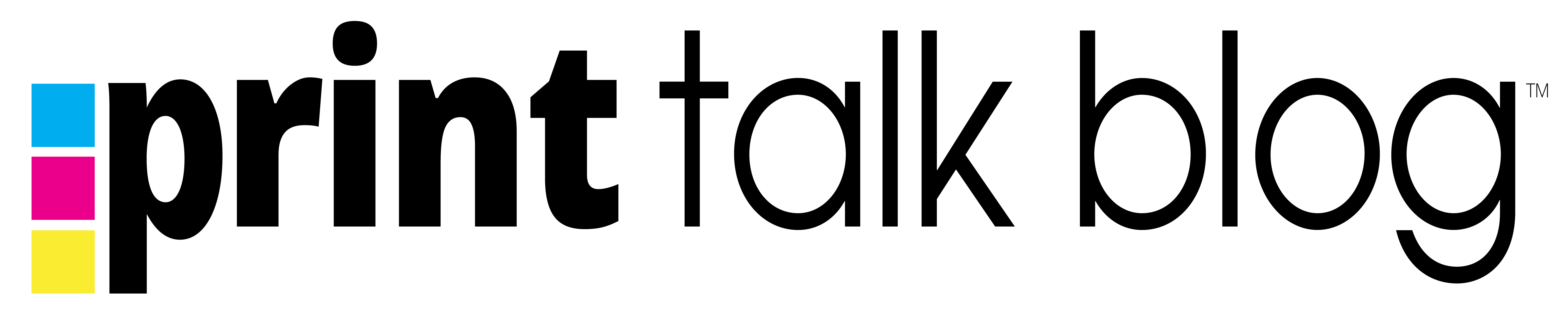How to Design Your Own Custom Calendar: Tips, Layouts, and Resources
If you’re a fan of giving or receiving custom calendars, now is the perfect time to start planning your next calendar design! Whether you are a photographer showcasing your work, a nonprofit raising money, or a business promoting your services, it’s important to approach your calendar project with a strategic plan.
Creating an eye-catching custom calendar puts your brand in front of your audience for an entire year. To make the most of this opportunity, we’ve compiled essential tips on planning, designing, and ordering your custom calendar.
Design Tips for Your Calendar
Creating a visually stunning and functional calendar requires thoughtful design choices. From selecting the perfect layout to ensuring that your color schemes and typography are on point, every detail matters. A well-designed calendar not only looks good but also serves its intended purpose effectively, whether it’s for personal use or promoting your brand. In this section, we’ll explore key design tips that will help you craft a calendar that stands out and delivers on all fronts.
Calendar Layout Design
When designing your calendar layout, it’s crucial to plan your structure carefully to ensure functionality and aesthetics. Start by choosing a grid layout that fits your calendar’s purpose—monthly, weekly, or yearly. Ensure that dates are clearly legible, and consider including holidays and important dates specific to your audience.
For beginners, start simple: use templates to guide your design, and focus on balance. Make sure your text and images are aligned, creating a clean and organized look. Don’t overcrowd your layout—leave enough white space to maintain clarity and focus.
Remember, your calendar’s layout is the backbone of the design. It should be intuitive and easy to navigate, enhancing the overall user experience.
Photos
If you are a photographer, then you have the advantage of showcasing your own work without having to search and pay for stock images. But plan ahead! If you’re going on a trip, come up with ideas beforehand for different photos and layouts that can be used as the monthly images in your 2024 calendar printing.
For the rest of us non-photographers, it is still crucial that your calendar includes vibrant, high-resolution images. This will probably mean that you will have to search online and potentially buy the perfect image. While doing so, consider the emotional impact of your photos—they should resonate with your audience and match the theme of your calendar. Consistency in color tones and styles across images can help create a cohesive look throughout your calendar. Here are some valuable resources that will ensure you have sharp pictures.
- Unsplash: These are free, breathtaking images that are free to download at hi-res. However, it is recommended that you give due credit to the photographer if possible.
- Flickr: If you are using your calendar for promotional purposes, you must be sure to choose “All Creative Commons” under the “Any License” dropdown.
- Adobe Stock: You’ll have to buy your images from here, but they have tons of options for you to sift through (especially for puppies).
- Shutterstock: Whether you’re looking for landscapes, cities, or animals, this site has a variety of images available for you to purchase.
Additionally, be mindful of the image quality when resizing or cropping. High-resolution images should maintain their clarity, even when adjusted to fit your calendar’s layout. Really, there are tons of websites out there, both paid and unpaid, that will have exactly what you need. For a more definitive list of these sites, click here.
Color Schemes, Fonts, and Typography
Choosing the right color scheme, fonts, and typography is crucial in ensuring your calendar not only looks visually appealing but also remains readable and cohesive.
- Color Schemes:
- Harmony and Contrast: Select a color scheme that aligns with your theme while ensuring enough contrast for readability. Harmonious colors create a calming effect while contrasting colors can highlight important dates or sections.
- Consistency: Stick to a limited palette of 2-3 main colors to maintain consistency throughout the calendar. Use colors that evoke the desired emotions or align with your brand if the calendar is for promotional purposes.
- Fonts and Typography:
- Font Selection: Choose fonts that are clear and easy to read. Sans-serif fonts often work best for body text, while serif fonts can add a touch of elegance to titles and headers.
- Hierarchy and Size: Establish a clear hierarchy with your typography. Titles and month names should be larger and more prominent, while day numbers and event details should be smaller but still legible.
- Consistency: Use no more than two font families—one for headings and another for body text. This helps to avoid a cluttered look and keeps the design cohesive.
- Alignment: Ensure that all text is aligned consistently across the calendar. This not only improves readability but also gives the design a polished and professional appearance.
By carefully selecting your color schemes, fonts, and typography, you can create a calendar that is not only functional but also aesthetically pleasing.
Choose a Theme
Selecting a theme for your calendar is an essential step that sets the tone for the entire design. Your theme should resonate with your target audience and align with the calendar’s purpose. Whether you’re creating a promotional calendar for your business or a personalized one for family and friends, consistency is key.
- Audience Consideration:
- Think about who will be using your calendar. A corporate audience might prefer a sleek, professional theme, while a family calendar could feature warm, vibrant images that evoke personal memories.
- Consistency in Design:
- Once you’ve chosen a theme, apply it consistently across all pages. This includes the color scheme, imagery, and fonts. A cohesive design enhances the visual appeal and makes your calendar look polished.
- Theme Examples:
- Seasonal Themes: Use images and colors that reflect the seasons—cool blues for winter, warm oranges for autumn.
- Brand Themes: For business calendars, integrate your brand colors, logo, and imagery that reflects your company’s values.
- Personal Themes: For personal calendars, consider themes like family milestones, travel memories, or hobbies.
By choosing a theme and sticking to it, you ensure that your calendar not only looks great but also feels unified and purposeful.
Explore Calendar Design Resources
Creating a professional-looking calendar is easier with the right tools and resources. Here’s a selection of essential resources to help you through the process:
- Design Software:
- Adobe InDesign: A robust tool for detailed and professional designs. It offers precise control over every aspect of your layout.
- Canva: A beginner-friendly platform with a variety of customizable templates, perfect for those new to design.
- Typography Resources:
- Google Fonts: A free, versatile font library that integrates seamlessly with most design tools.
- Adobe Fonts: Offers an extensive range of professional-grade typefaces, included with Creative Cloud.
- Template Libraries:
- Envato Elements: Provides a wide range of premium templates, including calendar designs that are easy to customize.
- Creative Market: A great source for unique and niche templates that can add a personalized touch to your calendar.
- Printing and Templates:
- PrintingCenterUSA Calendar Printing: Offers a range of printing options to bring your design to life with high-quality results.
- PrintingCenterUSA Calendar Templates: Access free templates that are specifically designed for various calendar formats, making it easy to start your project.
While photos are vital to a visually stunning calendar, refer to the “Photos are Key” section for more details on sourcing high-quality images.
Increase Your Calendar Functionality
A well-designed calendar should not only be visually appealing but also highly functional. Here are some key tips to ensure your calendar is practical and user-friendly:
- Incorporate Important Dates: Make sure to include holidays, key events, and other important dates that are relevant to your audience. This not only adds value but also enhances usability.
- Leave Space for Notes: Providing ample space for users to jot down notes or reminders can significantly increase the functionality of your calendar. Consider adding a section for notes at the bottom of each month or alongside the dates.
- Consider the Calendar’s Purpose: Think about how the calendar will be used. If it’s for promotional purposes, consider adding company logos or marketing messages in a subtle, non-intrusive way. For personal calendars, consider adding personal milestones or special dates.
- Optimize for Readability: Ensure that the text is legible, even at a glance. This includes choosing clear, readable fonts and ensuring there’s enough contrast between the text and the background. Consider the size of the calendar as well, making sure that it’s easy to use whether it’s a desk calendar or a wall calendar.
- Durability and Quality: If the calendar is intended to be used daily, consider materials that will hold up over time. High-quality paper and binding can prevent wear and tear, ensuring the calendar lasts all year.
By focusing on these functional elements, you can create a calendar that is not only beautiful but also serves its purpose effectively.
Include Promotions
Calendars are a fantastic opportunity to subtly promote your brand, products, or services. Here’s how to effectively incorporate promotions into your calendar design:
- Highlight Key Dates: Use your calendar to mark special promotions, sales events, or product launches. This can serve as a reminder for your customers and keep your brand top-of-mind throughout the year.
- Incorporate Branding: Add your company’s logo, slogan, and contact information in a way that complements the design. Keep it subtle so it doesn’t overpower the visual appeal of the calendar.
- Feature Product Images: Consider including images of your top products or services in the calendar. For example, each month could feature a different product along with a brief description or promotion code.
- Include QR Codes or URLs: Embed QR codes or URLs that link to your website, social media, or a specific promotion. This makes it easy for users to access your offerings directly from the calendar.
- Add a Call-to-Action: Use a subtle call-to-action in your calendar, encouraging users to visit your website, sign up for a newsletter, or participate in a promotion.
By strategically placing promotions in your calendar, you can maintain its functionality while also using it as a powerful marketing tool.
Designing a custom calendar is an exciting opportunity to showcase your creativity and meet your personal or business needs. By carefully planning your theme, layout, and functionality, you can create a calendar that is both visually appealing and practical. Don’t forget to incorporate subtle promotional elements to keep your brand top-of-mind throughout the year.If you’re ready to bring your calendar project to life or need expert advice, our team at PrintingCenterUSA is here to help. Give us a call at 800-995-1555 or visit our website to get started on your next calendar order!