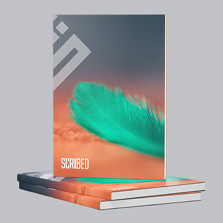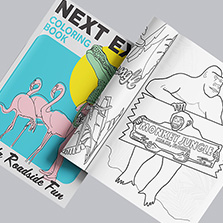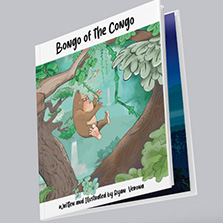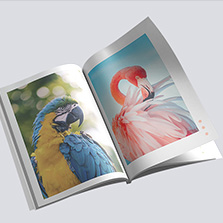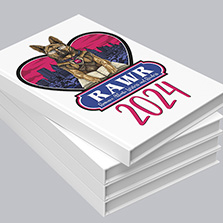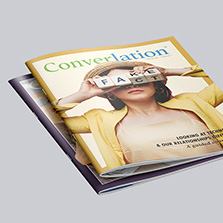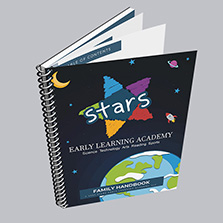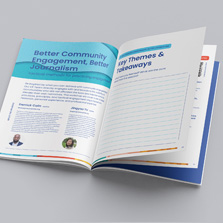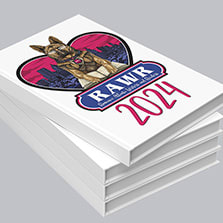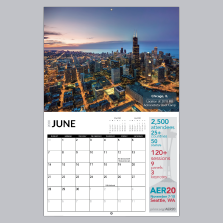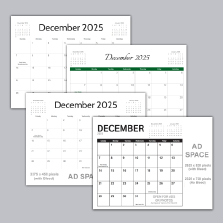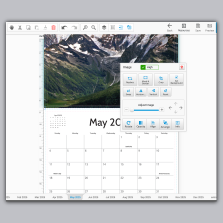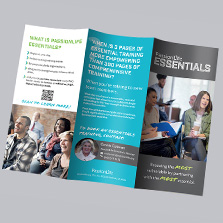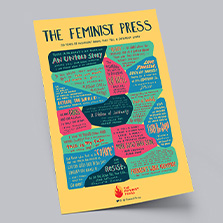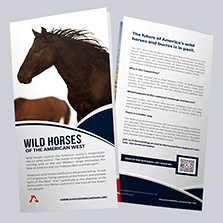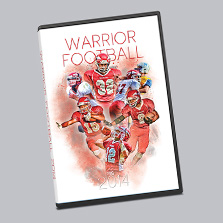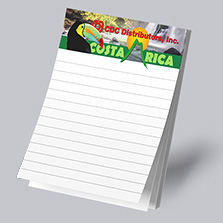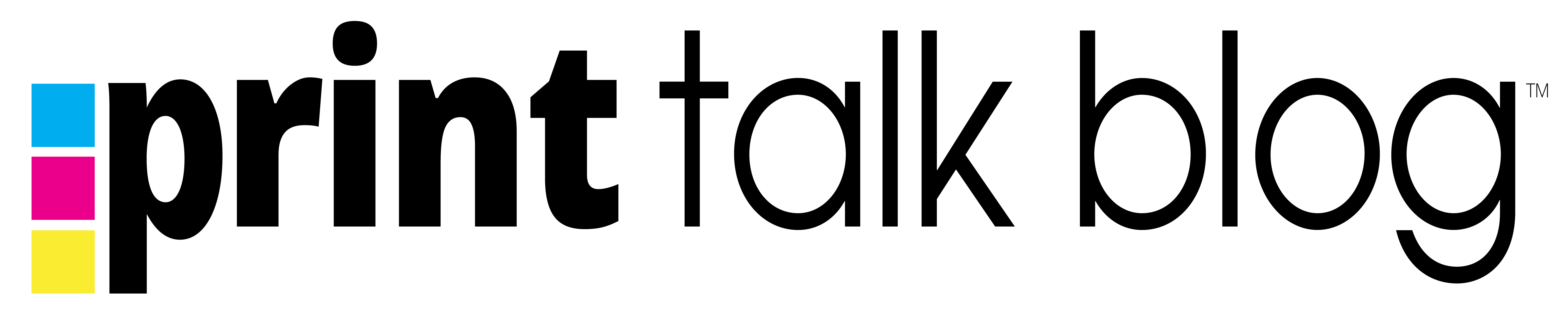Catalog Design | Design Tips That Sell
Are you struggling to figure out the best way to approach your catalog design project? Make designing your catalog straightforward and easy with our helpful tips. Don’t get caught up in the information you want to include on each page and where to put it. Start by figuring out what is the main goal or purpose of your catalog. There are many different types of catalogs such as wholesale product catalogs, apparel catalogs, course catalogs, jewelry catalogs, and service catalogs. Next imagine yourself in the customers position and think of what would interest your or catch your attention when looking through the pages. Once you have those two steps completed, you’re ready to start designing!
Keep Your Audience in Mind
Understanding your audience is key to successful catalog design. Before choosing content, ask yourself: “Who is my ideal customer?” Here’s how to tailor your catalog to their needs:
- Wholesale Catalogs
For these, you need to include wholesale pricing information along with images of all of the various products you are selling at wholesale prices. You can pack these catalogs full of information! For the higher page counts that wholesale catalogs tend to have due to the high-quantity of products, PrintingCenterUSA recommends that you choose perfect binding for your print project. - Jewelry or Apparel Catalogs
For these types of catalogs, you’re most likely trying to make a powerful impression directly to the customer. In this case, you want to wow them with full-page hi-resolution images of the product that stun the viewer! It is less important to inundate the viewer with the quantity of products like you might do with a wholesale catalog. Quality images and layout design will elevate the quality of the consumer and make it easier to sell your jewelry or apparel at higher prices. Saddle Stitch is an excellent binding choice for these types of Catalogs, because they are usually lower in page count due to the seasonal aspect of jewelry and fashion lines. - Course Catalogs
The audience for educational course catalogs is different than the above options. Course Catalogs are more informational and will therefore be more text-heavy. You are trying to provide information to parents and/or students on the courses available at your institution. You should have a strong table of contents and navigation built into the table of contents. Each course should have a brief description. To break up the monotony, add in a few images of students on campus! Spiral or Wire-O would be an excellent binding choice for these types of catalogs.
The Look for Your Catalog’s Design
Don’t forget the catalog covers and overall catalog design and quality will make the first and most lasting impression! Your content might be top-notch, but if you have low quality images and bad print quality, your audience may lose interest before they even turn a page.
1. When you design the cover and decide the theme use bright colors, high-quality images, and design elements that represent you or your company.
2. Use a simple font that is easy to read. Consider size, style, and color. Make sure the main focus is always the product!
3. Maintain a good balance within your catalogs design by using your white space wisely and keeping the ratio of text to images comparable to other catalogs. Check out other catalogs with the same theme to see if you’re going in the right direction.
4. Eliminate unnecessary elements or distractions. Even if you love an image, always prioritize its relevance to your catalog’s purpose. Does it directly support your product or message?
5. Select the appropriate finished size and know how you will distribute: mailing, handing out, hanging in a display, etc.
6. Full color images with 300 dpi or more resolution are perfect for catalogs.
7. Keep a consistent style and look throughout the entire document.
Use the Right Catalog Template
If you have an Adobe Program, you can utilize our free downloadable catalog templates to help with keeping your catalog design consistent. Not only that, but the templates will come with our PDF and Color presets to ensure your images and brand colors are exactly what you’re expecting.
Not only that, but PrintingCenterUSA also provides a free online design tool for those that don’t have a design program. Drag and drop your images and content to get the stunning layout design.
Recommended Pricing Tool Specifications
While product details vary based on your audience, many catalog specifications remain consistent across our product lines.
Ink: Full Color both sides for both the cover and inside pages is highly recommended. This will make your images pop!
Paper: 80# Gloss Text and 80# Gloss cover are both recommended for a high-quality and durable paper at a low cost.
UV Coating: Add an extra UV Coating for protection of your cover. This is beneficial for catalogs that are going to be mailed.
Mailing: If you’re wanting to send your catalogs directly to your customers, upload your mailing list and select address and mail on the pricing tool. You can mail extras to your business so you can have some for in-house as well.
PrintingCenterUSA can easily help you order a catalog and have it shipped to your doorstep! We have a knowledgeable staff and helpful customer service representatives who can help you get started with any project.
Now that you’ve seen the best way to showcase your products, build your catalog today!
Not sure if a catalog is right for your needs? Click here to see all of our printing options.