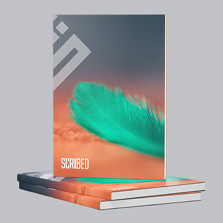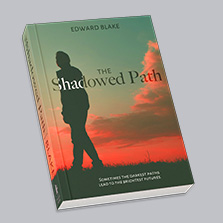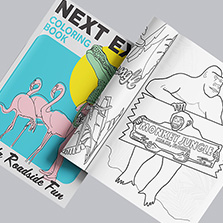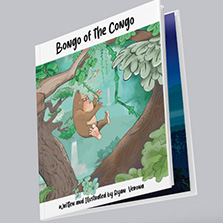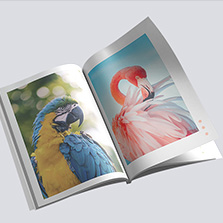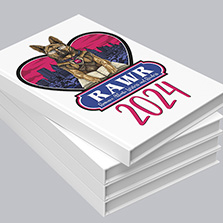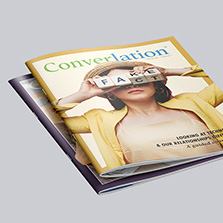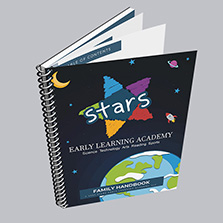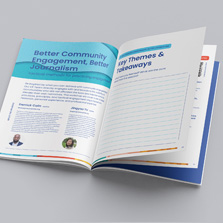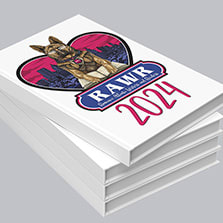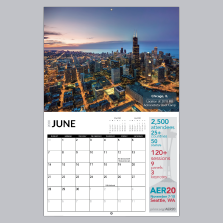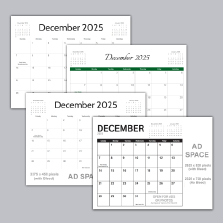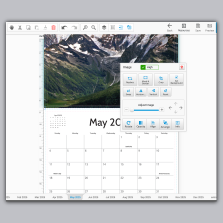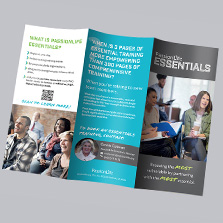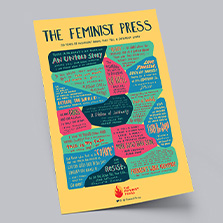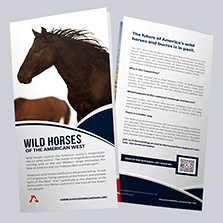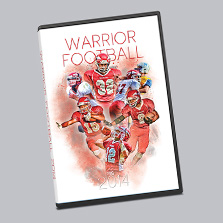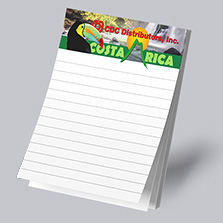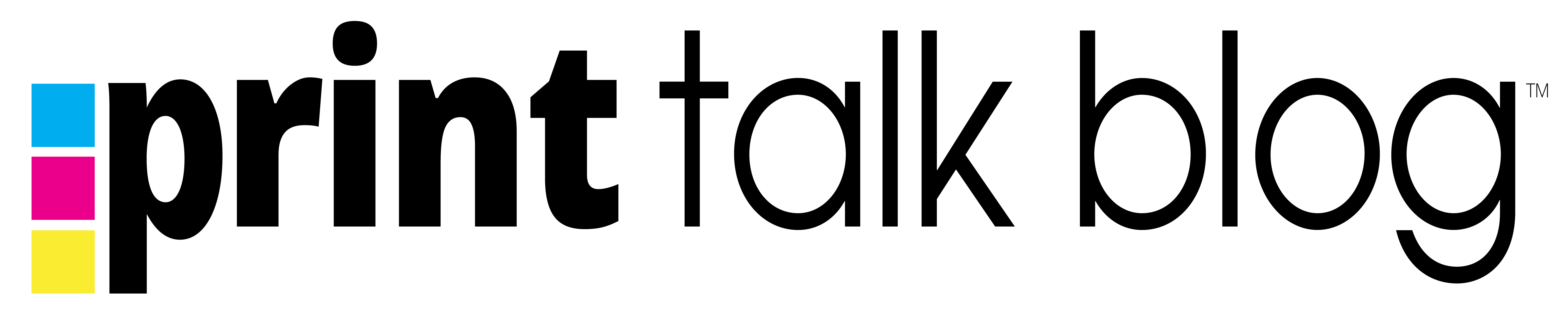How to Embed Fonts in PDFs And Why It Matters for Printing
Imagine crafting a stunning booklet—each page meticulously designed, each word carefully chosen. You send it off to print, eagerly anticipating the final product. But when you finally hold it in your hands, something’s off—the text looks different, the layout’s altered. Why? The fonts weren’t embedded in your PDF.
In printing, the smallest details make the biggest impact, and one such detail is embedding fonts in your PDFs. When creating documents for booklet printing, ensuring that your fonts are embedded is like sealing your design in a protective bubble, ensuring it appears precisely how you intended, wherever it goes. This might sound technical, but don’t worry—we’re here to break it down for you in simple terms.
In this guide, we’ll get into the importance of embedding fonts for printing and walk you through various easy ways to do it—even without Adobe! Whether you’re a seasoned designer or someone venturing into printing for the first time, this article aims to be a helpful companion in your printing journey.


Why Embed Fonts in PDFs for Printing?
Embedding fonts in PDFs ensure that the text appears the same way it was designed, regardless of where it is viewed or printed. When fonts are not embedded, the PDF reader will substitute them with a different font, which might alter the layout, design, and overall aesthetic of your printed material, particularly for specialized projects like booklet printing. Hence, embedding fonts are crucial for maintaining design integrity and achieving professional-looking prints.
How to Embed Fonts:
While Adobe Acrobat is commonly used to embed fonts in PDFs, there are alternative methods available for those who do not have access to Adobe software.
Without Adobe:
Use Microsoft Word:
- Open your document in Word.
- Go to ‘File’ > ‘Save As’ and choose the location to save the file.
- In the Save As dialog box, select PDF from the drop-down menu.
- Click on ‘Options’.
- Ensure ‘Embed fonts in the file’ is checked.
- Click ‘OK’ and then ‘Save’
PDF-XChange Editor: PDF-XChange Editor is a lightweight PDF editor and viewer with the ability to export PDF documents with embedded fonts.
- Open your document.
- Click ‘File’ > ‘Save As’ > ‘Optimized PDF’.
- Under ‘Fonts’, ensure ‘Embed All Fonts’ is checked.
- Click ‘Save’.
Online PDF Editors: There are also numerous online PDF editors available like SmallPDF and iLovePDF, which offer a range of functionalities including the conversion of documents to PDFs, ensuring that fonts are embedded.
How Do I Embed Fonts using Adobe?
or those who do have access to Adobe Acrobat, embedding fonts is a seamless process:
Adobe Acrobat Pro:
- Open your PDF in Adobe Acrobat Pro.
- Go to ‘File’ > ‘Save As Other’ > ‘Optimized PDF’.
- In the dialog box, click on ‘Fonts’ and ensure all your fonts are listed.
- Check ‘Embed all fonts’ and then save your PDF.
How to Create an Editable PDF with Embedded Fonts:
To create an editable PDF with embedded fonts, follow these steps:
- Create your document with fields that you want to be editable.
- Save or convert your document to a PDF.
- Use a PDF editor or online tool to add form fields to the specific areas that you want to be editable.
- Save the final version with the embedded fonts.
Do Interactive PDFs Embed Fonts?
Absolutely! Interactive PDFs do embed fonts to keep the text appearance and layout consistent, maintaining clickable elements like links and buttons functional and well-designed.
How Do I Make Font Embeddability Editable?
Each font comes with its own set of rules, called licensing. Some fonts might restrict embedding, but you can use font editing software to change these properties. However, be cautious and respect the creator’s rights—always use fonts that allow embedding or seek permission from the font creator or licensor.
How Do I Create an Editable PDF with Embedded Fonts?
Creating an editable PDF with embedded fonts is just a few steps away:
- Create your document with the fields you want to be editable.
- Convert it to a PDF.
- Use a PDF editor or an online tool to make specific areas editable.
- Save the final version with embedded fonts.
Why Choose Printing Center USA for Your Booklet Printing Needs?
When it comes to printing, every detail matters, especially for specialized projects like booklet printing. At Printing Center USA, we ensure that every document maintains its design integrity and quality. We provide support and guidance to make sure your documents are print-ready, allowing you to enjoy a hassle-free printing experience.
Get fast, easy, and reliable printing with a free file review!



Conclusion
Embedding fonts in your PDFs is like equipping yourself with the right tools for a job—it’s essential! It ensures the preservation of your text’s appearance and layout and is crucial for maintaining the quality, consistency, and professionalism of your printed materials. Whether you have access to Adobe or not, there are multiple accessible ways to embed fonts, ensuring your printed booklets reflect your vision and hard work accurately.
Remember, presenting professional and high-quality booklets is a reflection of your brand, and with Printing Center USA, you are one step closer to making a lasting impression. Embark on a hassle-free printing journey with fast, easy, and reliable printing services, along with a free file review!