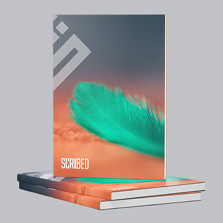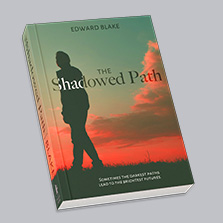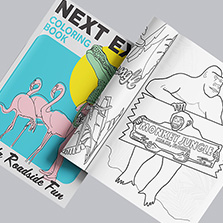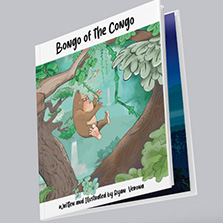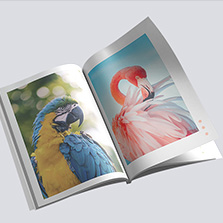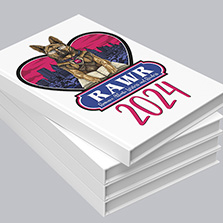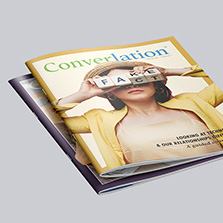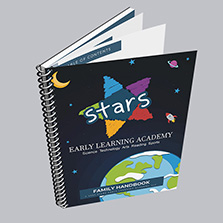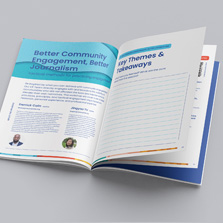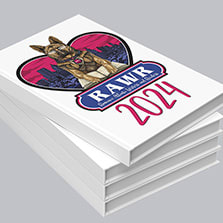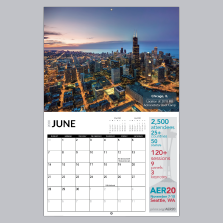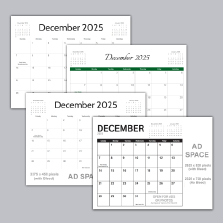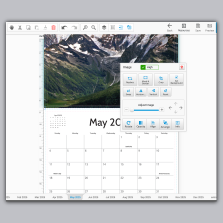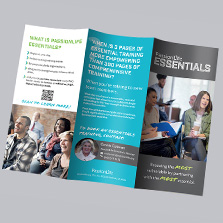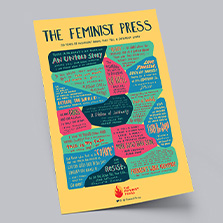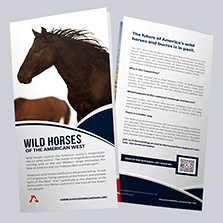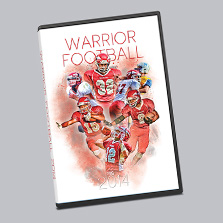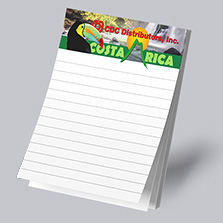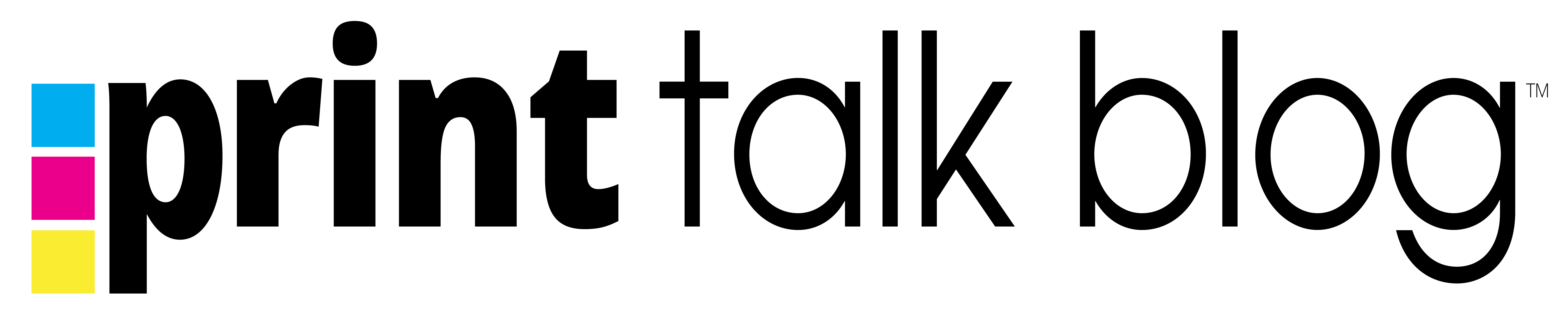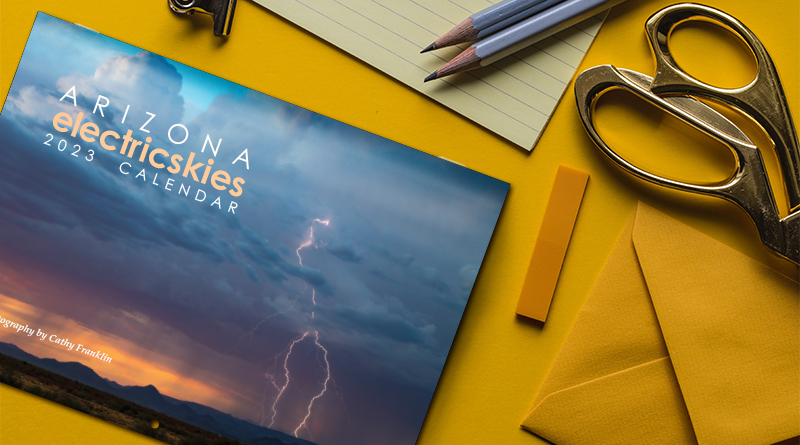
How to Create a Photo Calendar
Many view the process of making a photo calendar as a tedious one. This is often due to the fact that they have little or no graphic designing experience.
What if I told you there’s an easy way to design your very own photo calendar? You do not need to possess graphic design skills. All you need to do is know what you want to create.
In this article we offer a detailed explanation around the easiest way to create a photo calendar that’s perfectly you.
Watch the short video tutorial at the bottom of this article to see just how easy it is!
BRINGING YOUR PHOTO CALENDAR TO LIFE
To bring your photo calendar to life, the first thing to do is create an account on our website. This is really simple. All you have to do is follow the easy step-by-step instructions we provide for you there.
When that is done, move on to the next step by clicking the photo calendar design tool (right above the image in the middle of the calendar page). After doing this, the link automatically opens a pop-up window where you get to choose between designing a wall calendar or a desk calendar.
Once you’ve chosen the type of calendar you want to create, you’ll be provided with up to 4 different templates that are available to be used. Each template is further divided into 3 different sizes. Go through them and carefully select the one that you want.
What differentiates between these templates is not just the styles but the different components they consist of. Depending on what you have in mind, whether you want to ad advertisements, recipes, or quotes, there’s a template for you.
One thing to note is that you should have a good idea what you are looking for from the beginning of your calendar creating journey. This is because, should you want to change the template or binding type of your design, you would have to restart the whole process. Thankfully the process is very easy, but it’s nice to not have to do things twice.
From here, it is simply a drag and drop, plug and play system. You just follow the instructions on your screen and start inserting images, dates and text. We have a large variety of images for different industries saved on the website for your convenience. Of course, you can also use any of your own images as well.
Now that you have inserted all your desired images and have all of your dates set, click continue. The system then asks you a series of questions to make sure you are comfortable with your design. Following these prompts, it will create a pdf that will be added to your account. From there you can order your calendar.
WE’RE HERE TO HELP
In case you need any extra help, we have contact information available for you to reach out on our website. The nice thing about reaching out to our help center is that there is always a live person at the other end and not an automation. It’s just one way we make creating a photo calendar even easier.