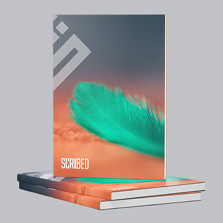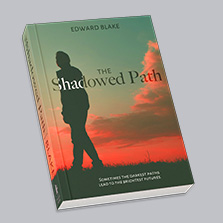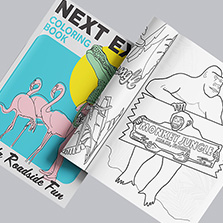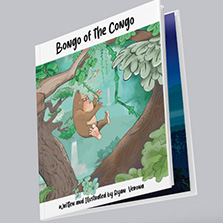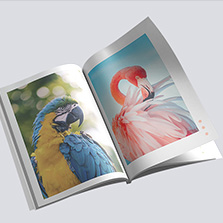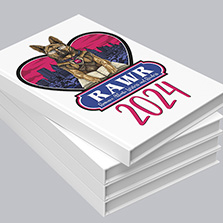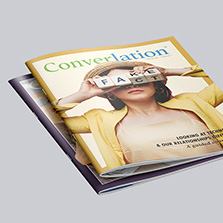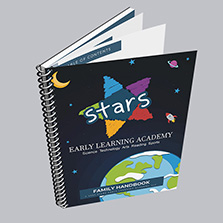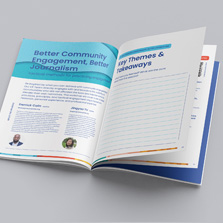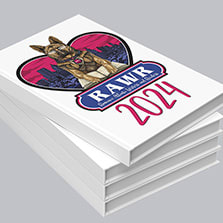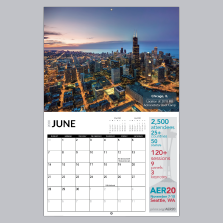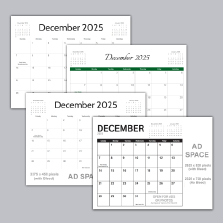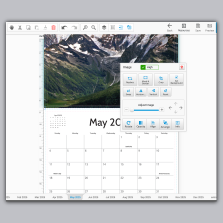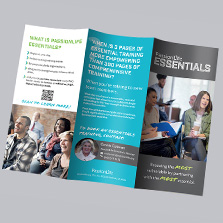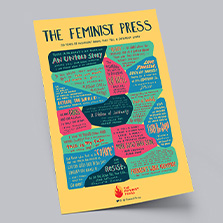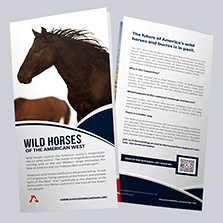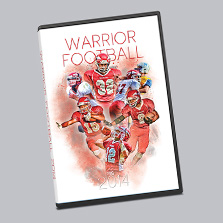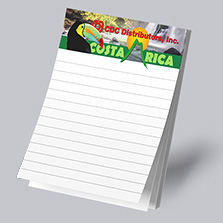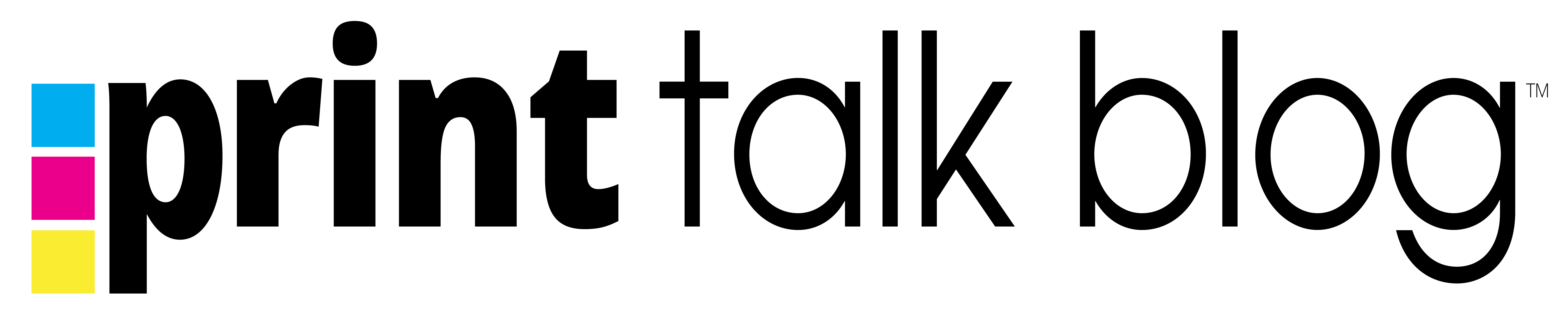Print-Ready Files Every Time: A Guide to Our Free File Review Tool
Try Before You Buy: How Our Free File Review Tool Simplifies Your Printing Process
Printing should be exciting, not nerve-wracking. That’s why we’ve developed the Free File Review tool – your one-stop solution for achieving flawless printing results. Whether you’re a first-time printer or a veteran graphic designer, this tool ensures your printing journey is smooth, efficient, and, most importantly, stress-free.
The Free File Review tool is our answer to common printing pitfalls. It rigorously checks your PDF files against industry-standard printing requirements, flagging potential issues like low image resolution, incorrect sizes, missing fonts, wrong page counts, incorrect bleed, and jagged edges. Simply upload your files and let the tool do the work. It’s like having a quality control expert right at your fingertips.
But it doesn’t stop there. Our tool also brings your project to life with the Instant Proof feature. This lets you preview your work in a dynamic, interactive flipbook format. Flip through the pages, assess your layout, and see exactly how your printed product will look – all before it even hits the printing press.
The Free File Review tool isn’t just another utility in your arsenal; it’s a game-changer that takes the uncertainty out of the printing process. Designed for everyone, this is the tool you didn’t know you needed, until now. Embrace a new era of printing confidence today – try our Free File Review tool for free, and see how it revolutionizes your printing journey.
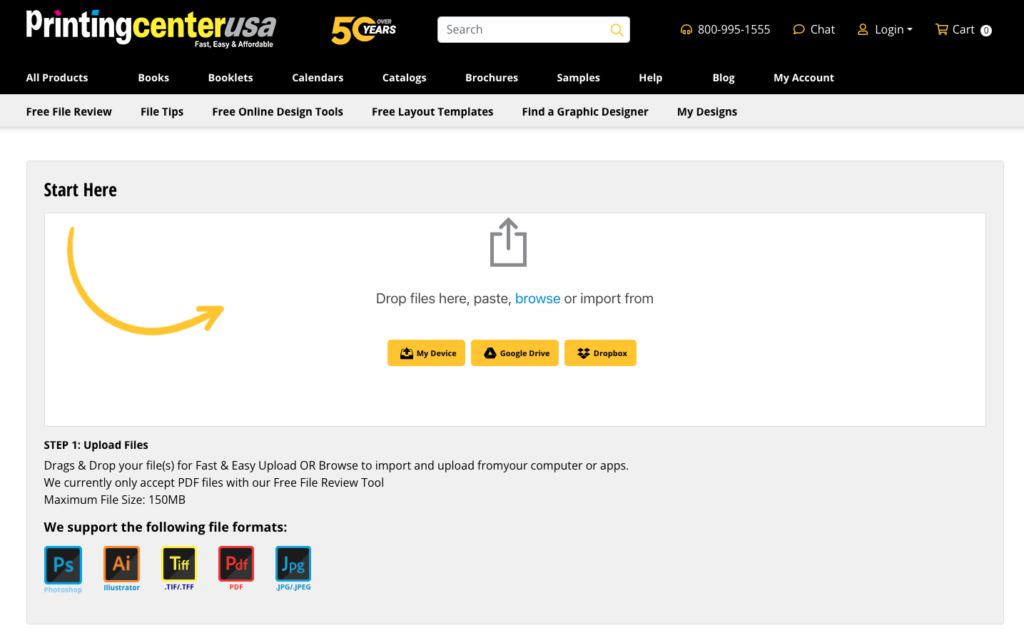
What is the Free File Review Tool?
The Free File Review tool is an innovative online application designed to assist users in preparing digital files for printing. It is an automatic quality assurance mechanism that conducts a rigorous 43-point inspection on uploaded PDF files, ensuring they meet stringent industry printing standards.
The tool checks for potential issues such as low image resolution, incorrect sizes, incorrect page counts, missing fonts, improper bleed, and jagged edges, which could otherwise compromise the final printed product. The Free File Review tool identifies these potential problems and provides detailed reports, giving users an opportunity to make necessary adjustments before proceeding with the printing process.
What Products are Compatible with the Free File Review Tool?
The following print products are compatible for our Free File Review Tool: Books, Booklets, Catalogs, Calendars, Brochures, Magazines, Perfect Bound Books, Paperback Books, Lookbooks, Flyers, Children’s Books, Coloring Books, Comic Books, Cookbooks, Letterhead, Bookmarks, Annual Reports, Business Cards, Manuals, Menus, Newsletters, Note Cards, Notepads, Pamphlets, Photo Books, Programs, Postcards, Posters, Saddle Stitch Booklets, Spiral Bound Books, Wire-O Bound Books, Yearbooks, and Zines.
The Free File Review tool is available online on the PrintingCenterUSA website: Free File Review. The tool can be accessed from anywhere with an internet connection, and is available for use at any time. Anyone can utilize it whenever they’re preparing a file for printing, whether that’s once a week or several times a day.
How Does It Work?
Say goodbye to second-guessing and hello to peace of mind. Simply drag and drop or upload your files onto our platform, and our tool will do the rest. In no time, you’ll see a free on-screen preview of your document. This interactive instant proofing feature lets you experience a digital flipbook-style preview of your print project before it goes to the press.
If there are any issues that need resolved, you’ll know right away. Our tool will highlight any potential concerns that may affect the final printed result. It even provides simple online fixes for minor technical errors, such as “it’s ok to print images as is” or “correct page count for me”. What’s more, you can download and email a free report detailing these issues and their proposed fixes. This ensures you’re fully informed and can confidently make decisions about your printing project.
The following file formats are supported for the Free File Review tool: Adobe PDF, Adobe Photoshop, Adobe Illustrator, .TIF, and .JPG files. You can upload multiple files at a time for a final review. For example, if you had multiple single pages that were .JPG or .TIF format, you can upload them all and actually paginate into a book right in the Free File Review Tool.
For minor technical errors, the tool also offers a simple fix online, such as “it’s ok to print images as is” or “correct page count for me”. This feature enables you to proceed with your printing if the errors found are not of significant concern.
Follow these simple steps to check your file for free in minutes:
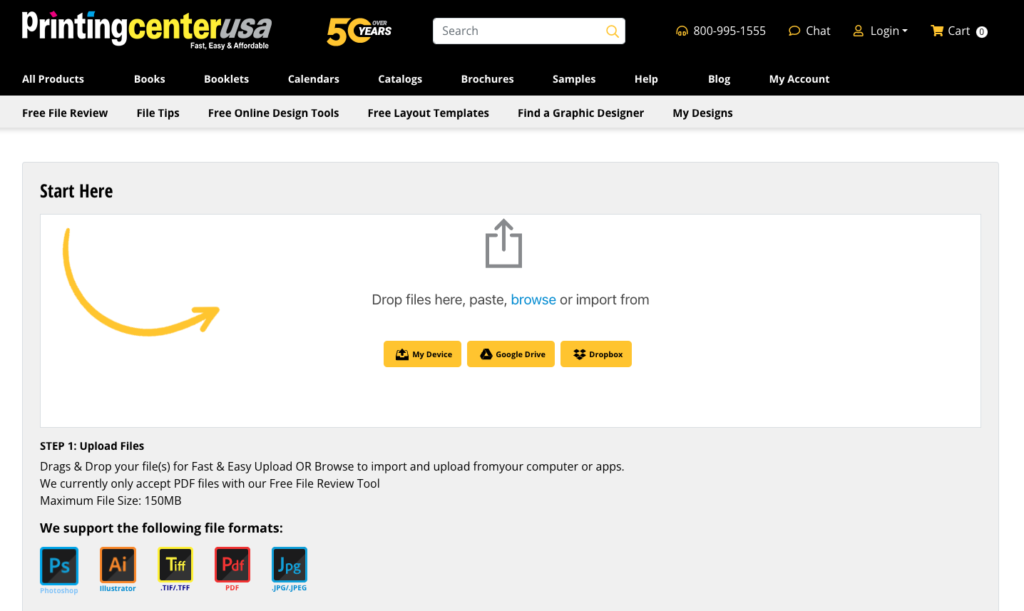
Drag and drop your file, or browse to import and upload
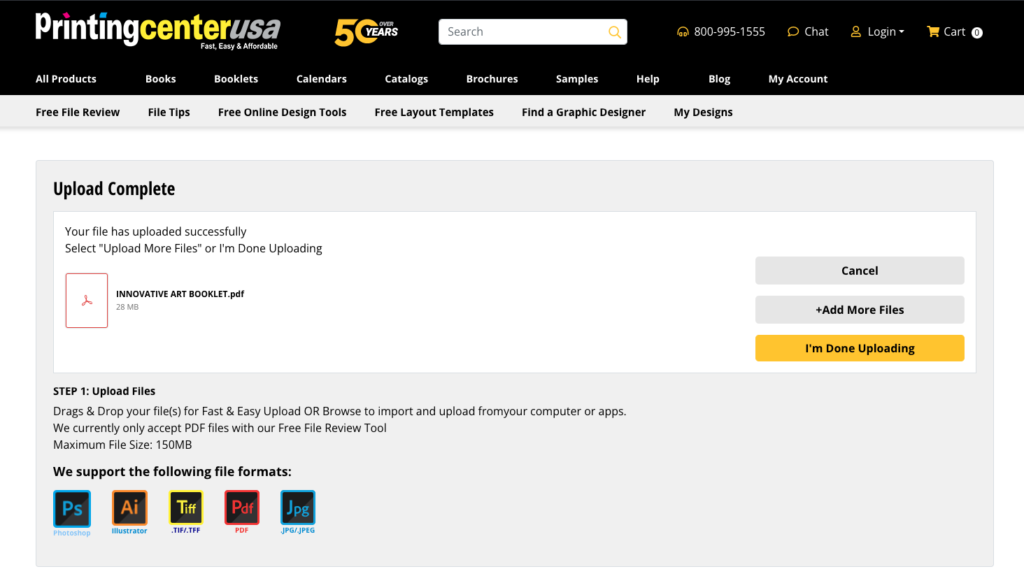
Confirm your file(s) for uploading
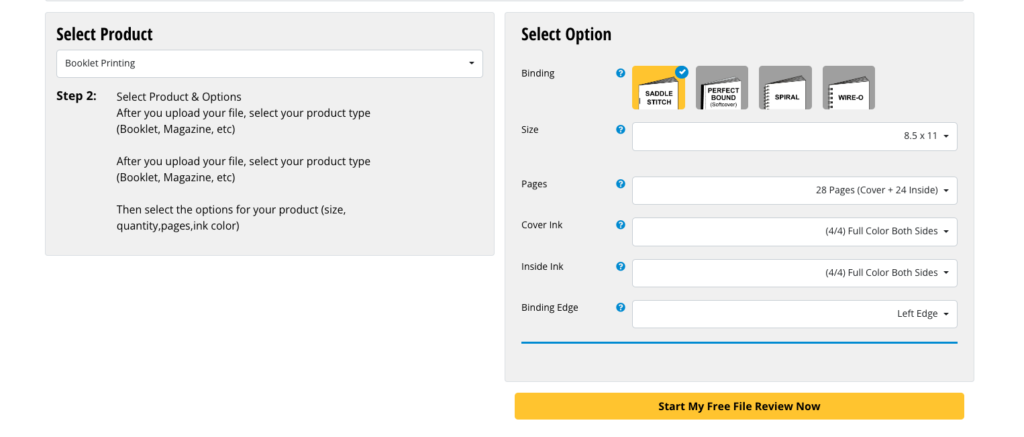
Select your product type and options, such as size, page count, ink and paper
Click the Start My Free File Review Now button
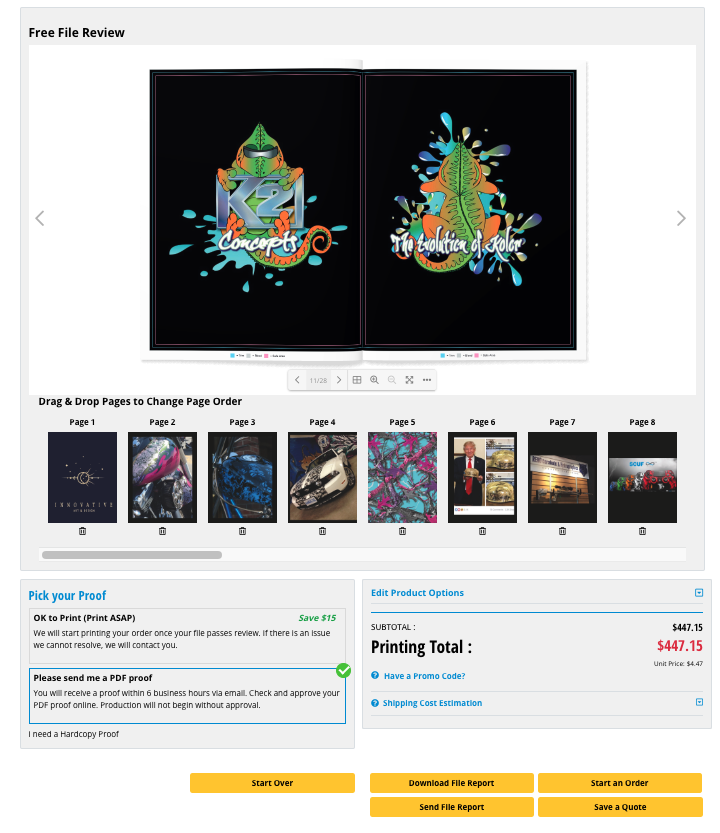
Review your Instant Proof on screen! From this screen, you will also be shown any errors that were detected.
All errors must be fixed in real time, or new files uploaded in order to proceed to the next options.;
Next, you can select your proof option, edit product options and proceed to checkout if you are ready.
You can also start over, download your file report, send the file report in an email, or save a quote from this screen.
Watch a quick video tutorial below
Easily Fix Errors in Real Time!
Errors displayed? Now what?
You can quickly fix many errors right in the Free File Review Tool!
If you accidentally chose a size that does not match your document size, Free File Review will tell you to make adjustments. You can also adjust your page count as well, in case there is a mismatch. Simply select the “Update Pricing Tool” button to adjust to the correct file/document size. Perhaps you have one or two images that are not quite 300 dpi, but you are “OK” with printing them as is, you can make the adjustment in real time here as well. You can choose to upload new files, or choose the “OK to Print All Images” button to proceed.
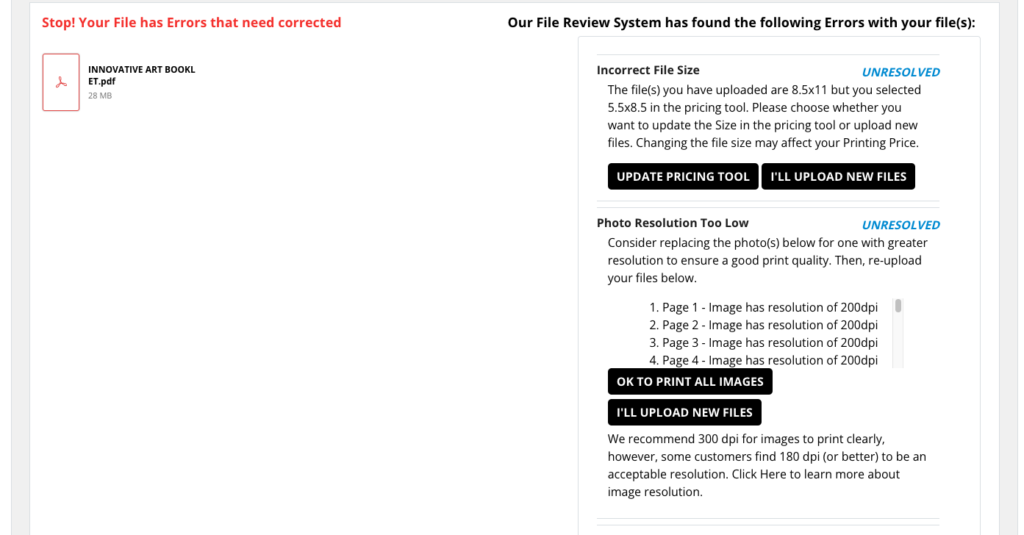
Once you have made the indicated changes needed, you’ll see the screen on the left change from “Stop! Your File has Errors that need corrected” to “Congratulations! Your File is Print Ready”, and now you’re ready to proceed to the next step.
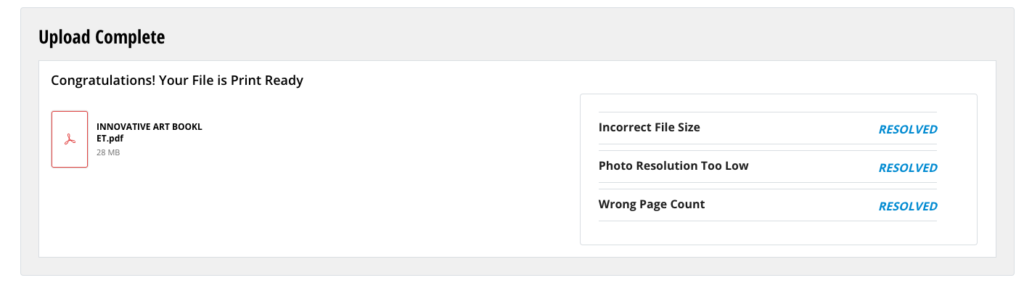
Need to rearrange pages? No Problem! Simply drag to rearrange pages, delete pages if necessary, and click the Save Changes button to generate a new interactive instant proof!
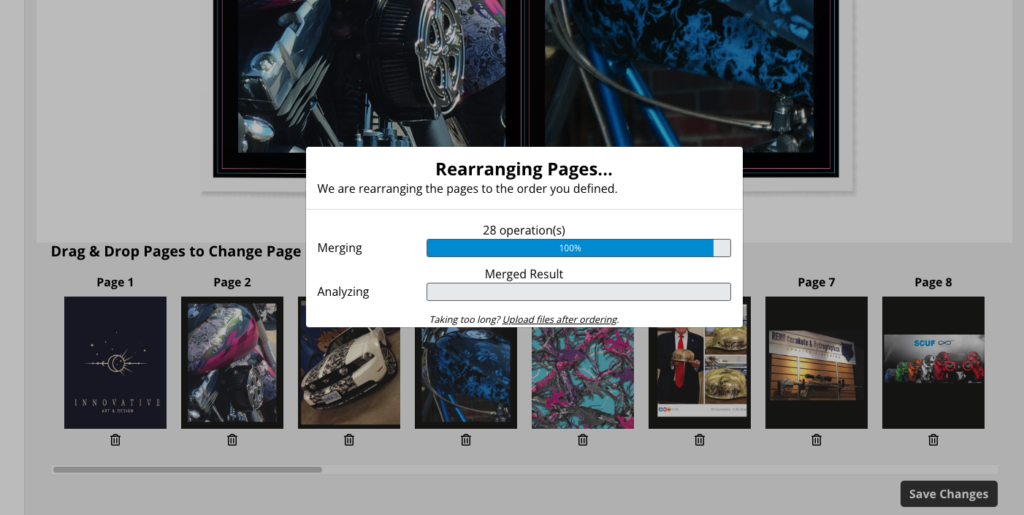
Instant Proof: Watch Your Publication Come to Life!
One of the standout features of the Free File Review tool is the interactive instant proof. After the tool has analyzed your file, it displays a digital flipbook-style preview of your book, catalog, magazine, booklet, brochure, and more. This feature removes any guesswork, allowing you to preview exactly how your printed product will look. You’ll see the trim line, safety and bleed line on screen as you flip between pages. This is an excellent way to view your PDF file on demand to check for proper bleed and pagination.

With the Free File Review tool’s Instant Proof feature, say hello to your publication’s digital debut. This isn’t just any old preview, it’s your work sprung to life in a vibrant, animated flipbook format. It’s professional, it’s interactive, and yes, it’s also a whole lot of fun.
From brochures to catalogs, booklets to full-blown books, Instant Proof puts you in the driver’s seat, offering a real-time glimpse of your polished project. Marvel at your masterpiece, leaf through each page as if you were holding the final printed product.
Concerned about that double-page image spread? Don’t sweat it. Wondering if your cover design hits the mark? No need for guesswork. Instant Proof shows you exactly how your design translates onto the page.
So, before you commit to print, let Instant Proof work its magic. Consider it your publication’s dress rehearsal, your exclusive backstage pass to ensuring print perfection. Give it a whirl today and let your creative vision spring to life on the screen!
Real-Time Pagination and Booklet Creation from Single Image Files
Have a collection of single image files you’d like to convert into a sleek booklet? Look no further than our Free File Review tool! Our cutting-edge software provides a seamless experience, allowing you to upload multiple single image files, like a series of .jpeg files, and instantly paginate them into a booklet in real time.
No need for advanced pagination software—our tool does all the heavy lifting. As long as your images are the correct page size, the tool will arrange them into a professional-looking booklet. But what if you want to make changes? No problem! The Free File Review tool provides you with the flexibility to rearrange pages, add new pages, or delete pages—all in real time.
Picture this: You have 28 .jpeg files, all sized at 8.5×11 inches. With our tool, you can upload them all at once, and within moments, you’ll see them transformed into a digital booklet. You can then tweak the order of the pages, or even add or delete pages until you’re entirely satisfied with the layout.
Once you’re confident that your booklet is perfect, it’s as simple as clicking ‘Add to Cart’ to send your project off for printing. With the Free File Review tool, you have the freedom to create high-quality print-ready booklets from individual image files, all for free. It’s an invaluable resource for anyone looking to streamline their printing process and produce professional-grade booklets with ease. Try it out for yourself today!
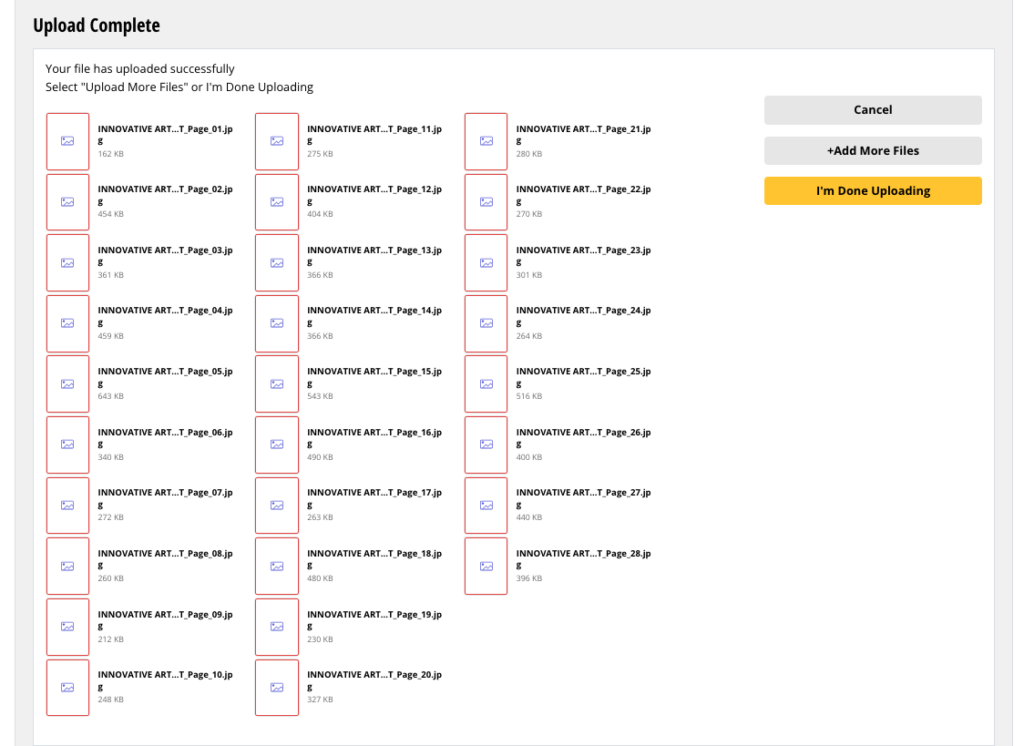
No Purchase Necessary
Our Free File Review tool is completely free to use, with no purchase necessary. You can use this tool as many times as you like, ensuring your digital files are always print-ready.
What’s more, you can download and email a free report detailing these issues and their proposed fixes. This ensures you’re fully informed and can confidently make decisions about your printing project.
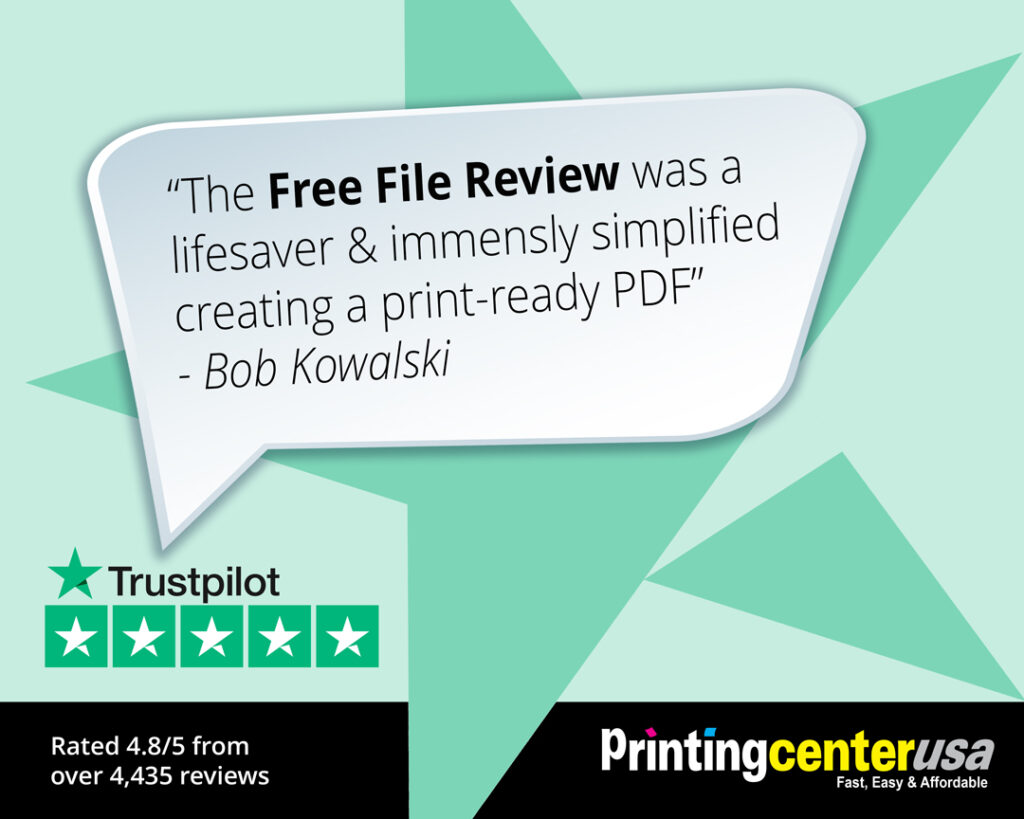
Print with Confidence!
With our Free File Review tool, you gain the assurance that your files are ready for print. It’s quick, easy, and completely free to use, with no purchase necessary. The tool offers you an opportunity to ‘try before you buy,’ eliminating any uncertainties and ensuring your digital files are always up to the mark.
So, whether you’re a first-time printer or an experienced professional, our Free File Review tool is here to make your printing process smoother and more efficient. Embrace this tool and embark on your booklet printing, book printing, or any other printing project with absolute confidence.