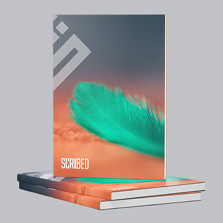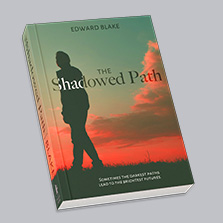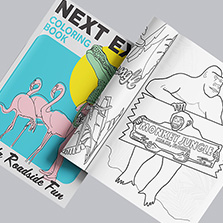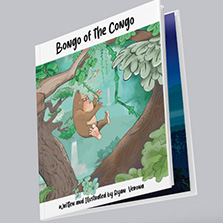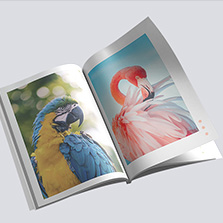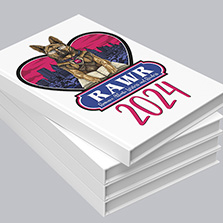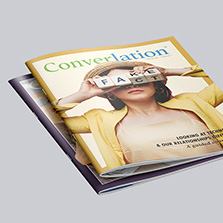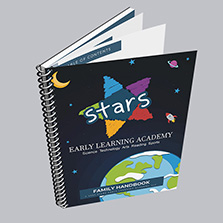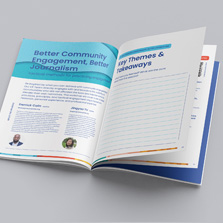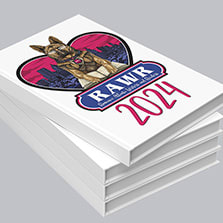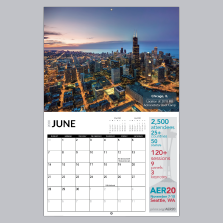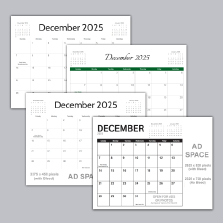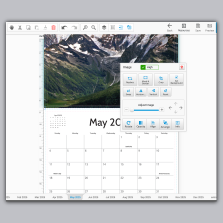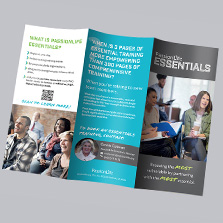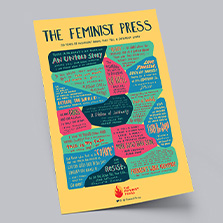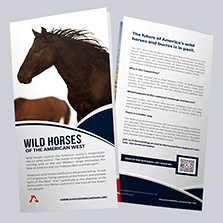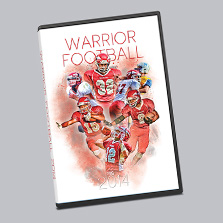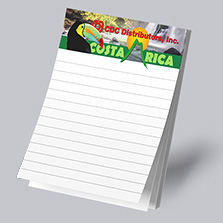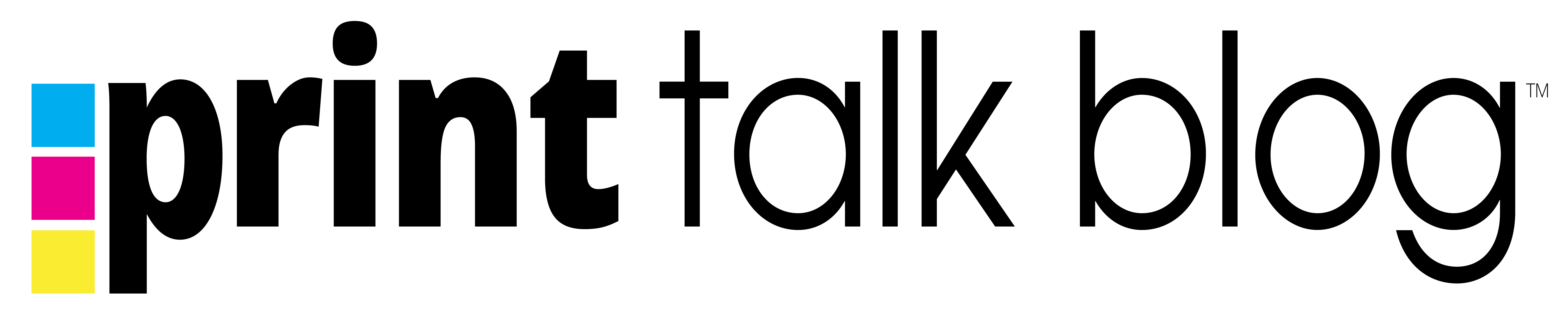Easy Design Tips for Catalogs
Many people don’t know where to start when it comes to catalog design. This daunting task is made simple when you follow these helpful tips. First, do not get overwhelmed with all of the pages and information you want to include.
Tip #1: Outline Your Goal
Start by outlining the goal of the catalog. Figure out what you need to accomplish – there are different types including a sales catalog, an informative piece, educational, a guide or a display catalog.
Tip #2: Think Like Your Customers
Put yourself in the shoes of your audience. What would attract them? What information do they need? What will keep them turning the pages? After gathering this information, start designing.
Tip #3: Quality is Key
Don’t forget the design and print quality of your catalog printing is just as important as the information inside. It doesn’t matter how great your information is, if you have poor images and poor print quality, your audience may be disinterested and less likely to read it.
Tip #4: Organize Your Content
It’s important to figure out what you want to say, how to say it and where you want the information to go throughout your catalog.
- Easy to follow information and images guide your reader through your pages.
- Focused information helps achieve your goal.
- Headings, images, and subheadings draw attention to important information.
- Direct your information to your reader. And, direct your reader through your information.
- Be simple, clean, and concise. Don’t overload your pages, instead add more pages.
- Wording is important. Be specific and give all necessary information but do not be too wordy.
- Use writing and images to communicate your goal and attract attention.
Tip #5: Have a Consistent Look
Before printing your catalog, ask yourself: Do you have the look you want? You want to keep the colors and layout consistent throughout to keep from distracting your customers.
- Use engaging colors, images, and design elements that represent you or your company.
- Stick to a simple font that is easy to read. Consider size, style and color.
- Use white space and use your space wisely. Keep a good balance, don’t use too much or too little text or images.
- Eliminate unnecessary elements or distractions.
- Select the appropriate finished size and know how you will distribute: mailing, handing out, or hanging in a display.
- Full color images with 300dpi or more resolution are perfect for any printed document.
- Keep a consistent style and look throughout the entire document.
Tip #6: Include Relevant Pages and Information
Depending on the type of catalog, you will need:
- A link to your website
- An email/phone number to reach you
- Product pages
- An order form
- Table of contents
- Glossary
- Index