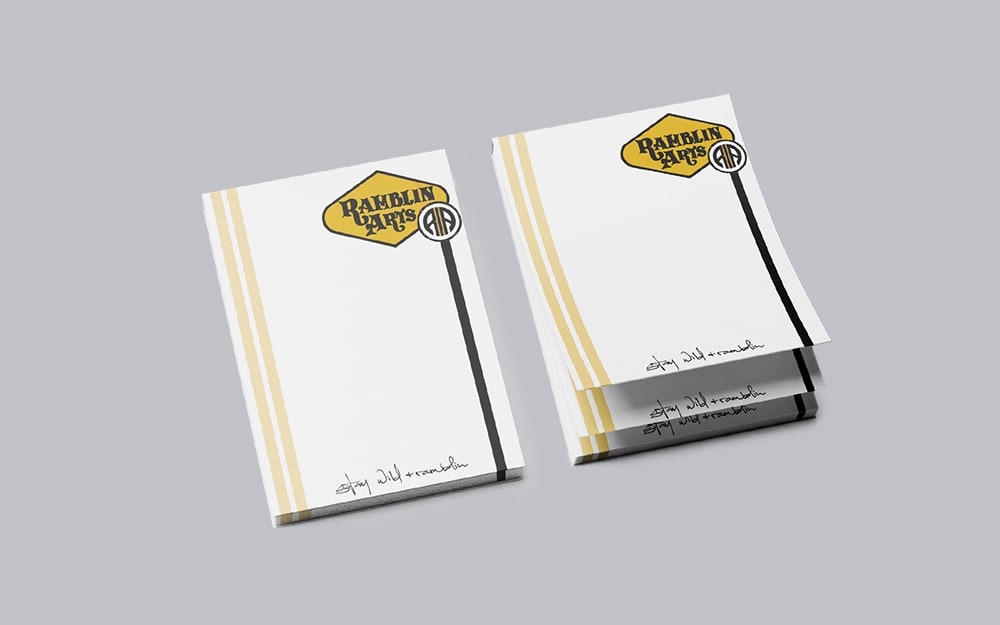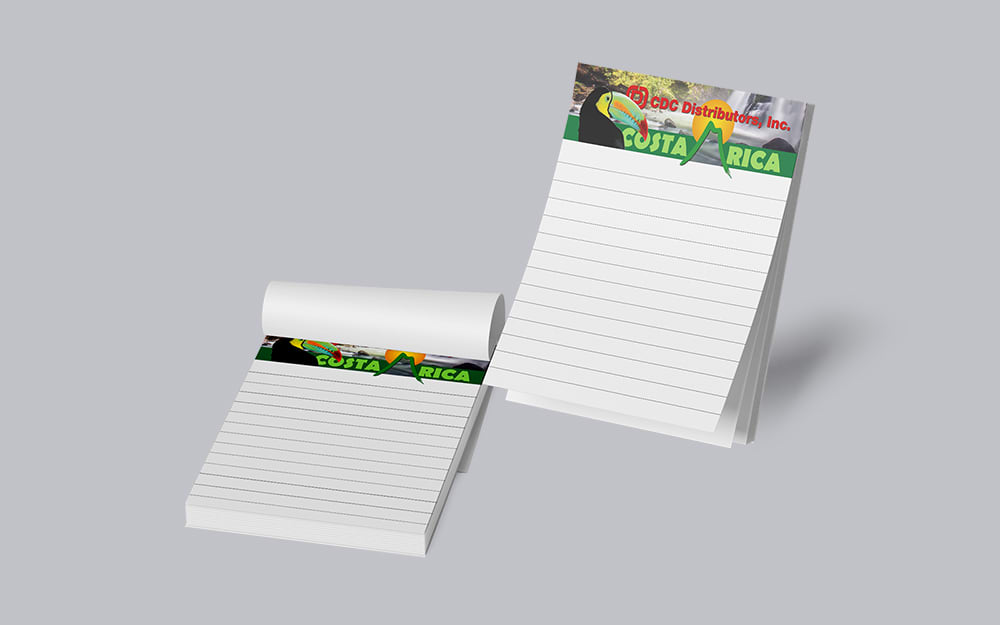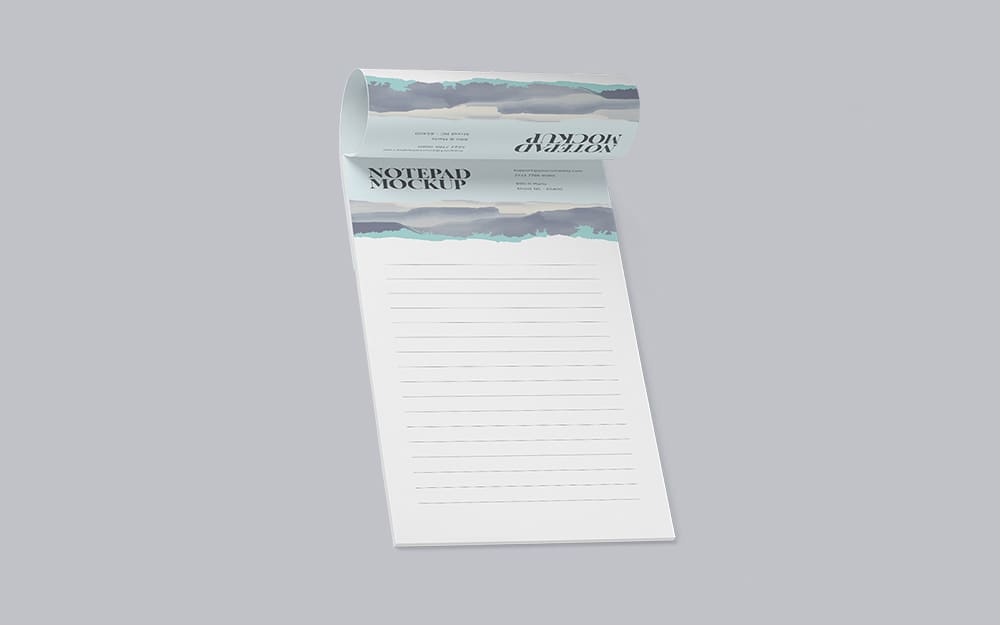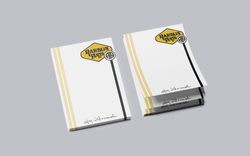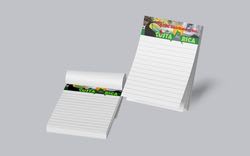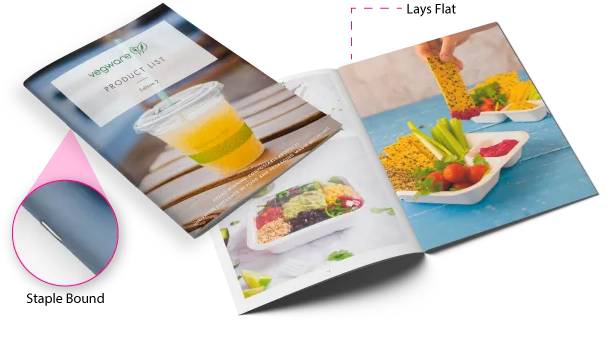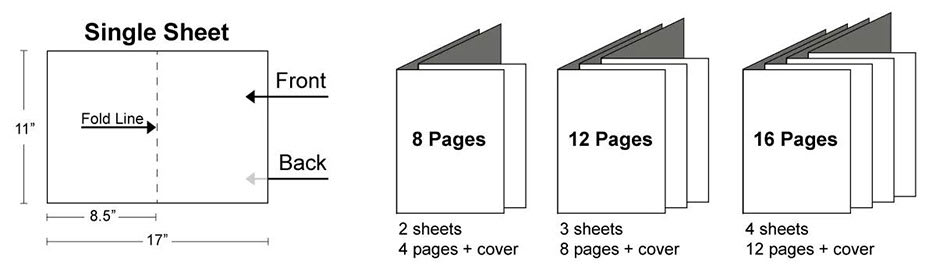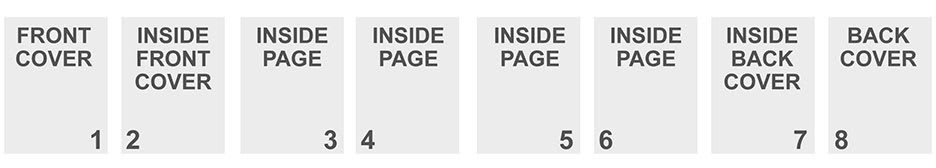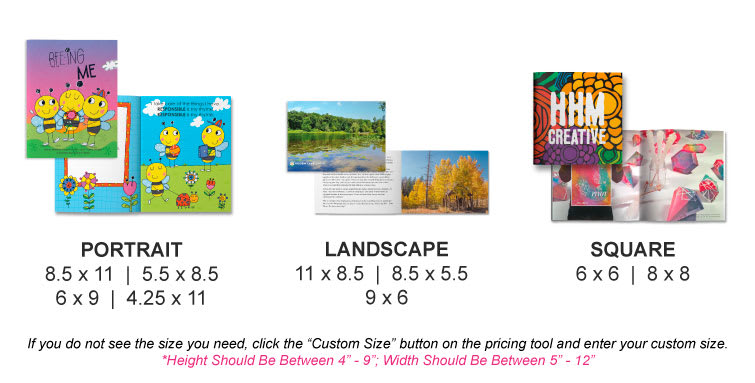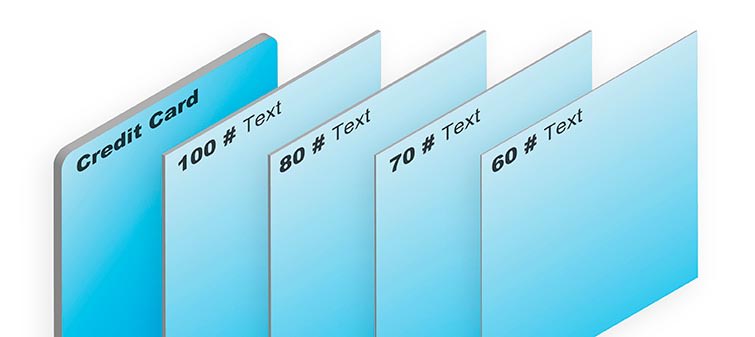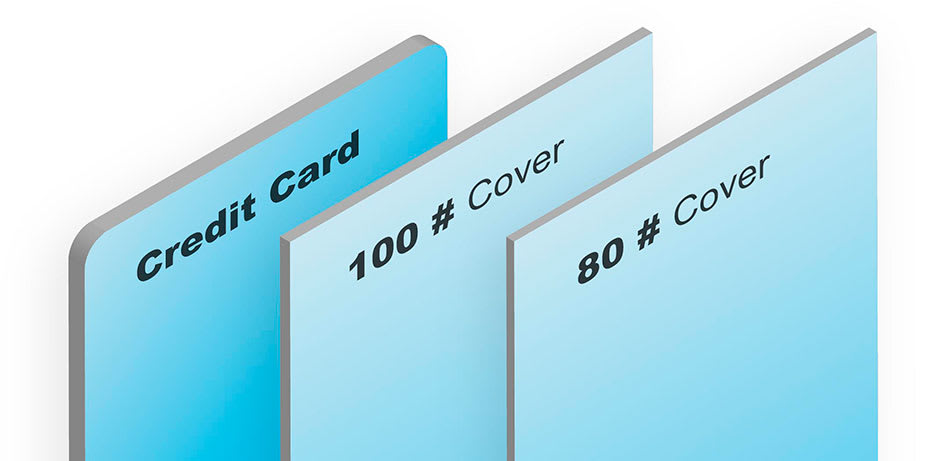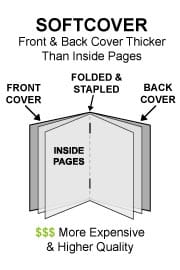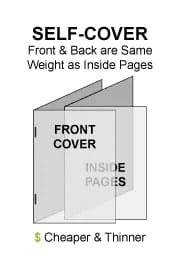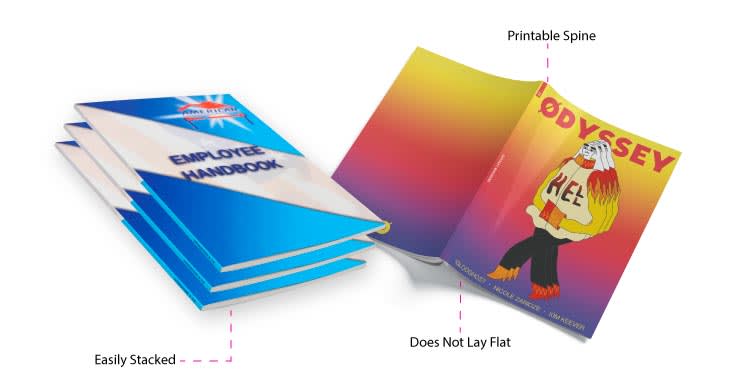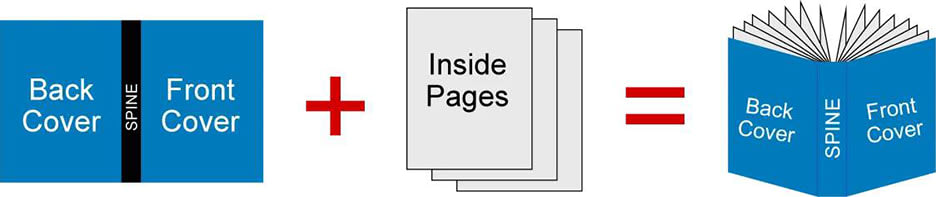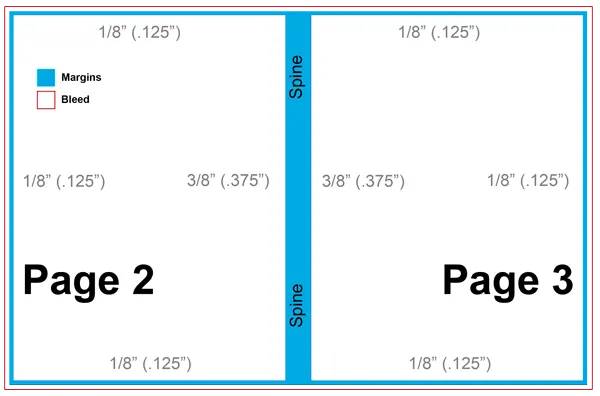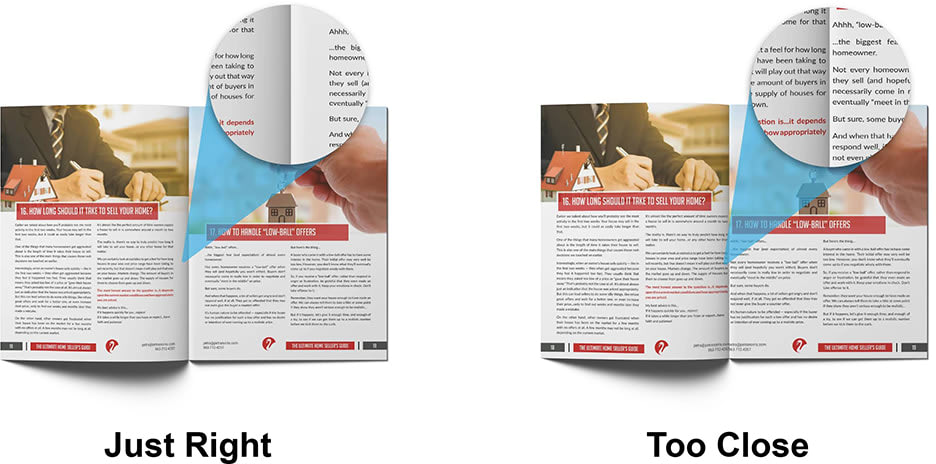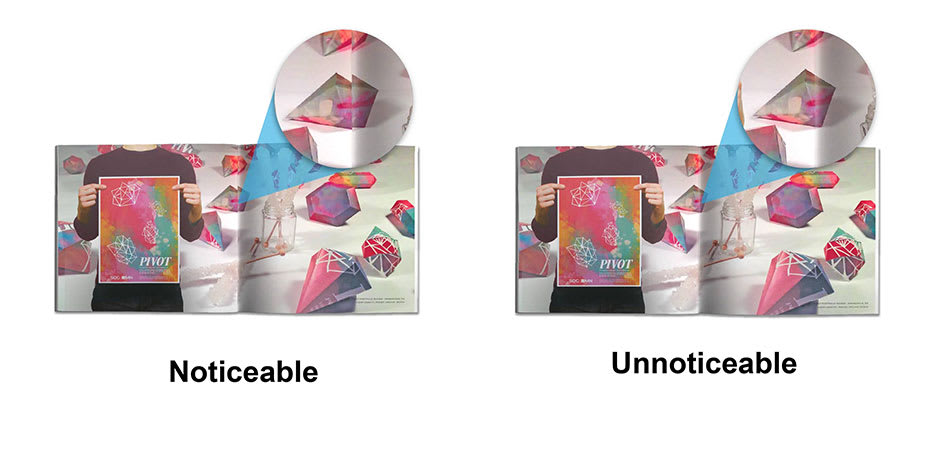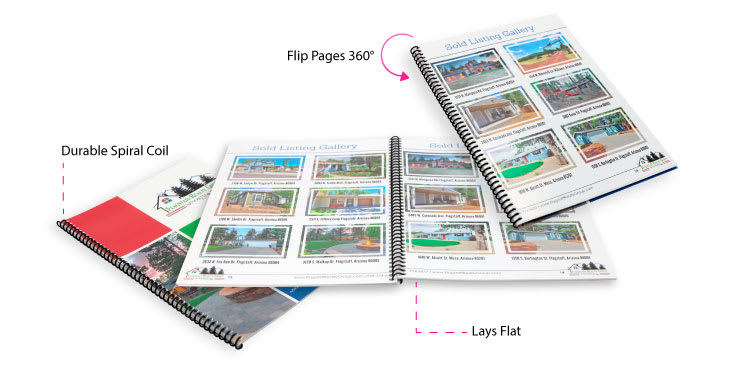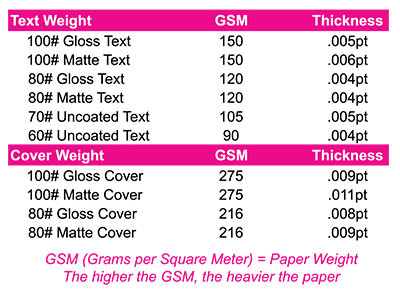Notepad Printing
Get an Instant Quote or Place an Order
Useful Printing Resources
Need Design Help? Try Our FREE Online Design Tool!
- Download your preferred size.
- Open in your Adobe software.
- Add images and text, then Save to continue!

Place and receive your order quickly and easily
- Select your notepad options.
- Upload your print-ready files.
- We'll review your uploaded files.
- Approve your online proof.
- Your notepad will be delivered to your doorstep for you to enjoy!
YOU WILL LOVE OUR CUSTOM NOTEPADS
Printed on 100# uncoated or matte paper stocks with vibrant full color printing 4/0, 1/0, 4/4, or 1/1, delivered to your doorstep in 4 to 7 days from proof approval. Sizes available are 4.25x5.5, 5.5x8.5, 8.5x11. Glue can be coated on the top, bottom, left, or right edge. With quantities ranging from 10-50,000 and sheets per pad being 25, 50, and 100 sheets.
Rated #1 for Notepad Printing Services
Need Short Run Notepad Printing Now? Try our notepad online printing services. We make printing and ordering notepads fast and easy. Concerned about the quality of the notepad? Read our Customer Reviews to see how thousands of customers have ordered and fallen in love with PrintingCenterUSA.
Need Fast and Cheap Notepad Printing?
Printing short run notepads fast is what we do at PrintingCenterUSA. When you need to print notepads fast, call us. Our short run notepad printing turnaround times are as fast and easy as 2 business days plus 3 day shipping anywhere in the USA. Need to print notepads faster? Just ask. We'll be glad to help. We will print and ship your notepads overnight if need be. Don't forget, our cheap printing prices, fast turnaround and quality color printing notepads are tough to beat.
If you are ready to place your order, then follow these steps.
1. Fill Out Pricing Tool
Once you are logged in to your PrintingCenterUSA account, go to your desired product page and fill out the pricing tool on the right.
Be sure to drop down the “Estimate Shipping” tab above the “Order and Upload Files” button on the pricing tool to enter your zip code and view your shipping options. The price in the estimating tool is based on zip code only. In final checkout, the full address is used and this may cause your shipping cost to change. Click “Order and Upload Files” to continue.
2. Upload Your Art Files
Upload your Print-Ready PDF. Click Continue
You can create your own Print-Ready PDF using our free notepad templates. Click here to learn more. If you designed your project on PrintingCenterUSA’s online design tool, then you can simply click “Proceed to Checkout.”
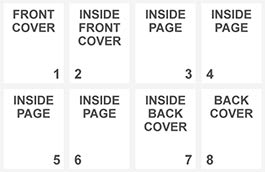
Page Count
We require that any multi-page PDF files be sent as single page images, not spreads. In the files, page 1 should be the front cover and the last page should be the back cover (see left). Learn More

Color
Save your PDF in CMYK Learn More

Resolution
PrintingCenterUSA recommends that the resolution of your images and document be 300 dpi or more. Learn More

Bleeds
Bleed is an extra 1/8” of image that extends beyond the trim area of your printed piece. The project is printed on an oversized sheet that is cut down to size with the appearance that the image is “bleeding” off the edge of the paper. Learn More
How Much Does it Cost to Get Notepad Printed?
You can get 10 copies of an 5.5” x 8.5” Tri-Fold brochure on 60# Uncoated Text, Full Color, (4/4) printed and delivered to your doorstep in 4-11 business days with our Wait & Save Printing Time option for only $116.42 ($11.64 each) or 500 copies for only $1,484.04 ($2.97 each) plus shipping and handling at PrintingCenterUSA.com. Get an instant price on our cost calculator.
• These are examples of our everyday competitive prices.
*Prices are subject to change/shipping NOT included.
Learn More| Size/Qty | 10 | 500 | 1000 | 2500 | 5000 | 10000 |
|---|---|---|---|---|---|---|
| 5.5 x 8.5 | $11.64 each $116.42 total | $2.97 each $1,484.04 total | $2.67 each $2,673.46 total | $2.58 each $6,438.29 total | $2.50 each $12,517.61 total | $2.32 each $23,156.42 total |
How to Print a Notepad in 7 Easy & Affordable Steps
- Gather all of your Notepad project’s content and images.
- Place and format your content and images in an Adobe Suite Program (InDesign or Illustrator) Use our free downloadable templates with folding guides to prepare your design. Click here
- Enter your Notepad Type, Size, Paper Stock, Quantity, Ink Color, Folding Style, Mailing and/or In-Hand Delivery Date to get an Instant Quote.
- Upload your print-ready PDF.
- We will then run your files through our 43-point checklist and send you a PDF proof for you to approve or reject.
- When approved, we will schedule and print your notepad.
- Your notepad will be mailed or delivered to your doorstep as promised for you to enjoy and distribute
Interesting Finds - Notepads
Fast, Easy, & Affordable
Get started now! Upload your design files created in an Adobe Suite program, such as InDesign, Illustrator or Photoshop
Need Design Help?
We offer a free online photo book design tool for your saddle stitched and perfect bound books, as well as a photo calendar design tool with different options. Other resources include multiple free templates, grids and layout guidelines to help you get started.
Our Cheap Brochure Printing is Rated #1
At PrintingCenterUSA, we’re not afraid to use the words, cheap brochures, when our nationwide customer base gives us 5 stars on TRUSTPILOT and an A+ Rating on Better Business Bureau and a satisfaction guarantee.
You’ll Love Our Inexpensive Custom Calendar Printing
Every wall calendar is printed on premium quality coated paper with vibrant photos at a fraction of the cost of traditional local and online printing services.