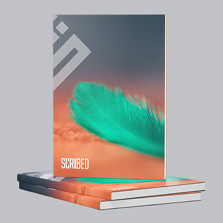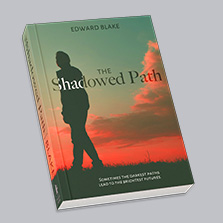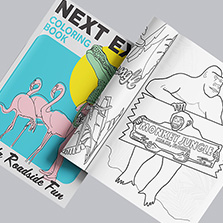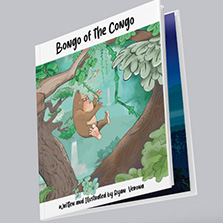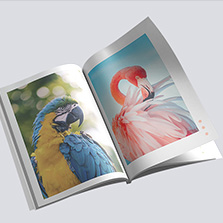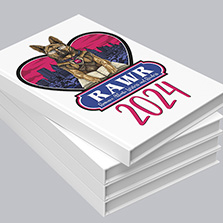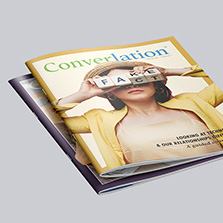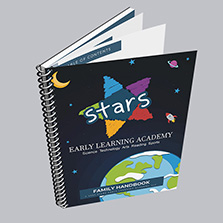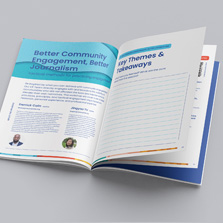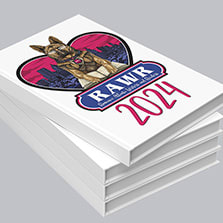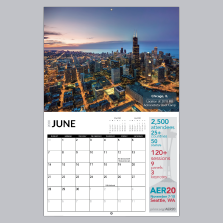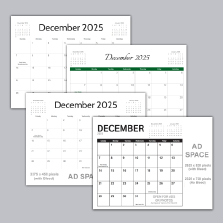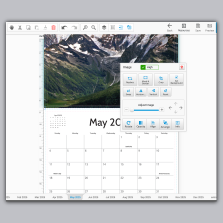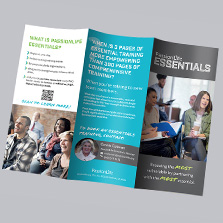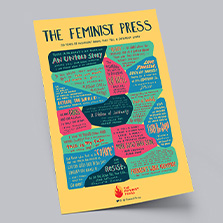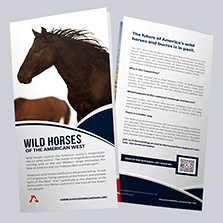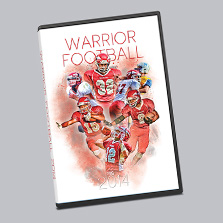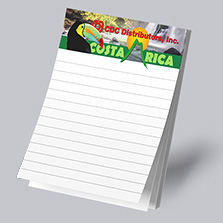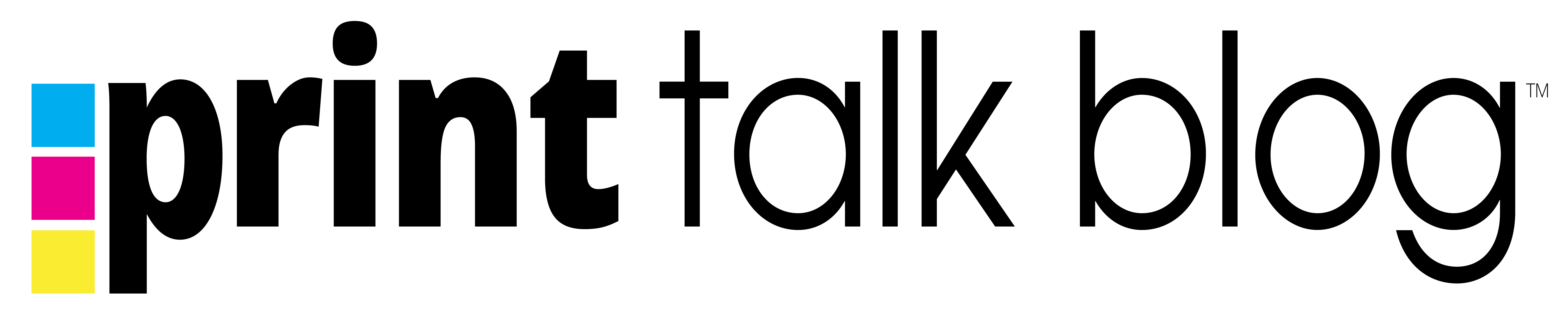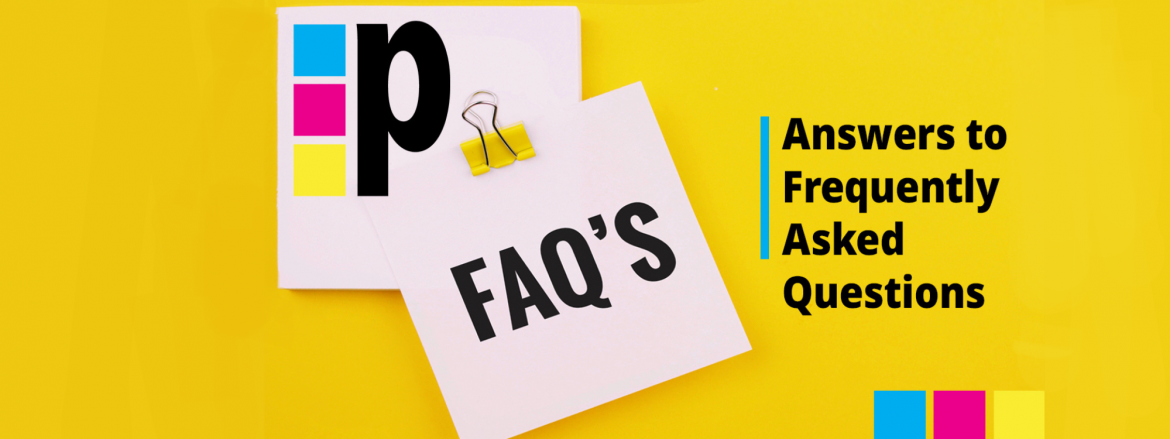
How to Use Our Free Downloadable Templates to Create Print Ready Files
Want a head start on your print design? Simplify your print project with our free, downloadable templates and streamline the process! Whether you’re a design novice or a seasoned pro, our templates save you time and ensure your print project looks amazing.
Let’s learn how to use the templates!
Step-by-Step Instructions on Using our Free Downloadable Templates in Adobe InDesign
Using our templates for your print project ensures the layout is perfect! All Adobe apps are similar but here’s a quick guide to get print-ready results in Adobe InDesign. For a visual walkthrough, check out our YouTube tutorial at the bottom.
- Find Your Product: Visit our website and select the product you want to print then click the “Free Templates” button.
- Download the Template: Scroll down & find the template that matches the dimensions of your print then download it in the Abode app that you have.
- Open the Template: Open your downloads.
- Double click the template zip folder
- Open the product file with the dimensions
- Click the Adobe file and open it
- Template is open✅
- Add Images and Text to Your Design
- Hide Guide Layers: Click the “Window” dropdown and select “layers”
- Find the “DO NOT PRINT” layer
- Click the eye icon to hide the “DO NOT PRINT” layer
- Guides are hidden✅
- Save Your Print-Ready File:
- Click “File” in the top left corner.
- Select “Export”.
- Choose “PDF Print” as your file type.
- Name your file
- Click “Save” to download your file to your desktop.
- Adobe Export Settings:
- Select “All” pages.
- Export as “Pages”.
- Go to the “Marks and Bleed” section on the left side.
- Make sure “Use Document Bleed Settings” is checked.
- Click “Export” to download your file to your desktop.
You now have a print-ready files using our free template!
Watch the Video Tutorial
To watch our tutorial on these steps, check out our YouTube video here:
Additional Resources
We’re not just about booklets, we’ve got templates to kickstart all your print projects. Magazines, brochures, flyers, you name it! Get ready to design with ease. Here’s a sneak peek of a few to check out:
Need help designing your print project outside of Adobe? We’ve got you covered! Our free online design tool is just as easy to use, whether you’re a beginner or a pro. Customize layouts, add images and text, and make your professional project uniquely yours. Click some of the examples below to try it out!
Still can’t picture your final print? Use our free file review tool to get a better idea! Need help turning your design vision into a reality? PrintingCenterUSA offers a variety of printing and design services for any print project.