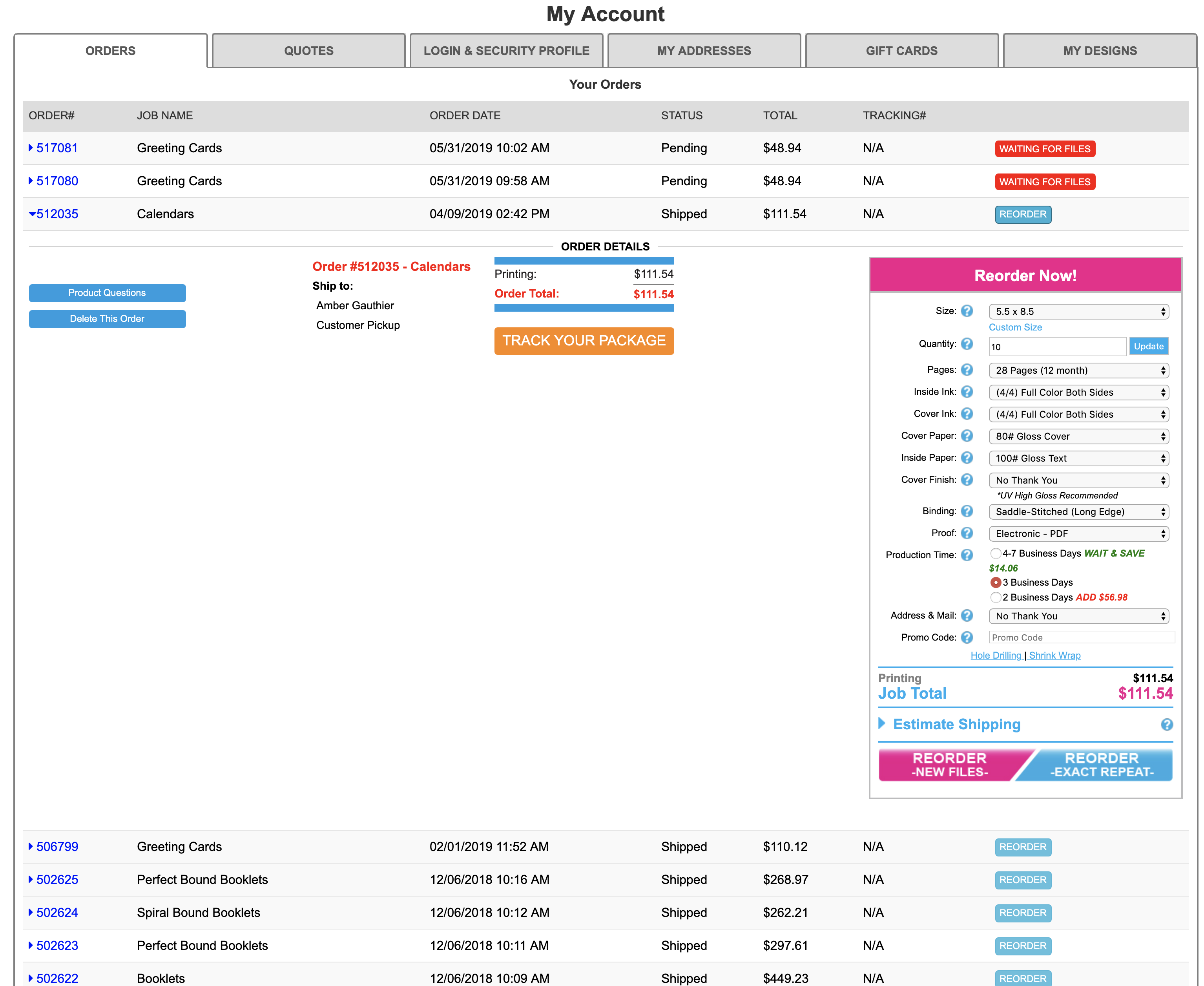How do I reorder?
If you would like to reorder a previous order, you must first login to the My Account section on PrintingCenterUSA’s website. Navigate to the Orders tab and find the job you would like to reorder. If this order has already completed its shipment, then there will be an option to Reorder as an Exact Repeat or with New Files.
Reorder -Exact Repeat-
This option is ideal if you don’t need to upload new files and want to print the exact same file as the original order. You will not need to upload new files and will be proceed through checkout by clicking the “REORDER – EXACT REPEAT” button on the pricing tool in your account.
Reorder -New Files-
This option is ideal if your order specifications (i.e. paper type, quantity, etc) will all be staying the same, but you have new files. This is common for magazine publications. In this case, you will proceed to checkout from your My Account area by clicking “REORDER – NEW FILES”