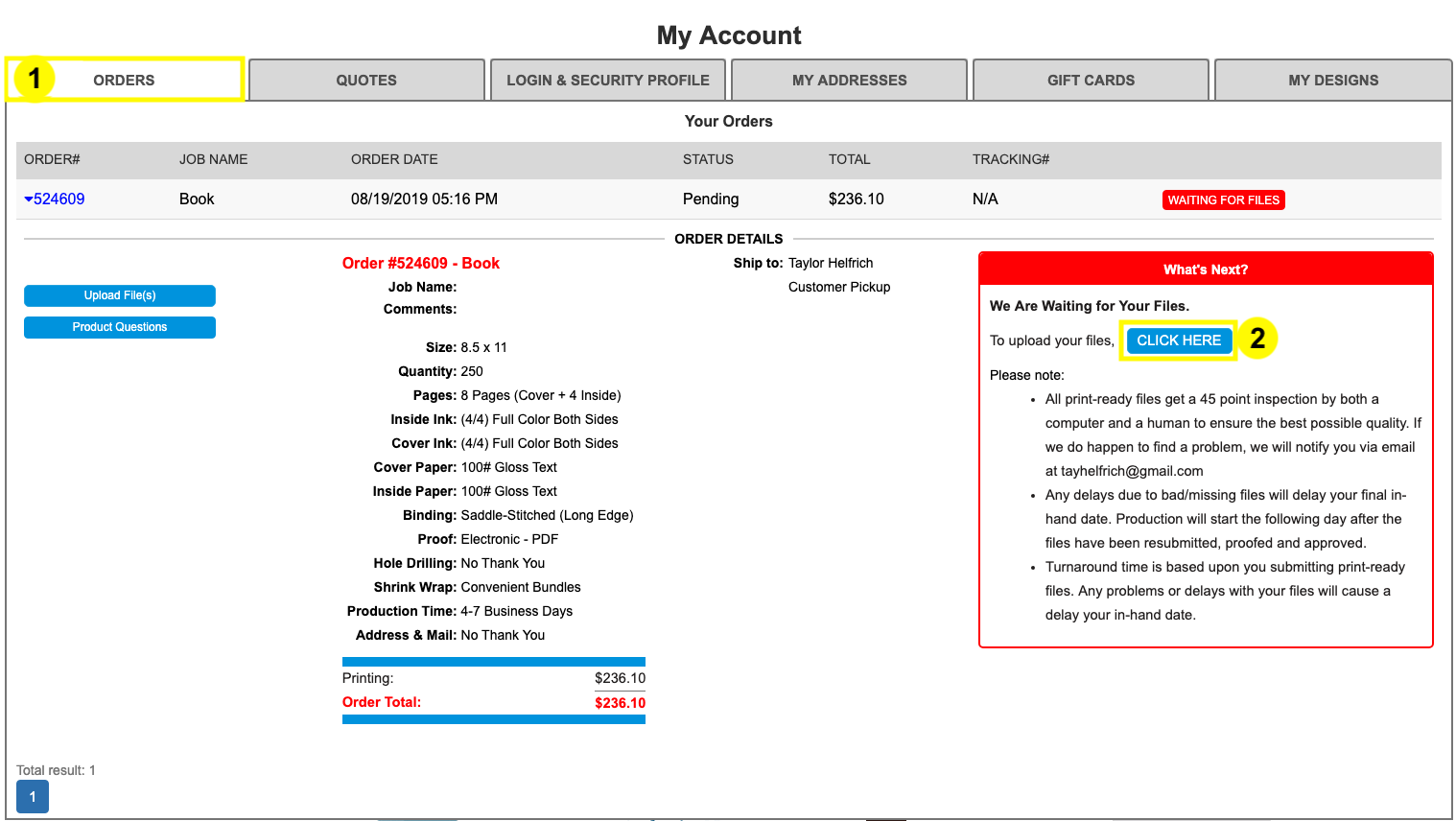Uploading My Account
Uploading from My Account
If you decided to upload your files later during the ordering process, then you will have to upload your files in your My Account area.
1. Navigate to your Orders
Login to your Account and click the “Orders” tab.
2. Upload File(s)
After selecting the appropriate order number, click the “Upload Files” button on the left or “Click here” on the right. You will receive a confirmation email.