Ordering
How to Order
Once your order has been placed, you will receive a confirmation email with your order specifications, an estimated in-hand date, and the name of your assigned Customer Service Representative. If you requested an Electronic - PDF proof, you will receive it within 24 hours of placing your order. If you ordered a Hard Copy Proof, your proof will be shipped within 24 hours of placing your order (arrival date depends on your selected shipping date). Your project will not begin production until after proof approval. Delaying proof approval will also delay your in-hand date.
There are some product considerations that PrintingCenterUSA may be ale to help with. To see if a product that you need is something we can help you with, please go to CUSTOM QUOTE and fill out a custom quote request. From there our team will review your request and will let you know whether or not the product is something we can provide to you.
When you are pricing your product on our online pricing tool, you can enter your zip code for a shipping quote. All of the available shipping options will show along with pricing and transit time. The price in the estimating tool is based on zip code only. In final checkout, the full address is used and this may cause your shipping cost to change.
When calculating your in-hand date, you will want to add the transit time with the production time plus one more day for proofing if ordered. All transit times and production days are calculated as business days and also excludes holidays.
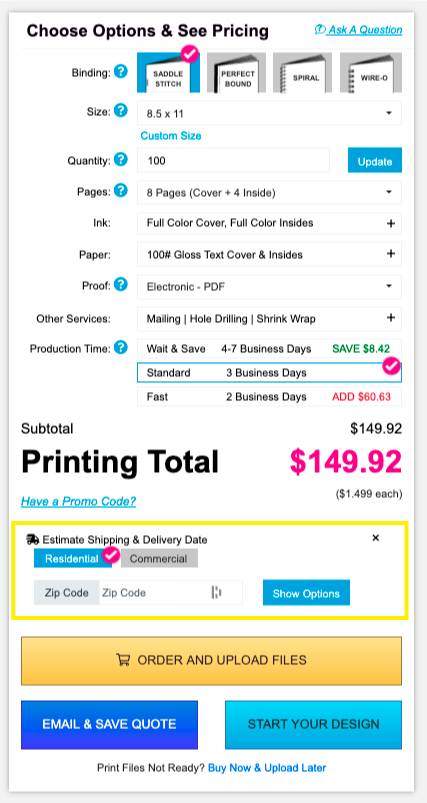
For more information on shipping, click here.
Date of Approval + Turnaround Days + Shipping Transit Days = Delivery Date
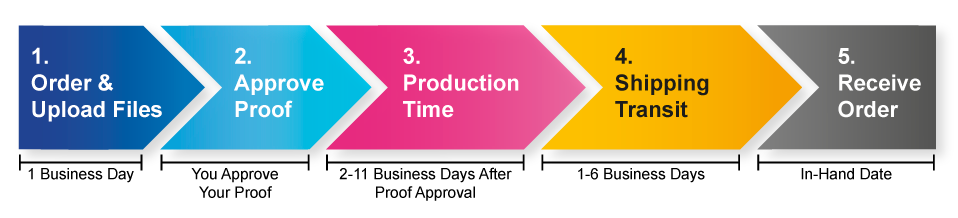
Note: You must exclude weekends and holidays for both the Turnaround and Shipping days.
Use the maximum number of Turnaround Days for your equation.
Click here for a step-by-step tutorial on how to place an order online.
We do not have the ability to have orders placed through the phone. Ordering online is the most efficient way for us to provide you with the fastest service for your order. If you have questions about different options needed for the online ordering process or are having technical difficulties, then please contact our customer service team at 800-995-1555 (9 am - 8 pm EST). We will be happy to help you!
PrintingCenterUSA cannot take payment over the phone or through email, only through a secure portal.
Yes. In order to place an order you will need to log into your account. If you do not log into your account prior to selecting your product(s), then when you click “Order and Upload Files” you will be asked to log in. Once you are logged in you will be taken to the Review Cart screen and may proceed with your order.
Note: If you have a PrintingCenterUSA.com account, logging in before beginning your order will give you the best ordering experience.
Until you are logged into your account the website will not know which promo codes you have already used. Logging in after beginning the process may present error alerts or change your total.
No. To upload your files for your order, you must be logged in to your own account and have a file for your job ready to upload. This is also where you pay. However, if a TSR requests files that you do not have access to (maybe your designer has them), then whomever does have the files can forward the files to the TSR assigned to your order.
Certainly. Our online system provides all the options and pricing that we have available to you. You can also save the quote and the price will remain valid for up to 30 days with some exceptions (Terms & Conditions). The quote will be saved to your account and you can go into your account and select the quote when you are ready to place your order and upload files.
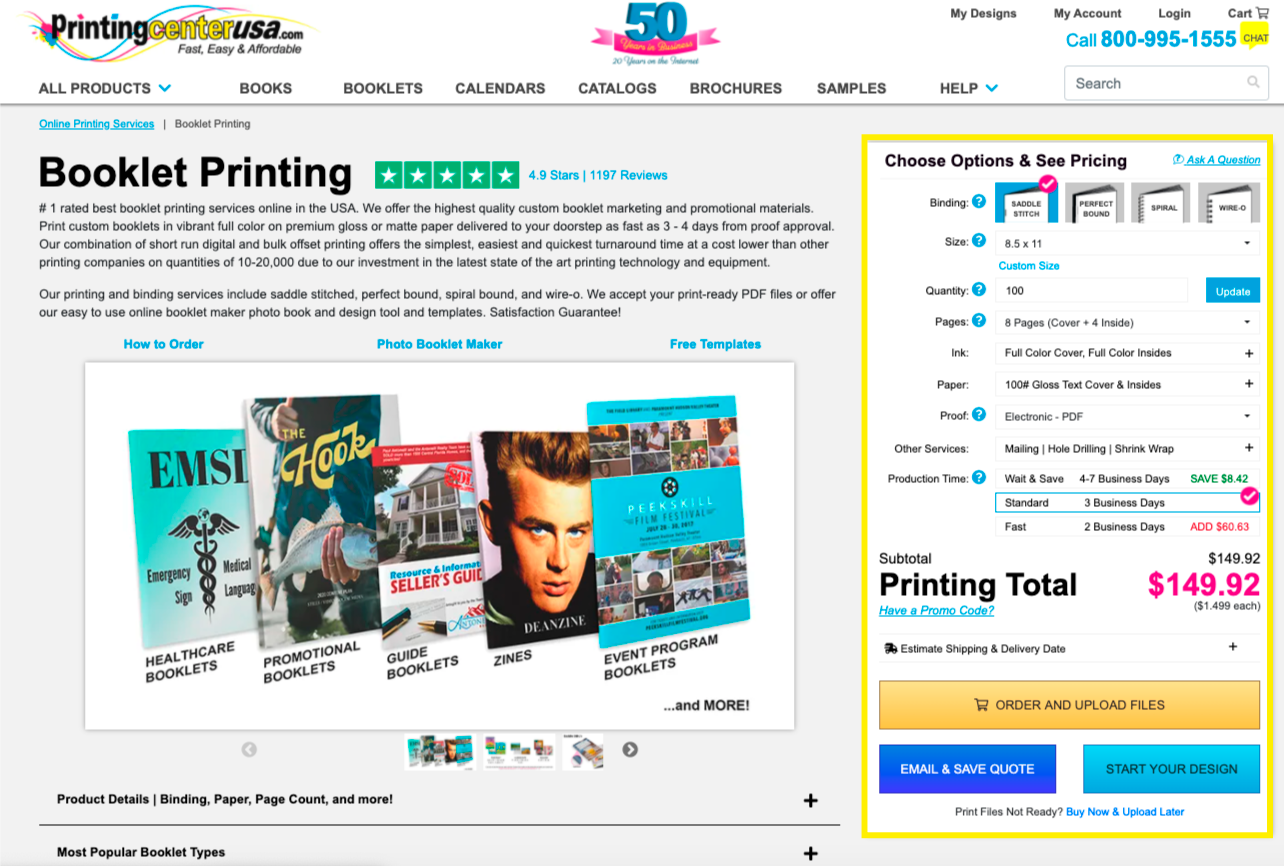
PrintingCenterUSA is closed for the following holidays:
- New Year's Day
- Memorial Day
- 4th of July
- Labor Day
- Thanksgiving Day
- Christmas Day
We do not produce or ship on these days. In addition, our office and shop are not open during the weekends. Weekends and holidays are not included in your turnaround calculation.
Yes. At PrintingCenterUSA you can have a maximum of 20 product sets added to your cart for one order.
Payment and Billing
American Express, Discover, MasterCard, Visa and PayPal.

Note: Your card is authorized for the order amount that is captured upon proof approval. Your card can also be charged and captured in the case of cancellations or additional fees associated with your order.
You must enter your credit card information when you place your order. Your card is authorized for the order amount that is captured upon proof approval. Your card can also be charged and captured in the case of cancellations or additional fees associated with your order.
Note: Paypal charges at the time you place your order.
Payment is required in full before the order can be released. You must enter the payment details when you place your order. To apply for a terms account, click here, fill out the form, and provide email it to accounting@printingcenterusa.com.
There are a few possible reasons, such as typing errors while entering your information, insufficient funds, exceeding your daily spend limit, or incorrect expiration dates. If this occurs, you will an alert will pop up telling you so. If it cannot be resolved by reentering your information or checking your funds, then we recommend that you contact your bank for further assistance.
You will receive a New Order Notification email when you first place your order, as well as a final paid invoice upon completion of your order. You can also view your order history by logging in to your account on PrintingCenterUSA.com
Any approved refunds will generally take 4-7 business days after the refund has been approved. Once processed PrintingCenterUSA does not have any control as to how long it takes your bank to recognize the refund and apply the refund back to your account.
Keep in mind that your “My Account” order status on PrintingCenterUSA.com may not reflect the actual status of your refund. Contact your CSR to determine the refund status.
Please realize time and effort has been expended on your project and a small reprocessing fee will be charged to your account. Per our Terms & Conditions, it is your responsibility to review your artwork carefully before submitting your files. Whether you are changing one word or all the pictures on 36 pages, the file has to be reprocessed on our end. The minimum charge for any new file submission adjustment is $15.00.
Purchase orders will only be accepted for Government and Educational Organizations upon approval of applications. PrintingCenterUSA reserves the right to approve or not approve any purchase orders or applications with or without cause at our discretion.
You can pay with a debit card as long as it has a Mastercard or Visa logo on it. To apply for a terms account, click here, fill out the form, and email it to accounting@printingcenterusa.com.

You will be asked to provide your card number, expiration date, card code (CVV), First name, Last Name, and Zip Code. If you are paying with Paypal, you will select the Paypal option, select which card you would like to charge, then click continue.
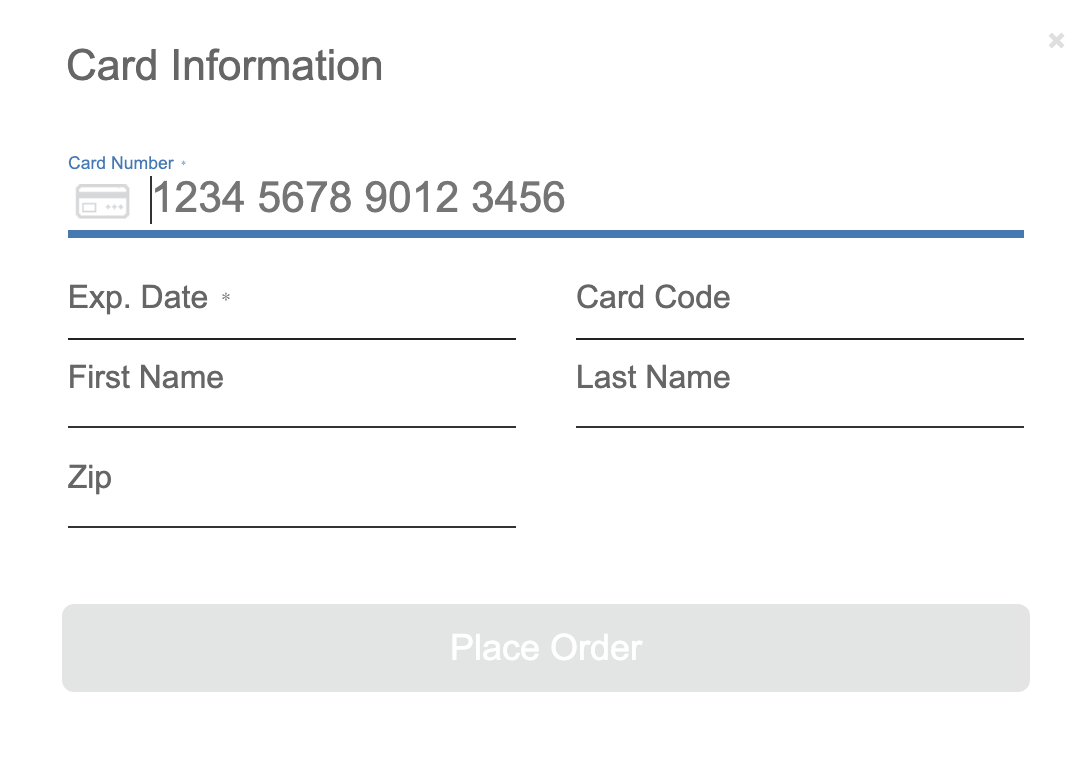
If your order was denied during checkout, please double check your payment method.
We accept the following payment methods: American Express, Discover, MasterCard, Visa and PayPal.

Please refer to our Terms and Conditions for more information.
Changes
Changes to your turnaround time and shipping method/detials can be made up until proof approval. To make a change, contact your CSR immediately.
If you need to make changes, contact your CSR or TSR immediately. All changes must be made before you approve your proof. No adjustments to your files will be made after proof approval. You can only submit new files after you have reviewed your proof and rejected it.
Yes. Want more? We love to print more. Need less? We can handle go as low as the products availability provides. However, you must request these changes before you approve your proof. No changes to your order can be made after proof approval. Call us or email your CSR for a revised quote on print quantity and shipping costs.
No. Any changes to your order must be submitted before you approve your proof.
You can request a faster turnaround if:
- It is within our capabilities for your project
- You have not approved your proof yet. No changes to your order can be made after you have approved your proof.
- You are willing to pay for the expedited production and/or shipping costs associated with your request.
Yes. We want you to be satisfied with the product we print for you. If your artwork isn’t exactly the way you want it to be after receiving your proof, reject the proof and upload a revised file. If you have already received a proof (PDF or hard copy) and rejected it, please realize time and effort has been expended on your project and a minimum processing fee of $15.00 will be charged to your account.
If you designed your product on our Online Design Tool or are ordering Business Cards, your design is pre-approved and you will not receive a Digital or Hard Copy Proof.
Review your artwork carefully before submitting files. Whether you are changing one word or all the pictures on 36 pages, the file has to be reprocessed. No changes to your order can be made after you have approved your proof.
Changes to your turnaround time and shipping method/details can be made up until proof approval. To make a change, contact your CSR immediately.
Yes. As long as you have not approved your proof yet, then you can still make changes to your paper options. No changes to your order can be made after you have approved your proof. Additional charges for this change will apply.
Please refer to our Terms and Conditions.
Reordering
If you would like to reorder a previous order, you must first login to the My Account section on PrintingCenterUSA’s website. Navigate to the Orders tab and find the job you would like to reorder. If this order has already completed its shipment, then there will be an option to Reorder as an Exact Repeat or with New Files.
Reorder -Exact Repeat-
This option is ideal if you don’t need to upload new files and want to print the exact same file as the original order. You will not need to upload new files and will be proceed through checkout by clicking the "REORDER - EXACT REPEAT" button on the pricing tool in your account.
Reorder -New Files-
This option is ideal if your order specifications (i.e. paper type, quantity, etc) will all be staying the same, but you have new files. This is common for magazine publications. In this case, you will proceed to checkout from your My Account area by clicking "REORDER - NEW FILES"
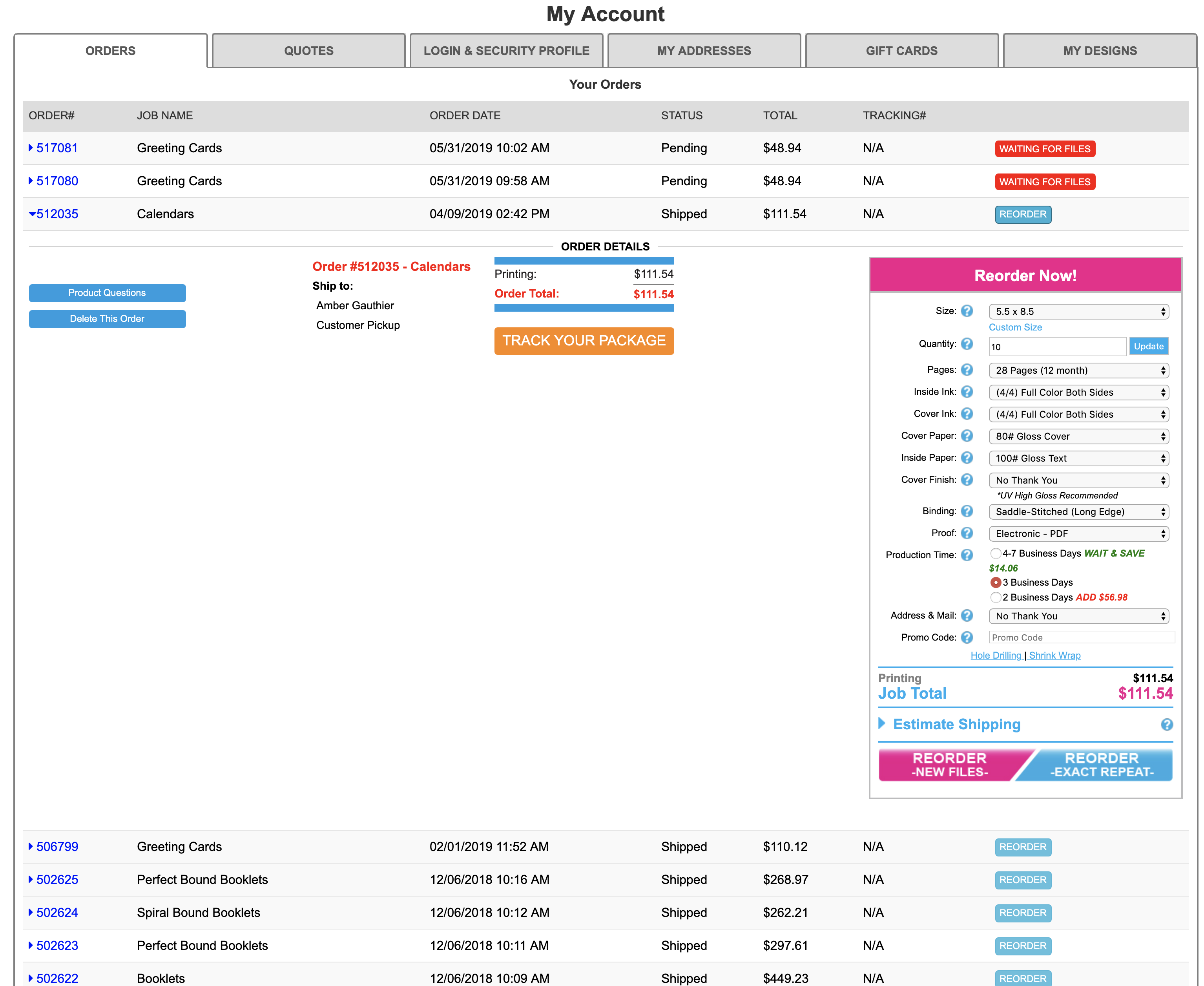
For a Reorder with New Files, you can make changes to any of your order specifications except for the binding type (for multi-page products such as Booklets and Catalogs).
For an Exact Repeat Reorder, you can change your order specifications except for the size, binding, number of pages, or any other design aspects determined by your original files.
If your Reorder was originally designed in the Online Design Tool, then you cannot make changes to the size, binding, number of pages, or any other design aspects determined by the original design. These aspects are locked in any Online Design Tool order.
Order Tracking
To view your order history, login to your PrintingCenterUSA account. Click “Orders” and your order history will populate.
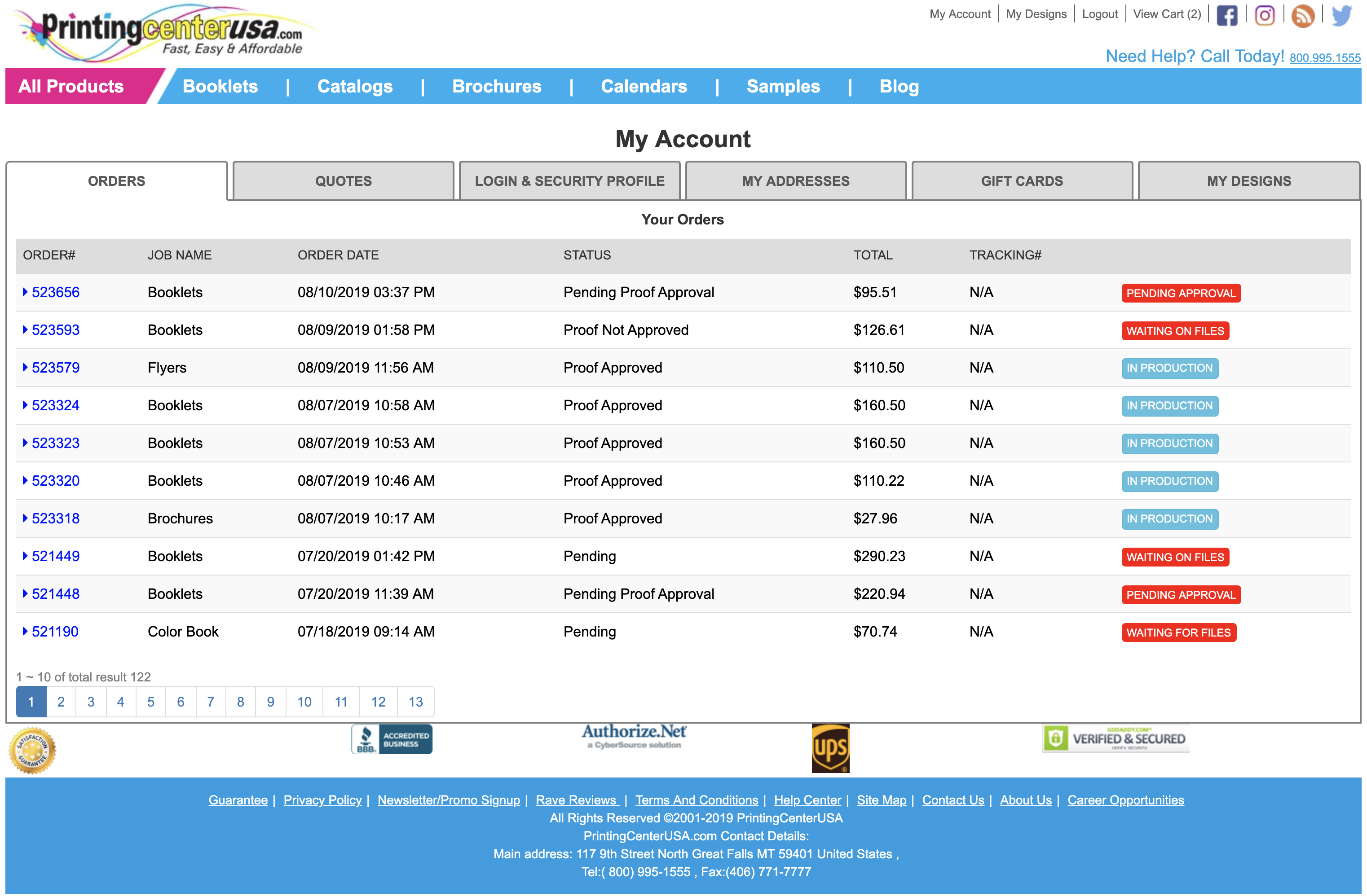
Yes. When you order online, you will immediately be emailed an order confirmation. This confirmation lets you know your order has been received and is in progress. Please make sure to upload files (unless using an Online Design Tool) to prevent unnecessary delays. The email confirmation will contain details on the following information:
- Order Overview
- Estimated Delivery Date
- Contact information for your Customer Service Representative
- Proofing information
- Production Time
- Shipping Transit Time
The confirmation email will look similar to:
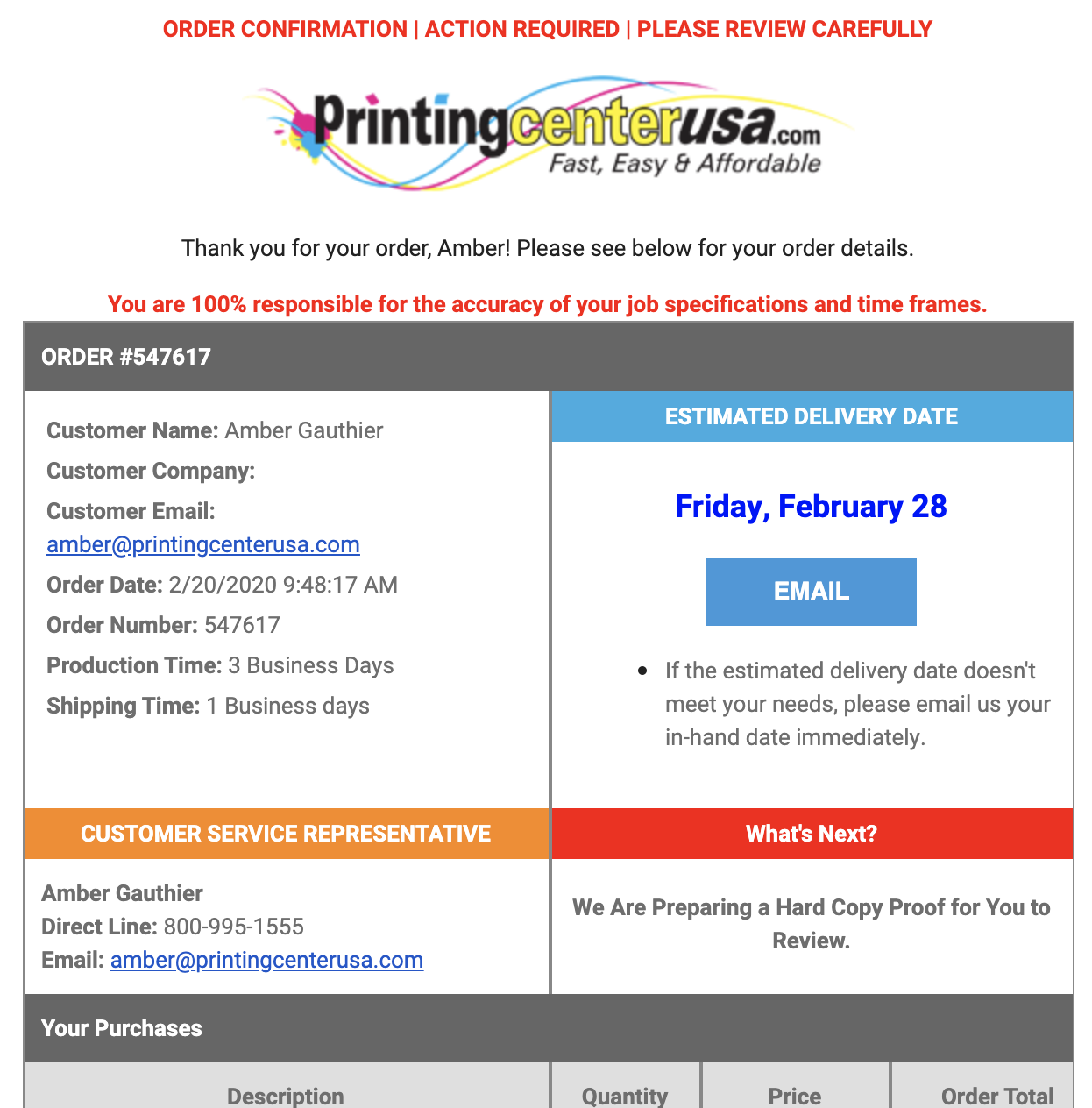
Unless there is an issue we do not normally track orders. If an issue is brought to our attention we start with the tracking number and contact our shipper to resolve the issue. You can track your order status in the My Account area after logging in to PrintingCenterUSA.com.
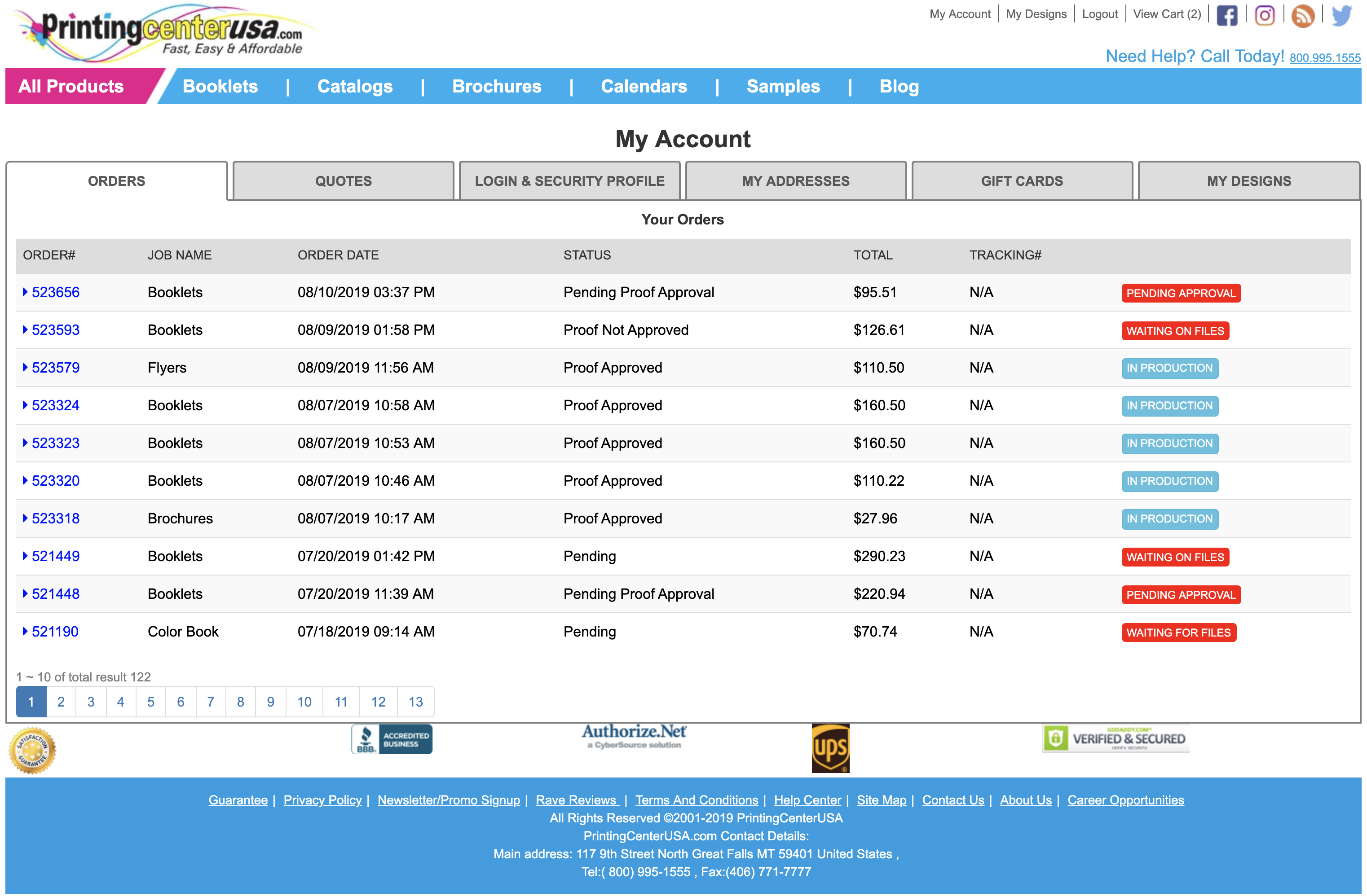
Once your order has shipped, your tracking number will populate. You will also receive a shipping confirmation email that looks similar to:
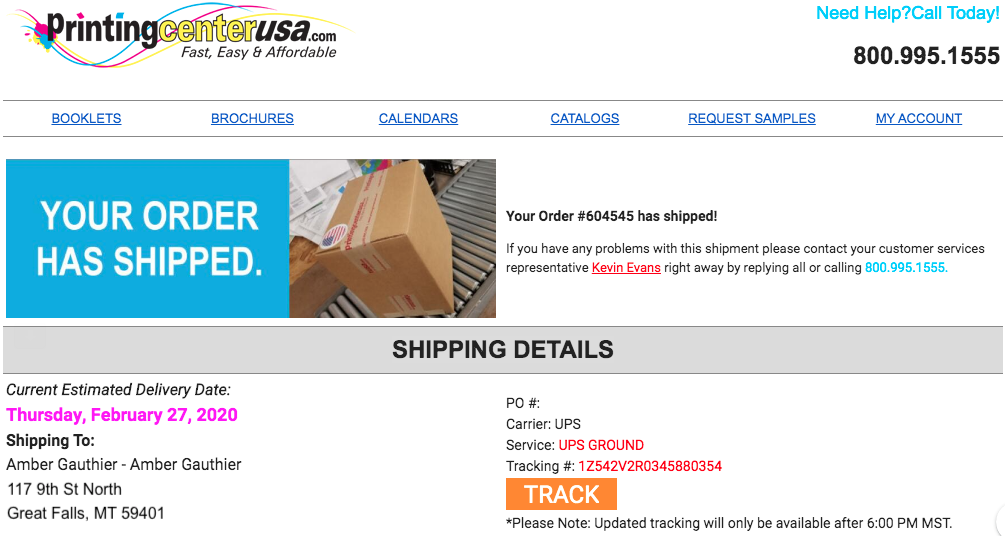
Order Issues
When your files are uploaded, a thumbnail image of your product (or program icon if you uploaded a native file) will populate along with the name of your file. This is the only picture of your file you will see until you receive your proof. However, some files uploaded are not supported by our preview feature. If you uploaded a Photoshop (.psd), Publisher (.pub), or Word (.doc), then you may not see your thumbnail preview. Contact your TSR representative for help.
The paper PrintingCenterUSA stocks can change from time to time. The best way to determine which paper fits your needs is to request a free sample pack here.
There are multiple circumstances that could make your color seem as if it does not match. When viewing your files on a monitor, you are viewing them in RGB. Presses print in CMYK. If you are not downloading and installing the PrintingCenterUSA color profile for your print-ready PDF, then our prepress department must convert your colors to CMYK. This causes discrepancies between what you are designing and what is actually printed. Although minor variations in color are unavoidable, there are ways to minimize the color shift from RGB to CMYK. You can download the PrintingCenterUSA color profile here. For more information on how to install this color profile, select your program: InDesign, Illustrator, Photoshop.
Note: We do not match Pantone spot colors.
Note: The warmth or coolness of the lighting you are viewing your printed product in may differ from the way it appears on your monitor. For the most accurate representation of a printed product’s color, view it outside (preferably on a cloudy day).
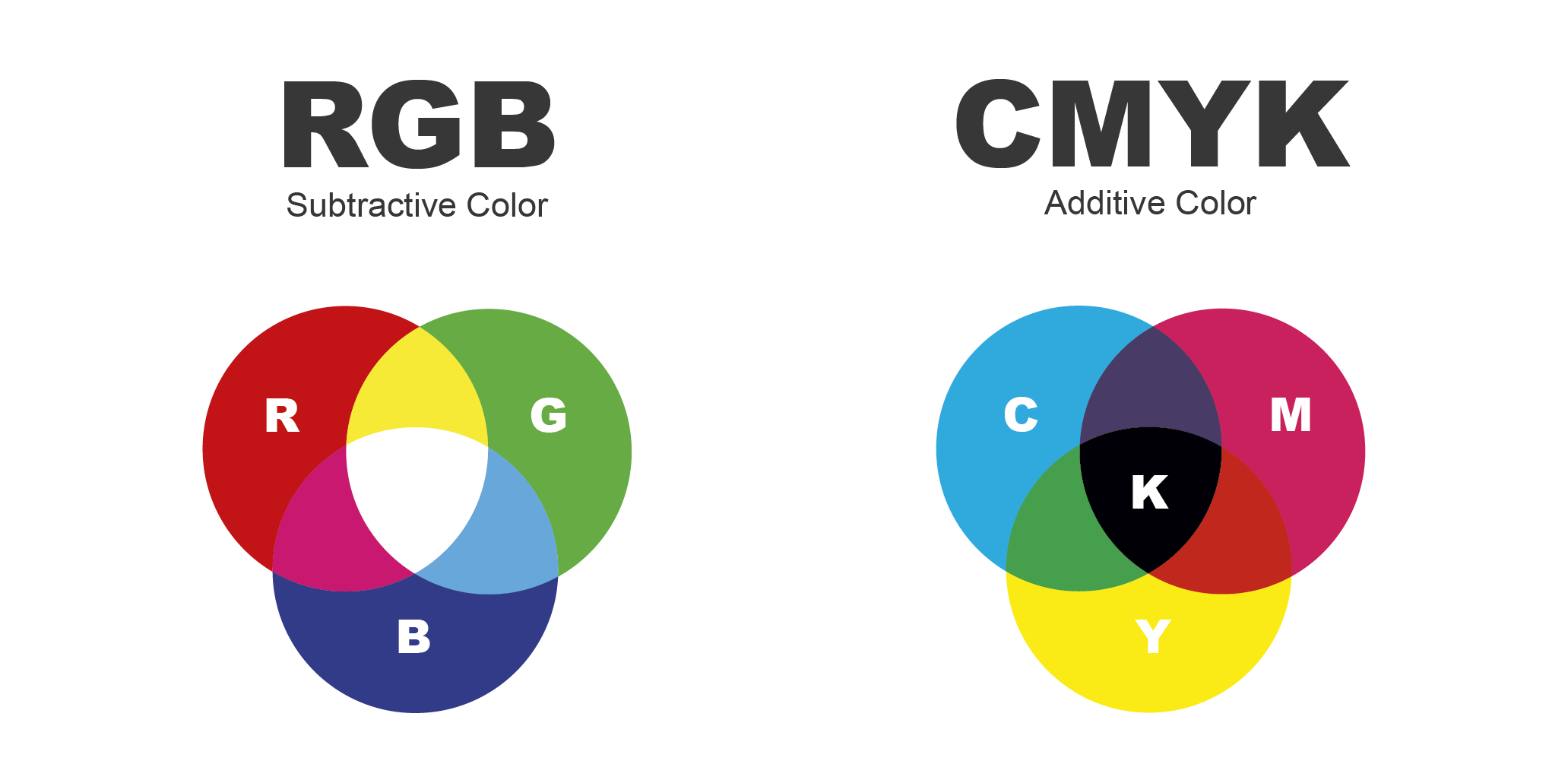
To initiate the claims process email info@PrintingCenterUSA.com or call 800-995-1555 within 30 days of receipt of your order. Please refer to our Terms and Conditions for more information.
Within one business day.
If a reprint has been approved by PrintingCenterUSA, then we will reprint your order with your original art files within the same turnaround and shipping timeframe. For example, if your original turnaround time was 3 days, then your reprint turnaround time will also be 3 days.
PrintingCenterUSA’s prepress department does everything within their power to notify the customer of File Errors such as bleed, size, resolution, etc. PrintingCenterUSA must receive consent from the customer to move forward with the production of products that have these issues. Production will not begin until proof approval and all payments have been captured.
If you received products with press marks, then you most likely included them in your design files and approved your proof with the crop marks in them. Please review your PDF very carefully to prevent errors such as this from happening. If you have concerns about bleeds, trim lines, and safety lines, contact your CSR or TSR.
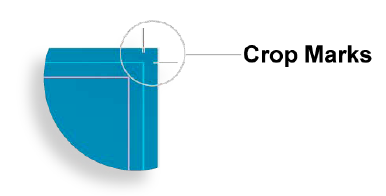
To ensure you are saving your PDF files correctly, please refer to your File Saving tutorials for the following programs: InDesign, Illustrator, Photoshop, Canva, Publisher, and Word.
If you are not satisfied with your order, you can submit a claim by emailing info@PrintingCenterUSA.com and a representative will get back to you within one business day. Please refer to our Terms and Conditions for more information.
At PrintingCenterUSA, if there is a problem, we will do our very best to get in contact with the customer right away. This will begin with emails but may result in phone calls if there is no email response. Please be diligent in your response time, because it may end up delaying your in-hand date.
Depending on the quantity of your repeat order, we may have printed your order on a different press than your first order. This can cause a slight color discrepancy. However, PrintingCenterUSA makes every effort to keep our presses calibrated and to ensure your product achieves the industry standard for pleasing color.
Cancellations
To cancel an order, contact us immediately at 800-995-1555. We will determine what production steps have already been completed and the charges incurred. There will be a $35 minimum cancellation fee.
Call us or email your CSR. We would just like to know why. If you have not received a proof (PDF or hard copy) we will happily cancel your order and provide a refund. If you have received a proof, please realize time and effort has been expended on your project and a $35 cancellation fee will be charged. You may also be responsible for paying for work done to your order before cancellation.
If you are cancelling your order because you are unhappy with the service or product you received please contact your CSR or ask to speak with a manager. We like to do everything we can to make you happy even if you have to cancel your order.
You will receive a refund after you submit a claim at support@printingcenterusa.com and your claim is approved by PrintingCenterUSA. This generally takes 4-7 business days. If your claim is approved, then please allow additional time for the refund to be processed through your bank. You will only be refunded the approved amount.
Please refer to our Terms and Conditions for more information.
Some of the most common reasons your order was cancelled are:
- At any time, PrintingCenterUSA reserves the right to cancel an order when we deem the files do not meet our requirements for print ready artwork. In these circumstances, PrintingCenterUSA may cancel your order with or without any attempt to have the files corrected or re-submitted
- The order request made was beyond our ability
- Your order contains content that violates our terms and conditions (See Adult Content in our Terms and Conditions)
- Any time period of 21 days lapsed without contact may constitute an automatic cancellation brought forth by PrintingCenterUSA and will also include a cancellation fee of $35.00
- At the discretion of PrintingCenterUSA we may choose to cancel an order for any reason with or without cause. In such instances a cancellation fee will not be applied. Charges for work done to that point may apply.
Please refer to our Terms and Conditions for more information.
- In the event of any cancellation, you approve a cancellation fee, plus any extra chargeable amount for the work done or costs incurred by PrintingCenterUSA up to that point.
- Any time period of 21 days lapsed may constitute an automatic cancellation brought forth by PrintingCenterUSA and will also include a cancellation fee of $35.00.
- The customer will receive notice of such cancellation 5 days prior to the cancellation and will have the opportunity to discuss and finish the order within those 5 days. After 5 days, any refunds or charges will be processed, and the customer will receive the final notice of cancellation.
- At any time PrintingCenterUSA reserves the right to cancel an order when we deem the files do not meet our requirements for print ready files, with or without any attempt to have the files corrected or re-submitted by the customer.
- At the discretion of PrintingCenterUSA we may choose to cancel an order for any reason with or without cause. In such instances a cancellation fee will not be applied. Charges for work done to that point may apply.
Please refer to our Terms and Conditions for more information.
