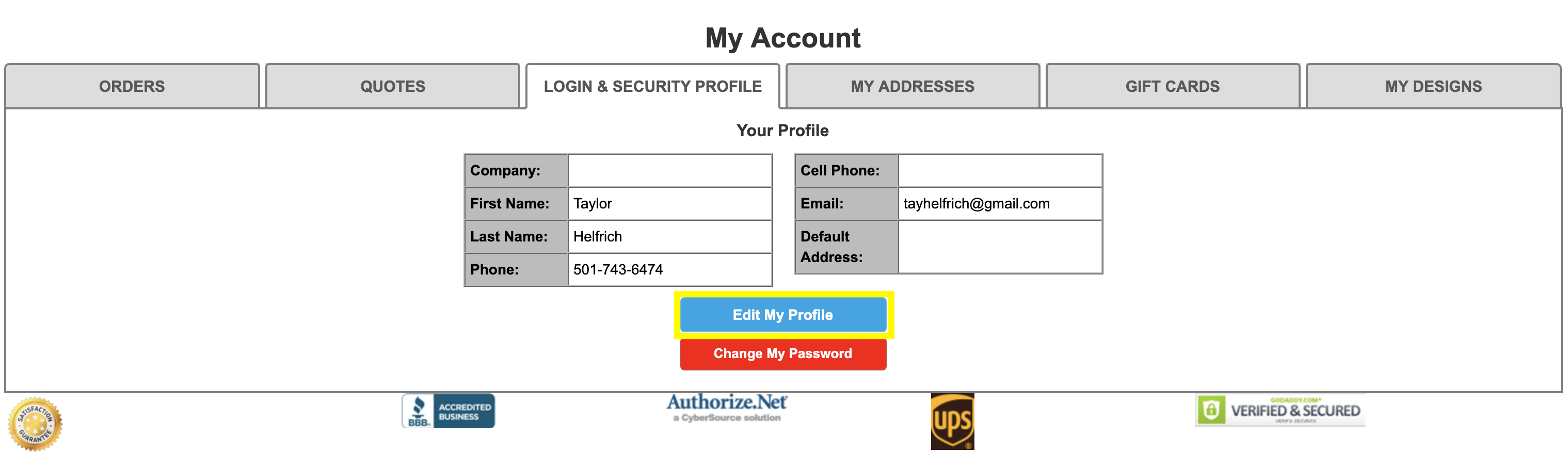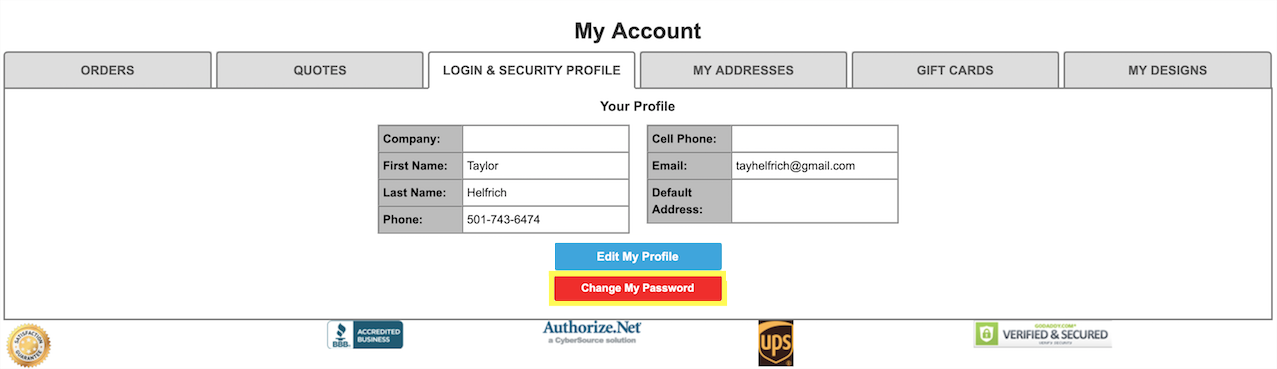Account
Account
How do I create an account?
To create an account on the PrintingCenterUSA website, simply click “login” at the top right of the screen. You will then be taken to a form (pictured below) where you will enter your account information and “Create Account.” You will then be taken to your My Account page.
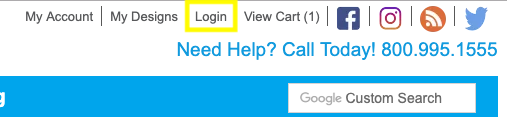
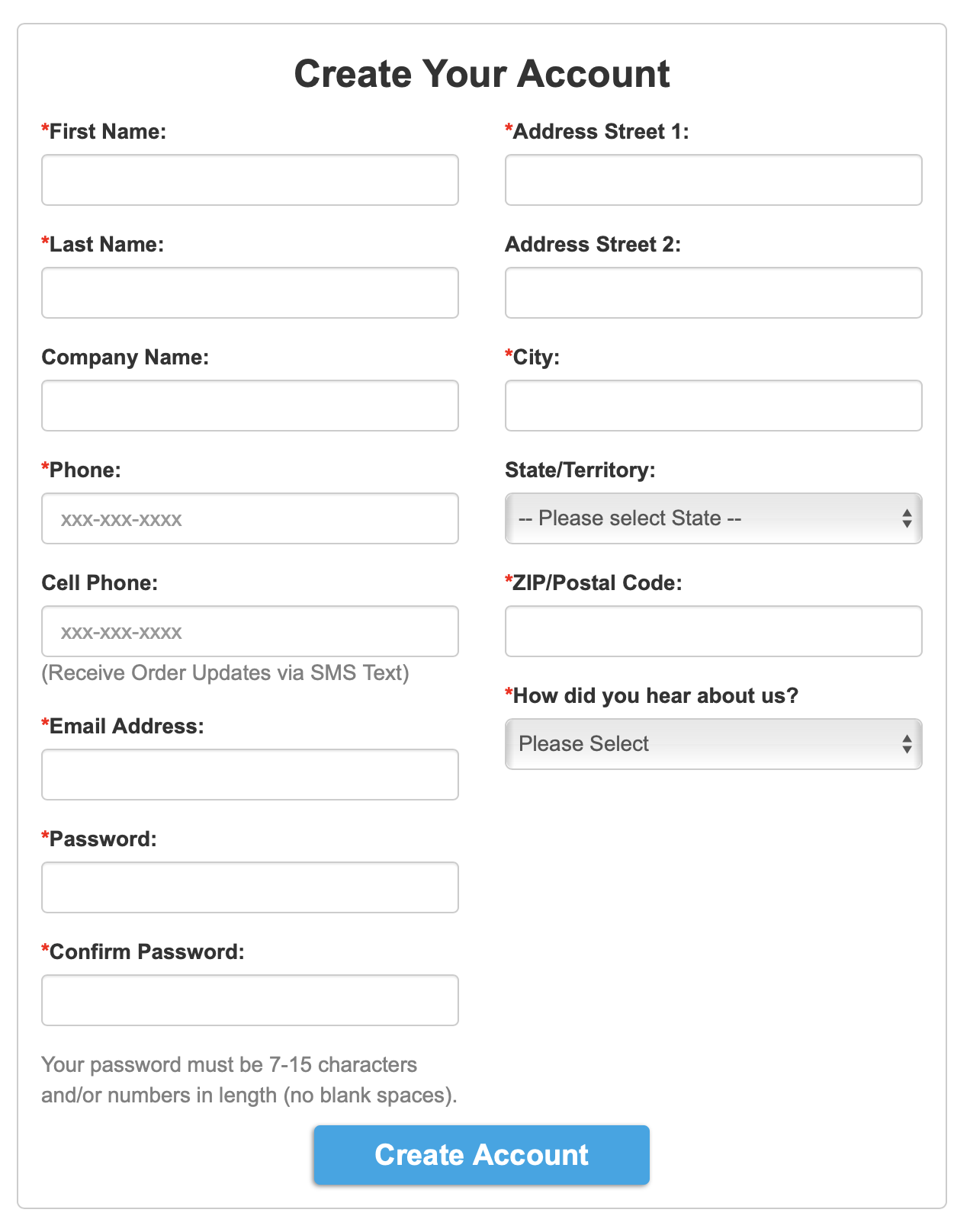
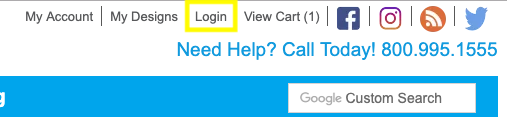
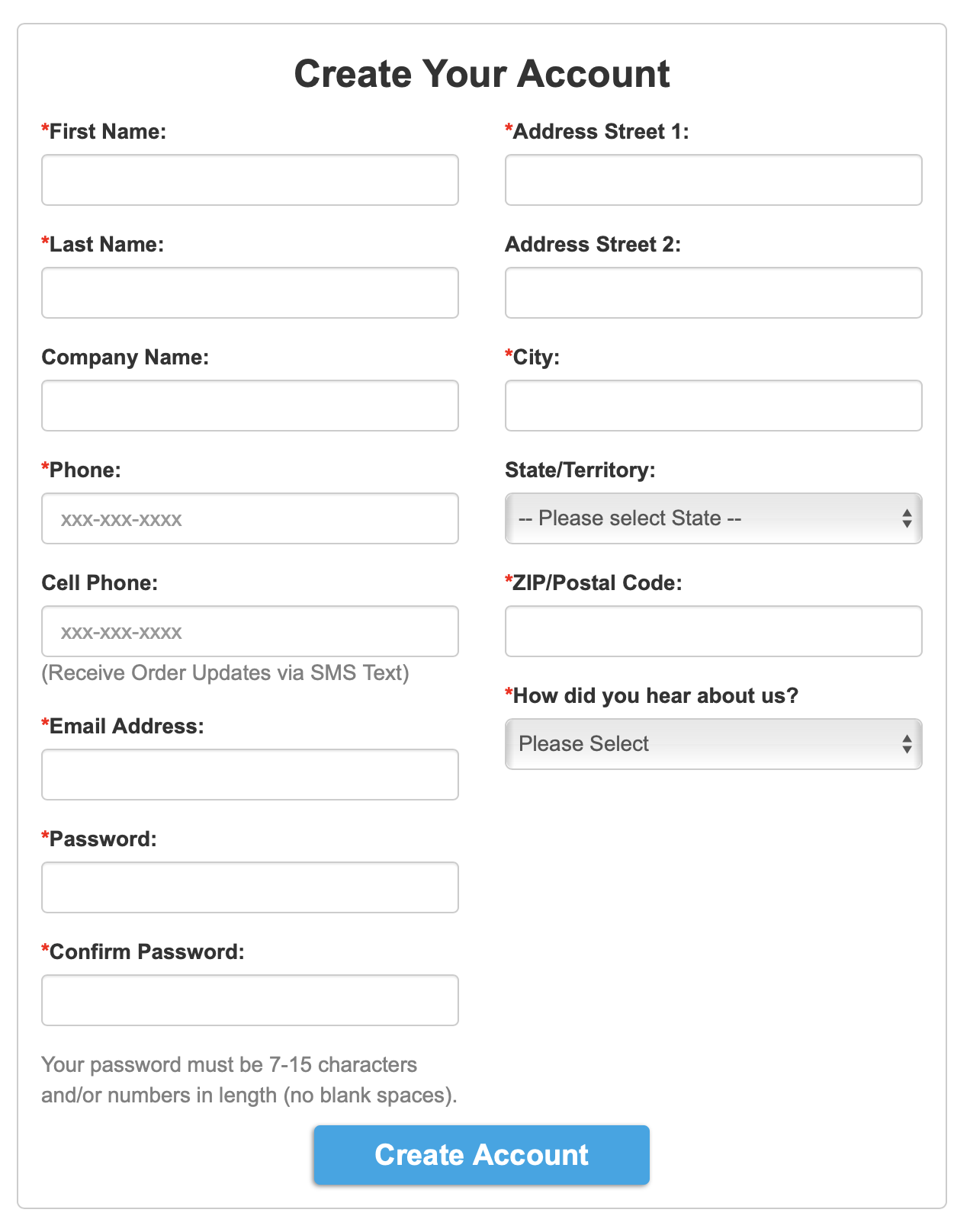
Will you make changes to my PrintingCenterUSA account?
No, PrintingCenterUSA will not make changes to your account information. However, If you believe that any information collected and maintained by us about you is not correct or has changed, please send an e-mail message to support@printingcenterusa.com explaining the correction or change. We also may provide web pages or other mechanisms through which you can correct or update the Information we have collected and maintained.
Why must I have to create an account to place an order with PrintingCenterUSA?
How do I login to my account?
If you are having trouble with our website, you should first make sure you are in a Chrome web browser and check your internet connection. If you are still not able to utilize the website after this, then contact us a 800-995-1555 for further assistance.
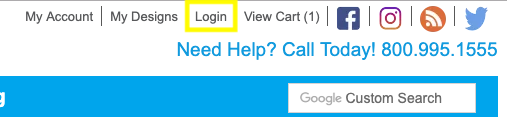
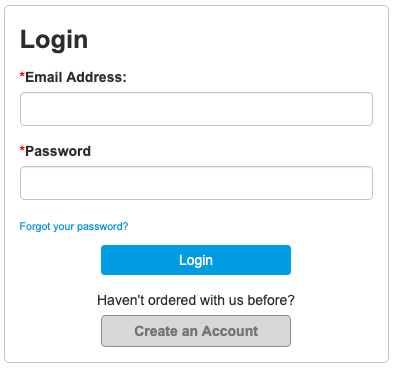
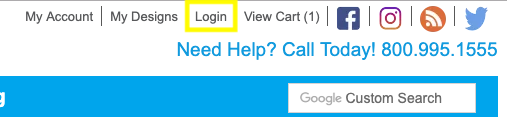
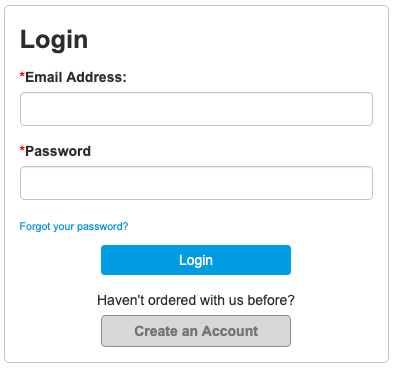
How do I change the email address on my account?
How do I view my quotes?
To view your quotes, you must first login to your account. Once you are logged in, select the “Quotes” tab. Any quotes associated with your account will be listed.
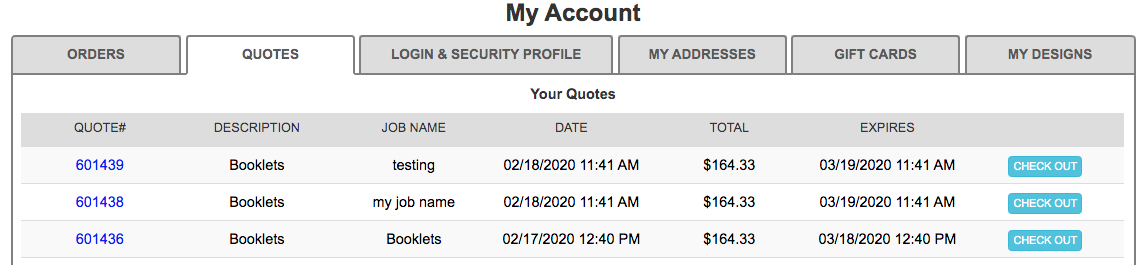
Note: All quotes expire 30 days after the quote was saved.
Select the quote you’d like to view. You will have the option to print, delete, and update your quote. If you are ready to proceed with your order, you can select “Check out & Upload Files.” If your quote has expired, then you can select “Update Quote.” Your previously quoted price may change.
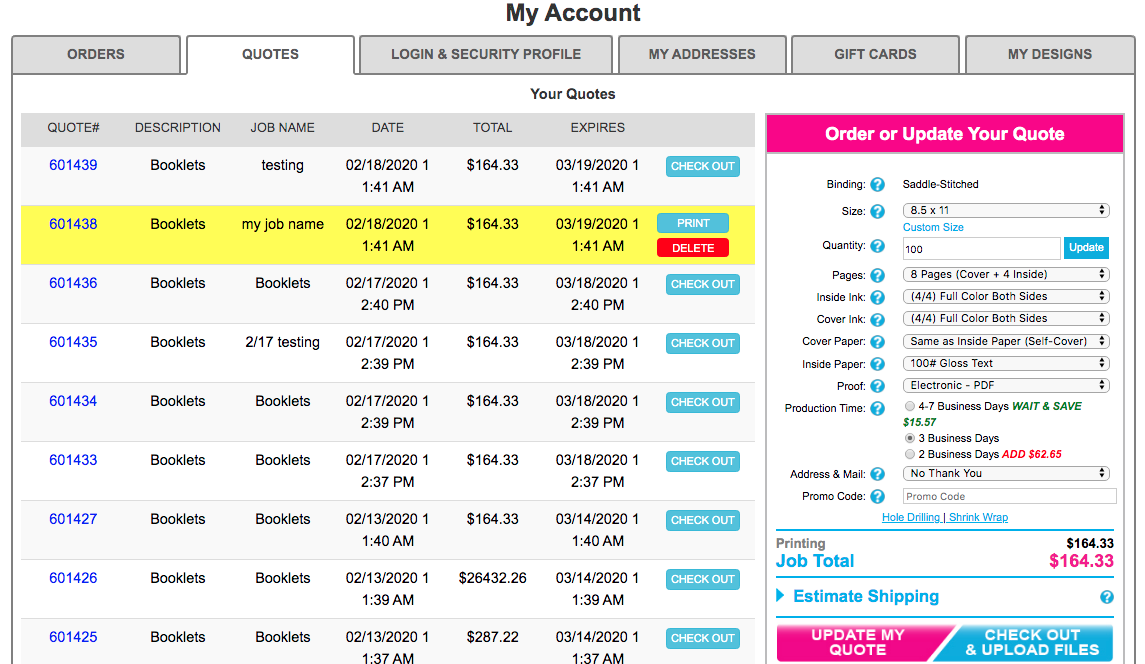
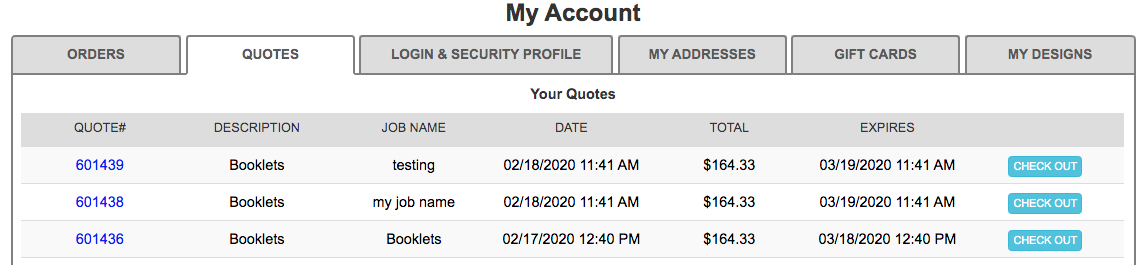
Note: All quotes expire 30 days after the quote was saved.
Select the quote you’d like to view. You will have the option to print, delete, and update your quote. If you are ready to proceed with your order, you can select “Check out & Upload Files.” If your quote has expired, then you can select “Update Quote.” Your previously quoted price may change.
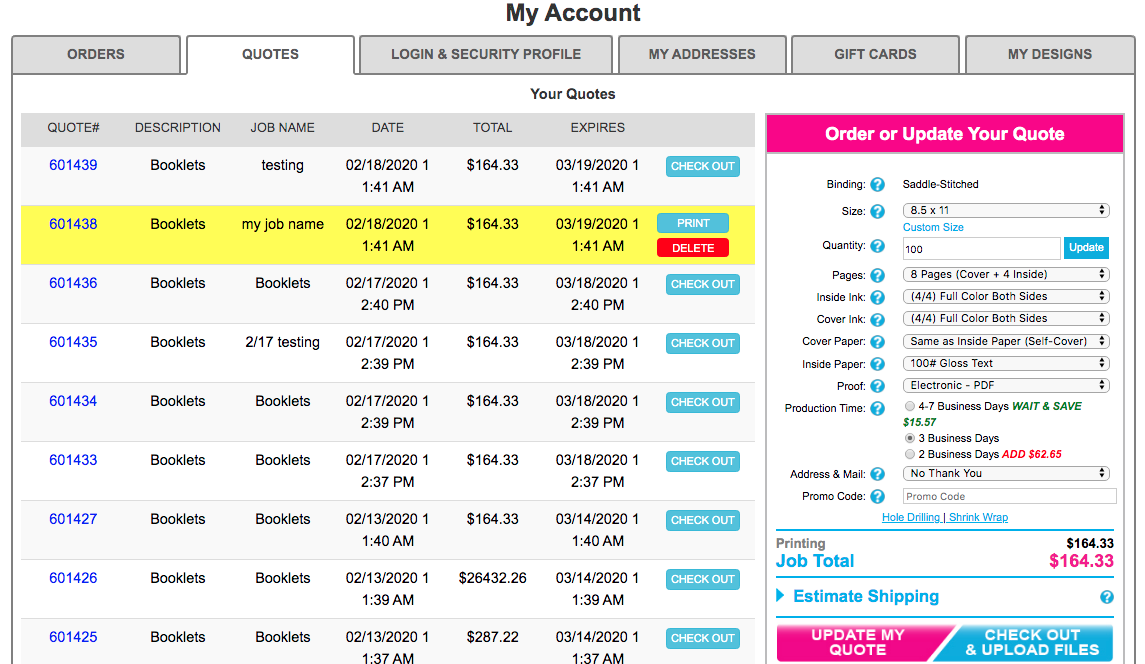
How do I subscribe to your emailing list?
Subscribing to the PrintingCenterUSA mailing list is easy! You can fill out the form shown below on any of our website pages and you will receive a confirmation email. Or click here to sign up!
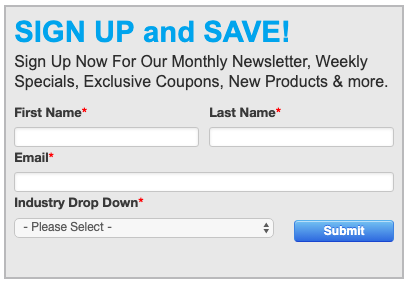
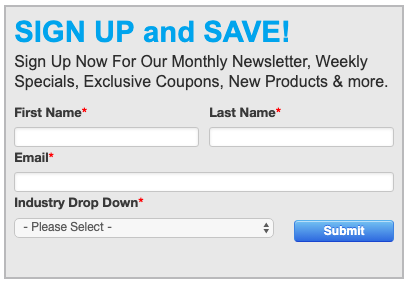
Why should I subscribe to your emailing list?
If you are subscribed to the PrintingCenterUSA emailing list, then you will receive exclusive sales and product updates. Click here to sign up!
How do I change my password?
Are PrintingCenterUSA’s transactions secure?
At PrintingCenterUSA, we take your privacy and security seriously. To lean more about the security of your transactions, please refer to our Terms & Conditions and Privacy Policy.
How does PrintingCenterUSA protect my privacy?
Will any of my personal information be given to third parties?
How do I submit my tax exempt form?
To submit your tax exempt form, you must first create an account with PrintingCenterUSA. Once you have completed account registration, email your tax exemption form to accounting@printingcenterusa.com.