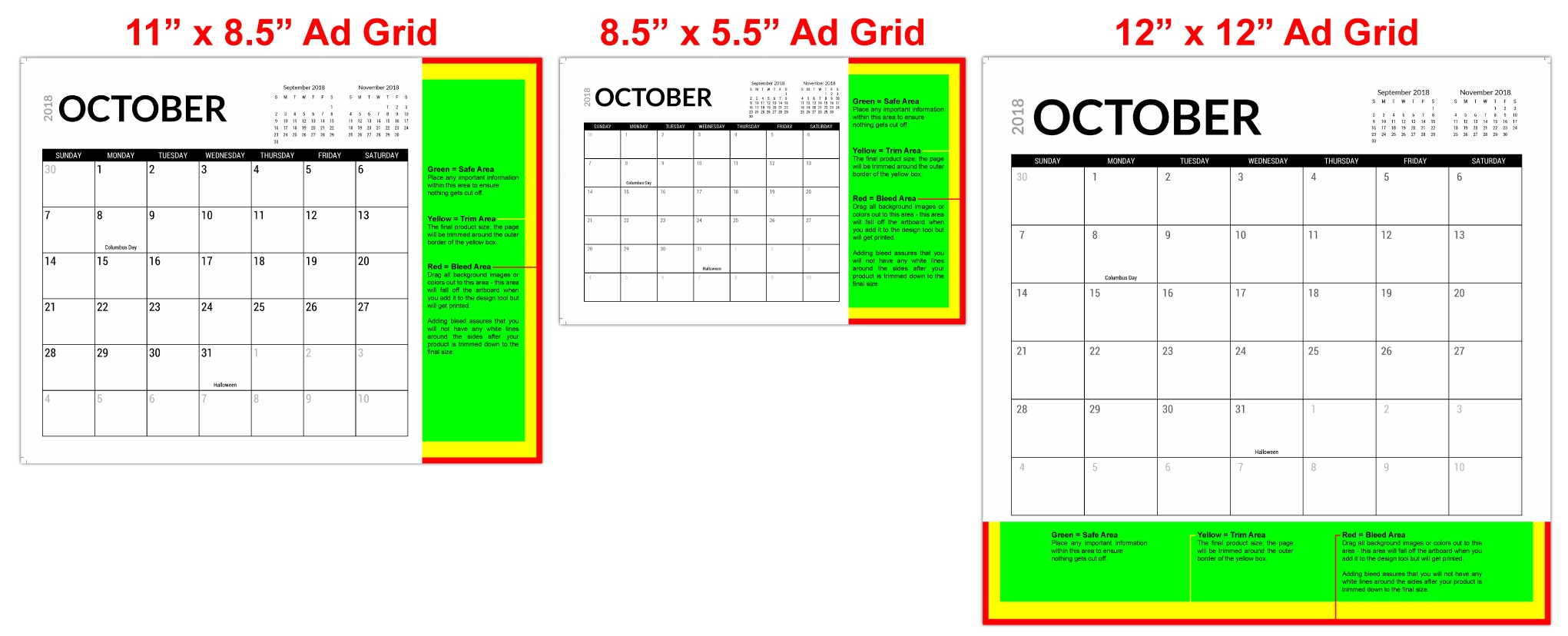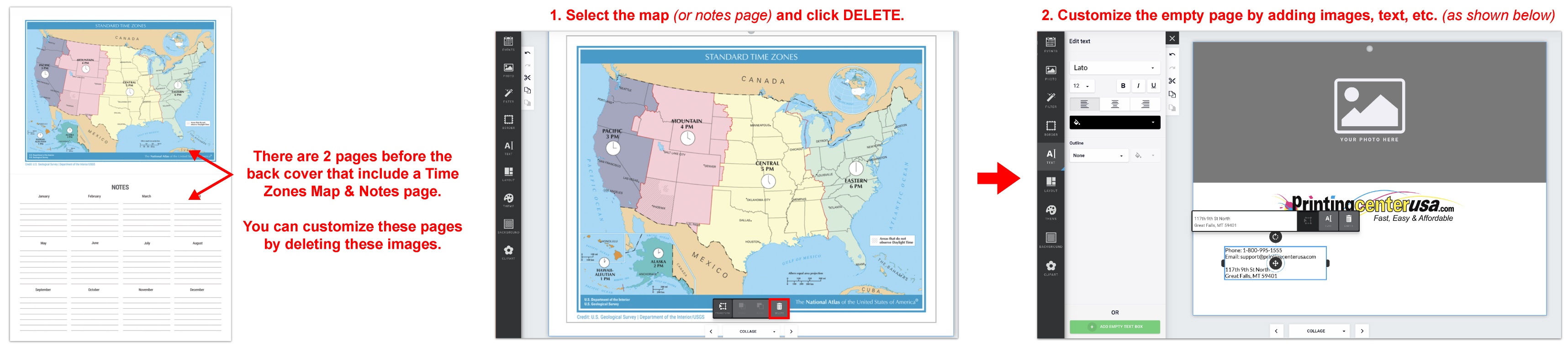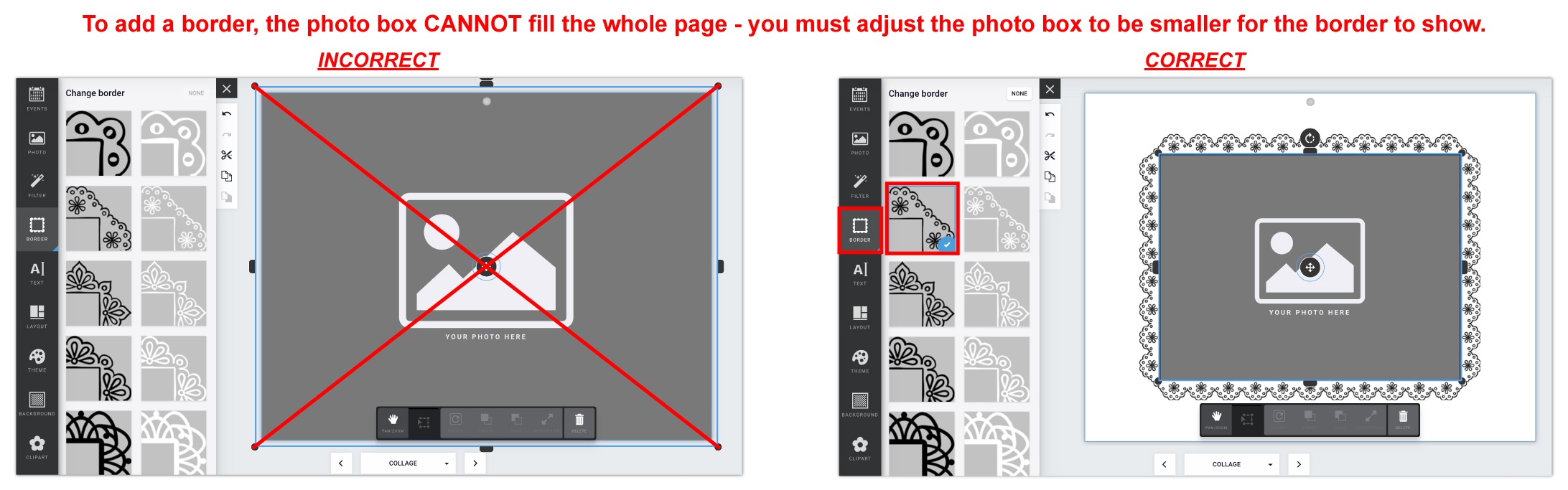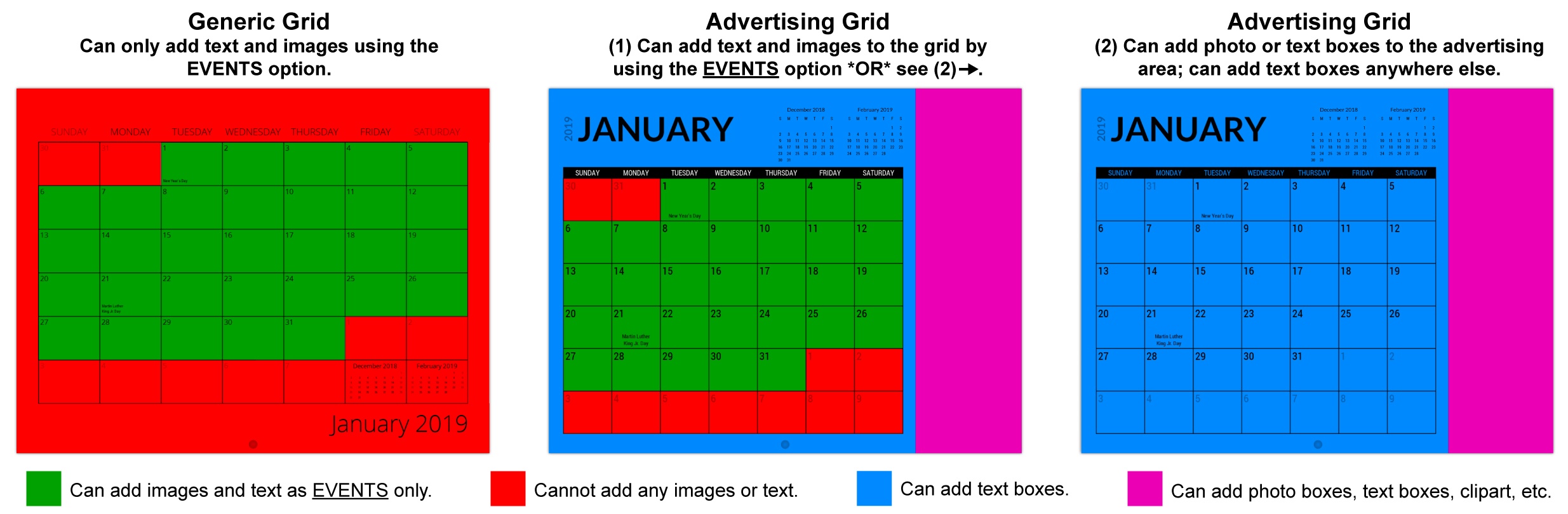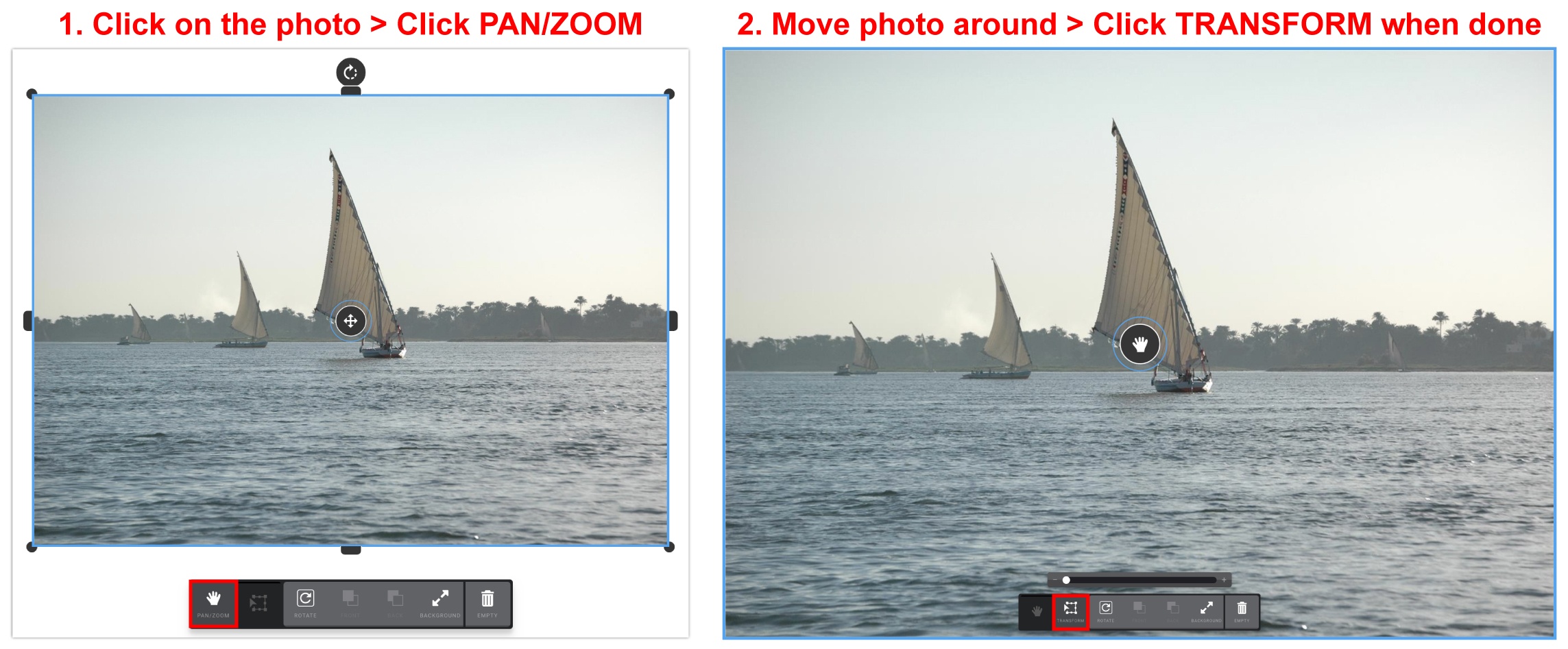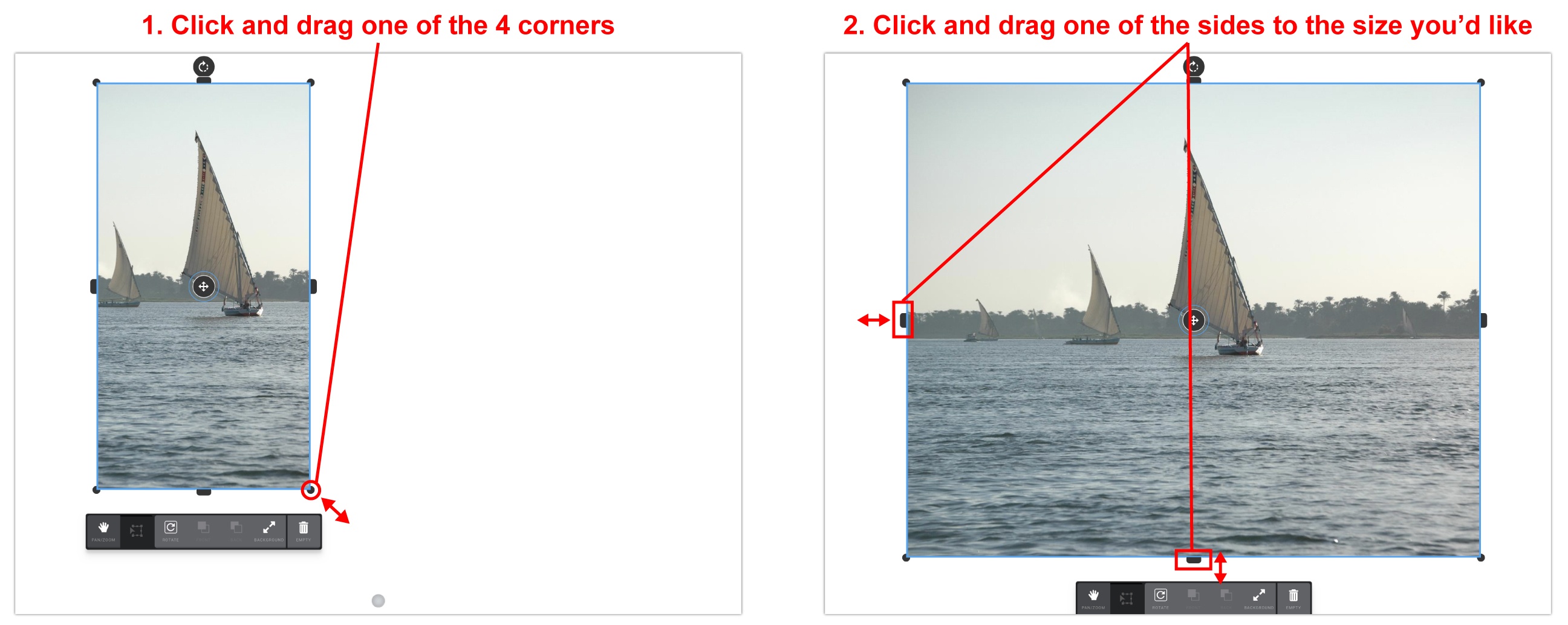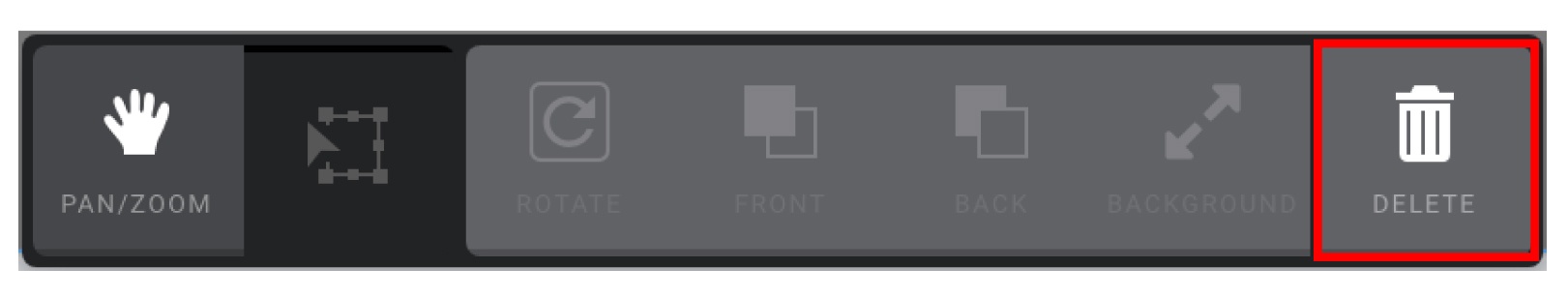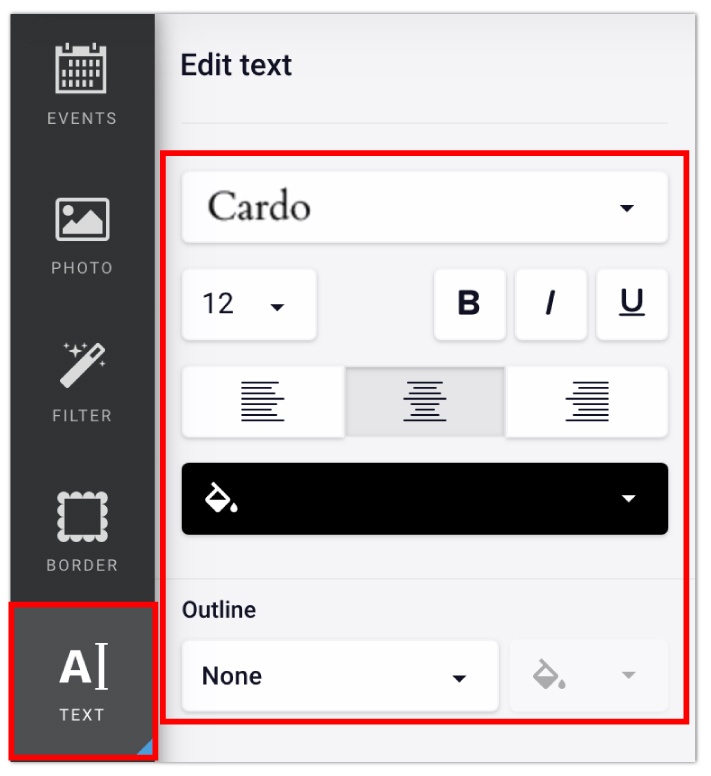In all designs, we have included 2 filler (collage) pages before the back cover. They include a Time Zones map and a Notes page. If you’d like to design your own, all you have to do is click on the Time Zones map and/or Notes page and click delete. Now you can add photo boxes and text boxes to the pages however you’d like.
- 11×8.5: 777 x 2625px (with bleed) — Click here to download the 11×8.5 ad space template
- 8.5×5.5: 756 x 1725px (with bleed) — Click here to download the 8.5×5.5 ad space template
- 12×12: 3675 x 666px (with bleed) — Click here to download the 12×12 ad space template