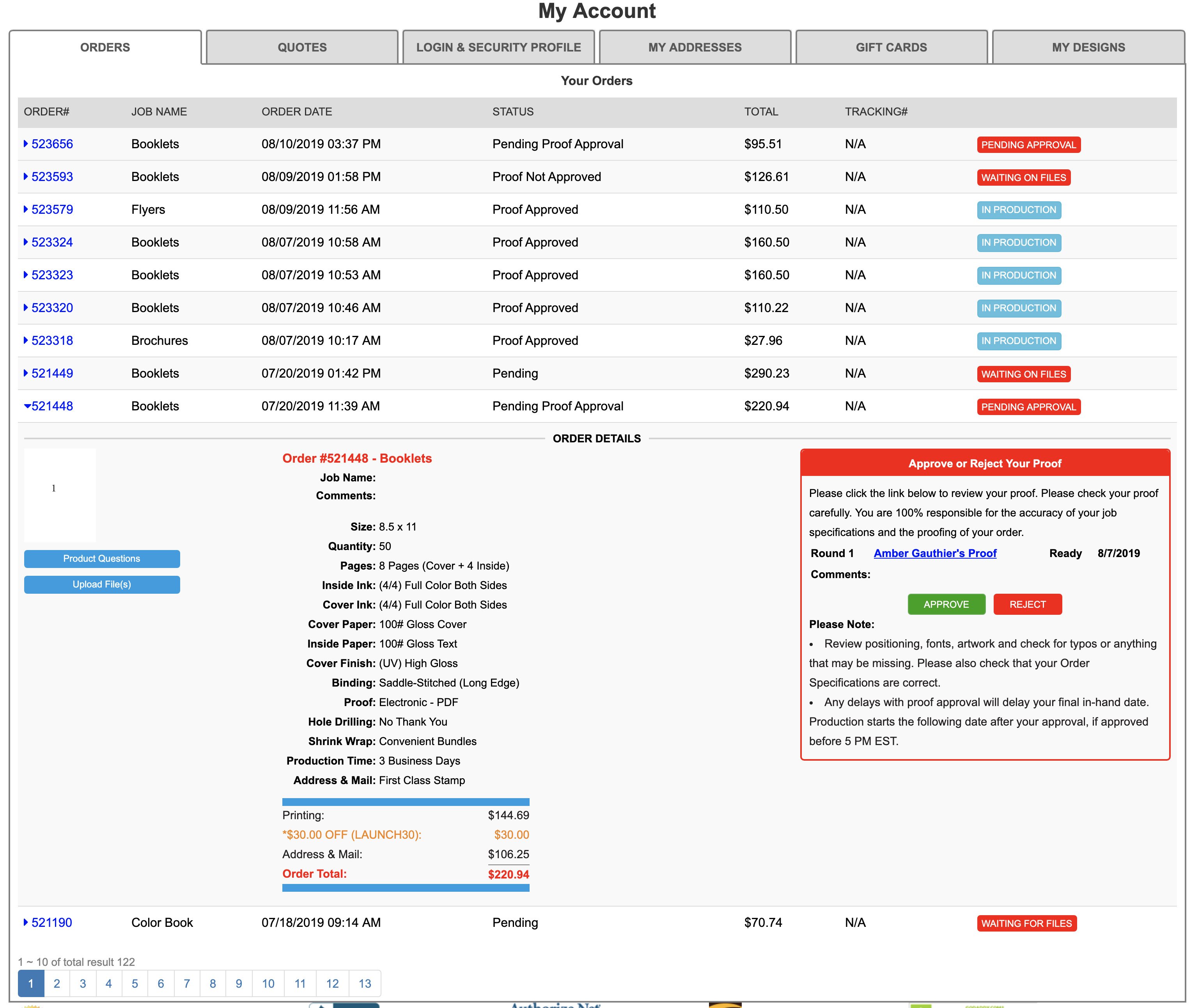An electronic proof will be sent within 24 business hours.
A hard copy proof will be printed within 24 business hours and then shipped either overnight or via 2nd day air (depending on what you ordered).
An electronic proof will be sent within 24 business hours.
A hard copy proof will be printed within 24 business hours and then shipped either overnight or via 2nd day air (depending on what you ordered).
You cannot make changes to a pending order until you have received and reviewed your proof. To make changes, you must reject your proof first. Rejecting your proof will cause delays in turnaround time.
You will receive an electronic PDF proof via the email associated with the order (pictured below). In the proof notification email, you will be provided a link that will take you to the My Account area to download your proof (Pictured Below). For hard-copy proofs, they will be shipped to the desired address.
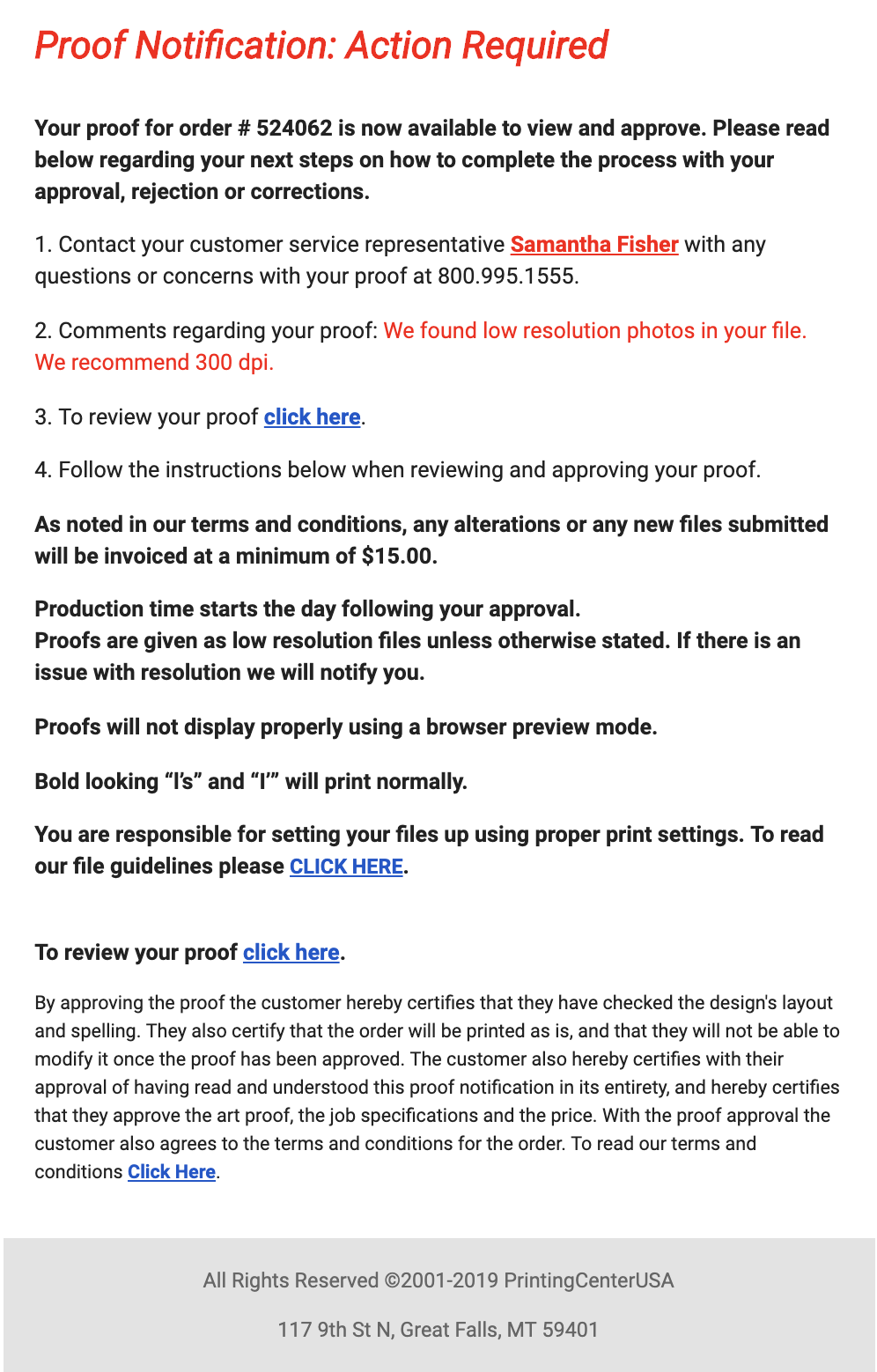
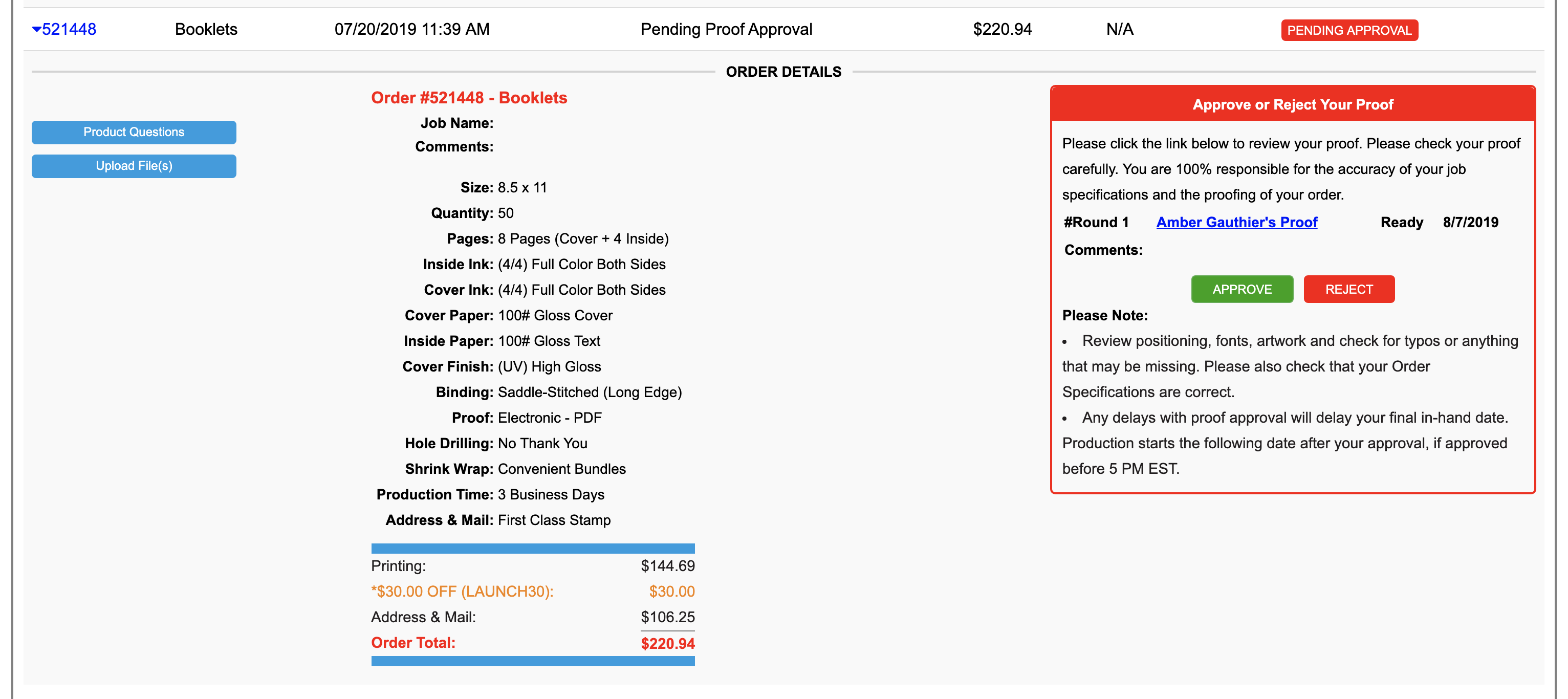
An electronic proof is a PDF that shows your document with the bleed, trim, and safety zones. Proofs for multiple page documents will be proofed in single page spreads with page 1 being the front cover and the last page being the back cover. Carefully check over your proof before rejecting or approving.

If you wish to save and view your proof later, then you just need to save the file. It will export as a PDF. You can also download your proof again from your PrintingCenterUSA account in the “Orders” tab.
This is only the low-resolution proof and is a result of converting fonts to outlines. If you zoom in on your proof, they will appear as usual. The letters will print normally.
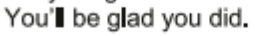
You might notice that the colors on the printed piece may not exactly match the colors you see on your monitor. The age and or calibration of your monitor can affect the colors in comparison to the printed product. Try not to rely on monitor color as a predictor for your final product.
To reject your hard copy proof, alert the CSR assigned to your order. Please consider that time and effort has been expended on your project, so you will be for each additional proof. Your turnaround time does not begin until you have approved your proof.
You must reject your Electronic Proof to where you will upload your updated file. Please consider that time and effort has been expended on your project, so you will be charged $15 and $75 per billable hour worked (pro-rated to the minute) for each additional proof. Your turnaround time does not begin until you have approved your proof.
Electronic PDF Proofs will arrive via email. Hardcopy proofs will be shipped to you. Once you receive and have reviewed your proof, you must accept or reject the proof. To do so, login to your PrintingCenterUSA account. Click the “Orders” tab, select your order, then select either “Accept” or “Reject.”
If you reject your proof, you must then upload revised files. Click here to learn more about Uploading.