At PrintingCenterUSA, our prepress automation requires the order specifications that you fill out on the Pricing Tool to compare your file for accuracy. For this reason, you cannot upload your files before ordering.
Uncategorized
When your file is successfully uploaded to PrintingCenterUSA.com, then a thumbnail image will populate and the name of your uploaded file will be listed.
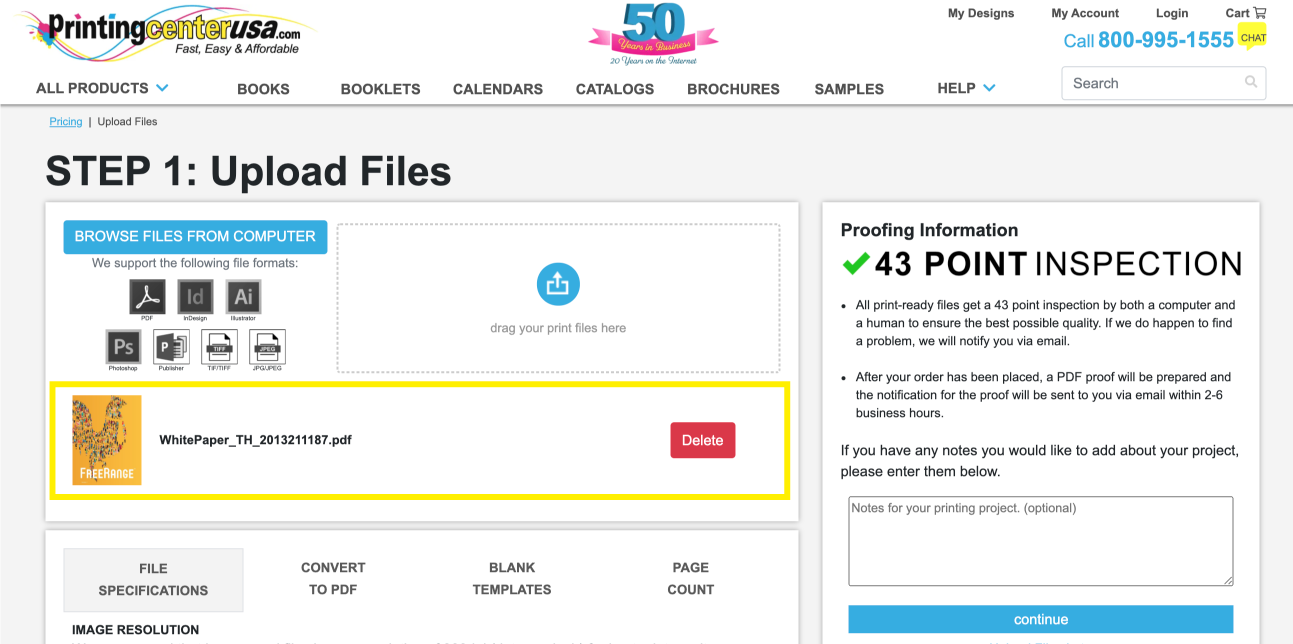
If your file is too large or saved in the wrong format, then an error message may pop up that looks like this:
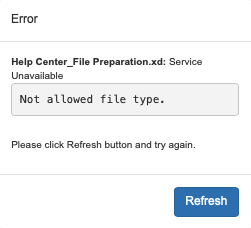
Your file upload time depends on the size of your document and your internet speed. PrintingCenterUSA has no control over the speed of your upload.
All print-ready files get a 45 point inspection by both a computer and a human to ensure the best possible quality. If we do happen to find a problem, we will notify you via email. After your order has been placed, a PDF proof will be prepared and the notification for the proof will be sent to you via email within 2-6 business hours. If our checklist finds errors in your files, you will be notified of them when you receive your proof. If you would like to make changes to your art file, you will have to reject your PDF proof and upload your corrected files. Please refer to the File Preparation section to help resolve any errors with your files.
If you designed your project on PrintingCenterUSA’s online designer, then we already have your files. You do not need to upload. If your project includes mailing services, then you may need to upload other files such as your mailing list.
PrintingCenterUSA requires that your files be uploaded as a single PDF file. PDF files set up with the PrintingCenterUSA color profile and PDF presets require the least amount of manipulation from our prepress department. Please refer to the File Saving section for more information on how to provide us with a Print-Ready PDF.
We can also accept TIFF, .JPEG, .INDD, .PSD, .AI and .EPS file formats if you cannot save your file as a PDF.
The maximum file size for uploading on PrintingCenterUSA.com is 2 GB. 1 GB or less is preferred.
We will send you whichever type of proof you requested when you placed your order, either an electronic PDF proof or a hardcopy proof. Business card proofs are only sent if requested. Online Design orders are approved at the time of order, but a proof can also be selected at checkout for an additional cost.
Be sure to double check your proof for any errors. Are the pages, including blanks in the right order? Do all bleeds extend to the edge? Are borders correct? Are there any typos? Are your photographs the correct resolution?
Please refer to the File Preparation section for more information on print-ready files and File Saving.
Once you have approved your proof and your payment has cleared, your order begins production. At PrintingCenterUSA, we cannot make changes to your order once you have approved your proof or it has moved to production.
