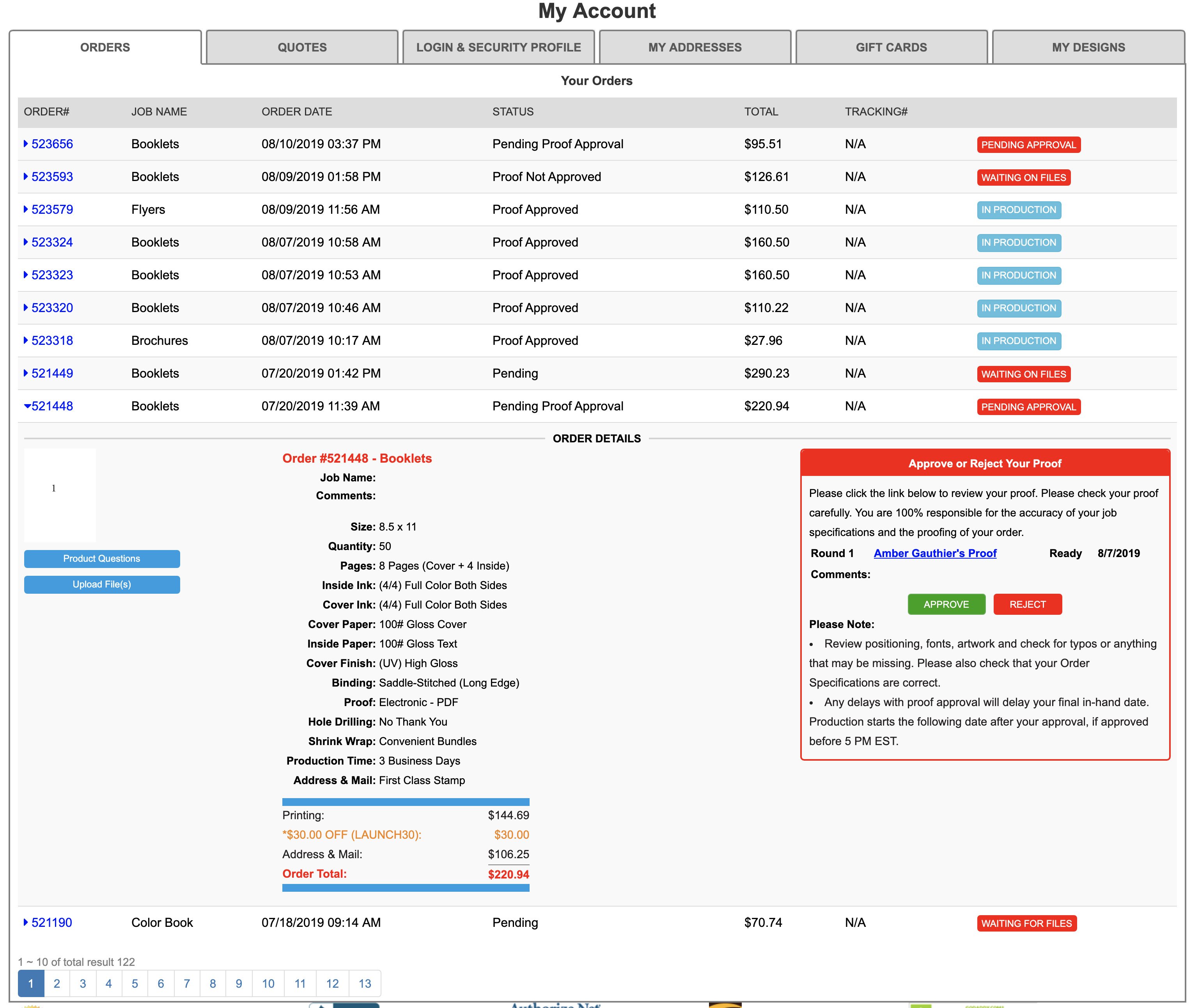How do I accept or reject my proof?
Electronic PDF Proofs will arrive via email. Hardcopy proofs will be shipped to you. Once you receive and have reviewed your proof, you must accept or reject the proof. To do so, login to your PrintingCenterUSA account. Click the “Orders” tab, select your order, then select either “Accept” or “Reject.”
If you reject your proof, you must then upload revised files. Click here to learn more about Uploading.