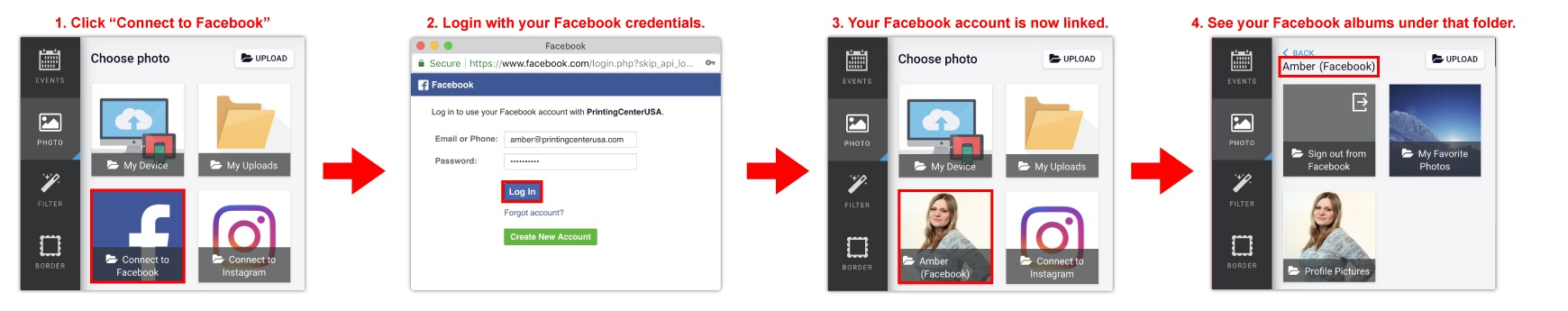How do I upload my photos?
From My Device:
- Click PHOTO > At the top of the Choose photo window, click the UPLOAD button > Either drag and drop your image(s) or click on the box to search your device. Once your image(s) are uploaded, click DONE. You can find all your previously uploaded images under My Uploads > Recent uploads.
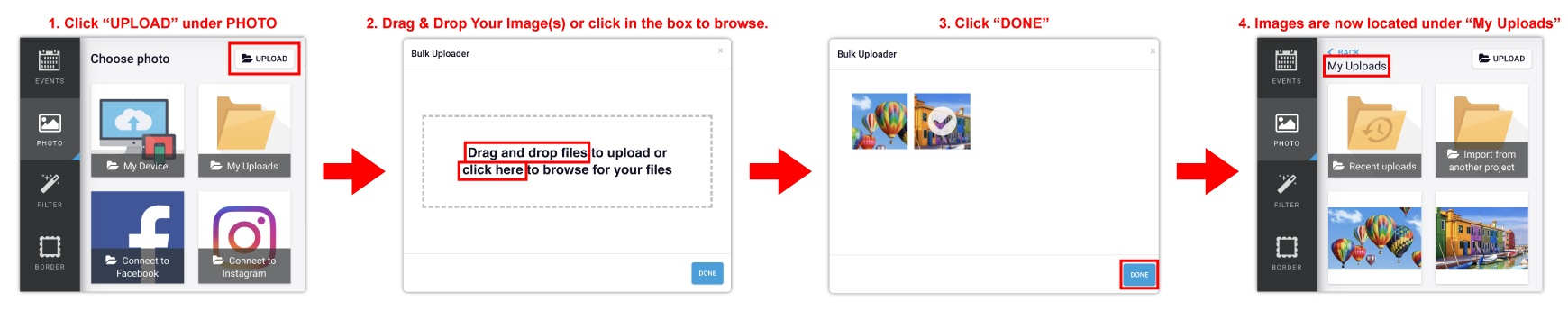
From Facebook:
- Click PHOTO > Click “Connect to Facebook” > Login to your Facebook account > now you will have access to all your Facebook profile’s photo albums.