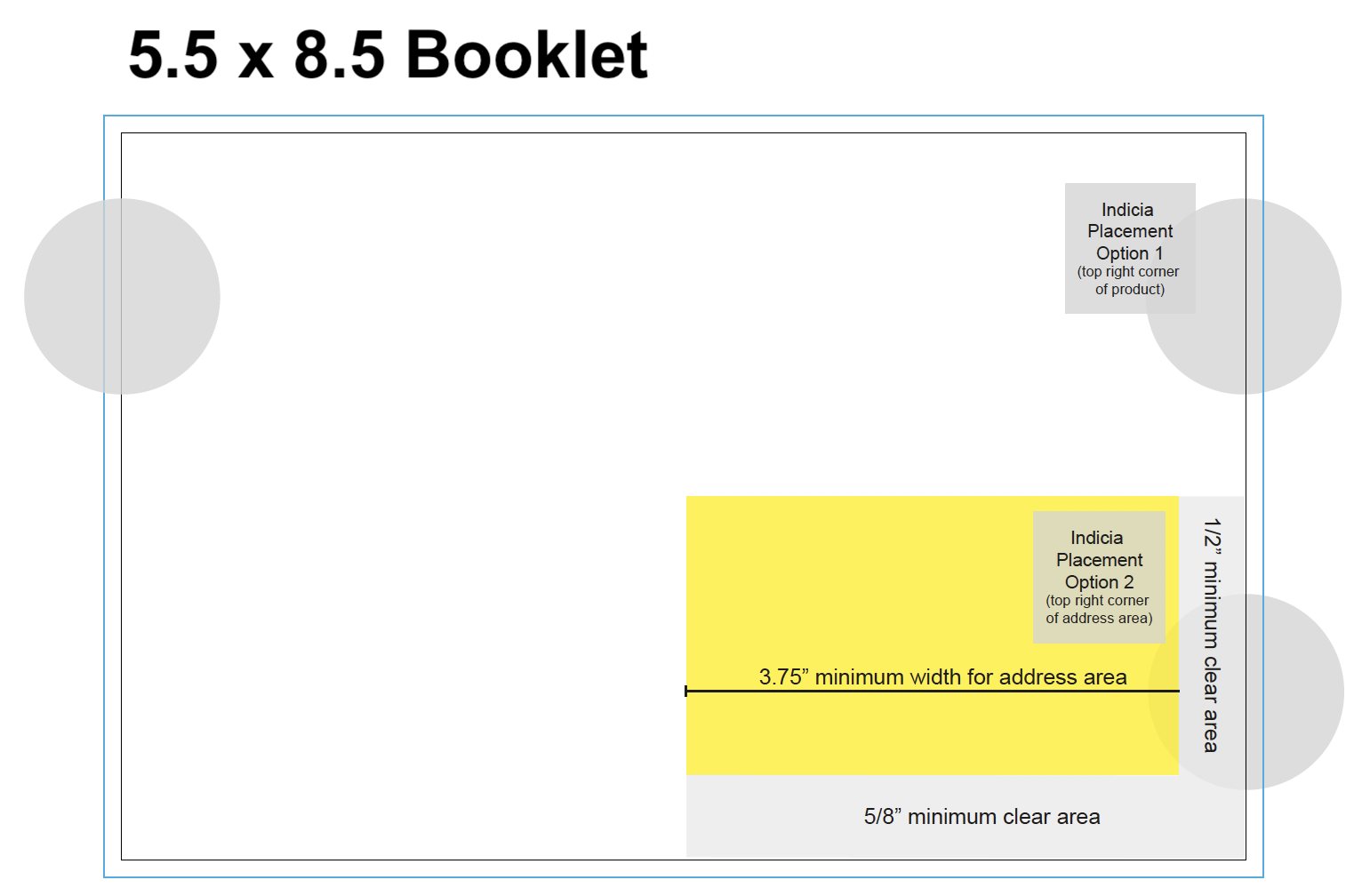Coding Accuracy Support System compares your data with a National database. Those addresses that find a match are certified as valid and qualify to mail at automation postage rates. The full zip code is added and minor corrections (spelling, etc.) may be made.
Tag: FAQ Body
Yes, as long as the data remains in the correct columns! Do not simply paste one list on the bottom of another if the field structure does not match up.
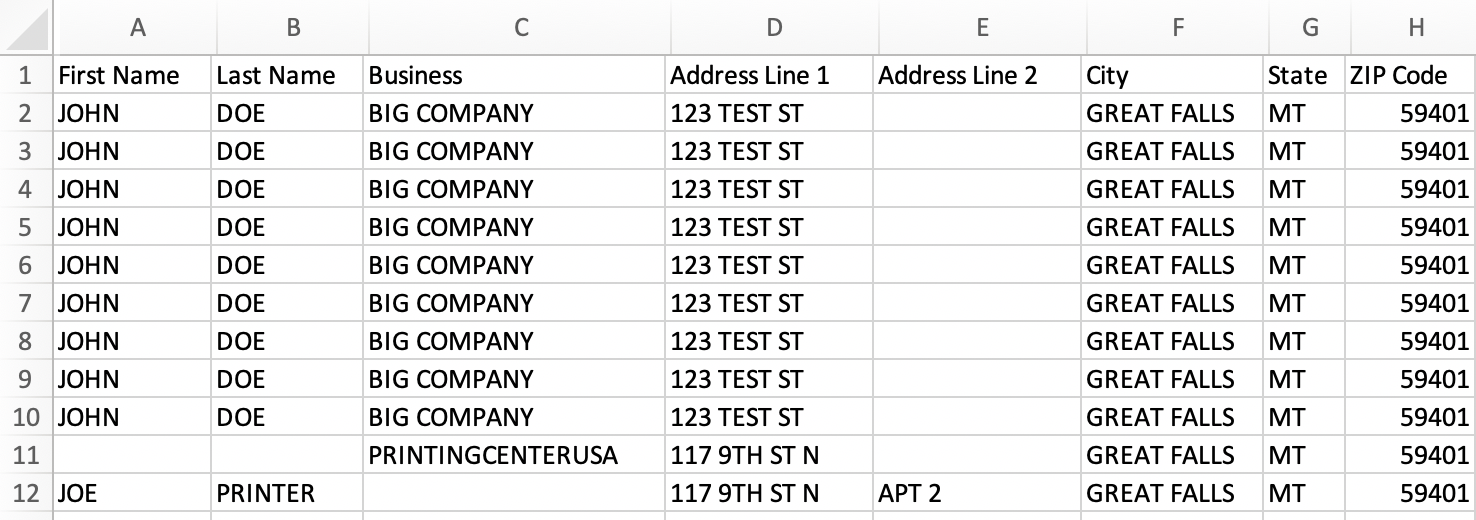
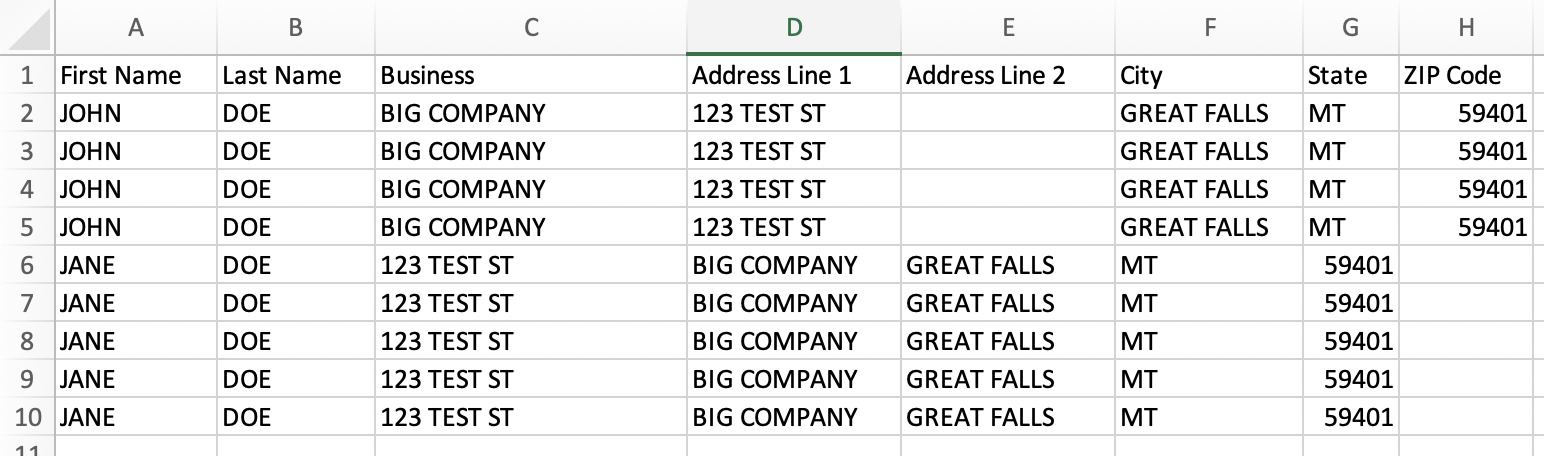
An Errors Removed Report shows the addresses that were removed from your mailing list because of insufficient mailing data. An Errors Removed Report is sent so you can correct your personal list for future mailing projects.
Example of Errors Removed Report:
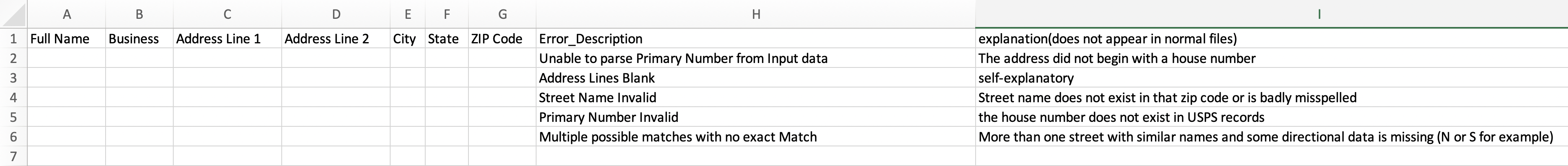
A moves report shows customers on your mailing list who have moved and then their address is automatically updated for your mailing. You may want to update your database as well. You may also choose to NOT mail to the new address if they are no longer in your targeted area. Simply let your CSR know which addresses you do not want to mail to.
If you want to use “Or Current Resident” instead of the updated address, then leave a note during the ordering process.
Example of Moves Report Format:
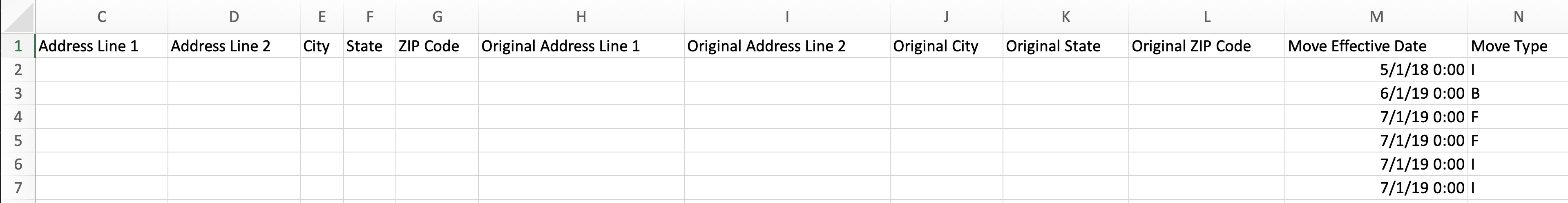
Move Type: I = Individual F = Family B = Business
PrintingCenterUSA is not responsible for the accuracy of your mailing list or shipments failed due to errors made by the customer. If you know there are incorrect addresses in your list, either correct them or remove them before submitting your list.
However, our mailing department runs your mailing data through NCOA (National Change of Address) and CASS (Coding Accuracy Support System) certification to update your list to the most current and accurate information available. This ensures your recipients receive your mailings in a timely fashion and you enjoy the lowest postage rate available to you.
We can provide a Data Proof at an extra charge. A data proof consists of a PDF proof showing you how the labels will look on the mailing piece. At no extra charge, you will receive an Errors Removed Report and a Move Report if either are generated. Contact your CSR to request a Data Proof, Errors Removed Report, and/or a Move Report or leave a note in the “Notes” section during checkout.
PrintingCenterUSA will automatically remove International Addresses unless specifically requested in the notes section during checkout. If your direct mail list includes international addresses that you cannot remove yourself, then utilize the “notes” section during the ordering process to tell us that you do not want them removed. Extra postage will be charged for International shipping.
Your return address should always be either on the top left corner of the product, or the top left corner of the mailing panel. If you put your return address anywhere else, it could be accidentally used as your mailing address during scanning. A return address is required for first class mailing.
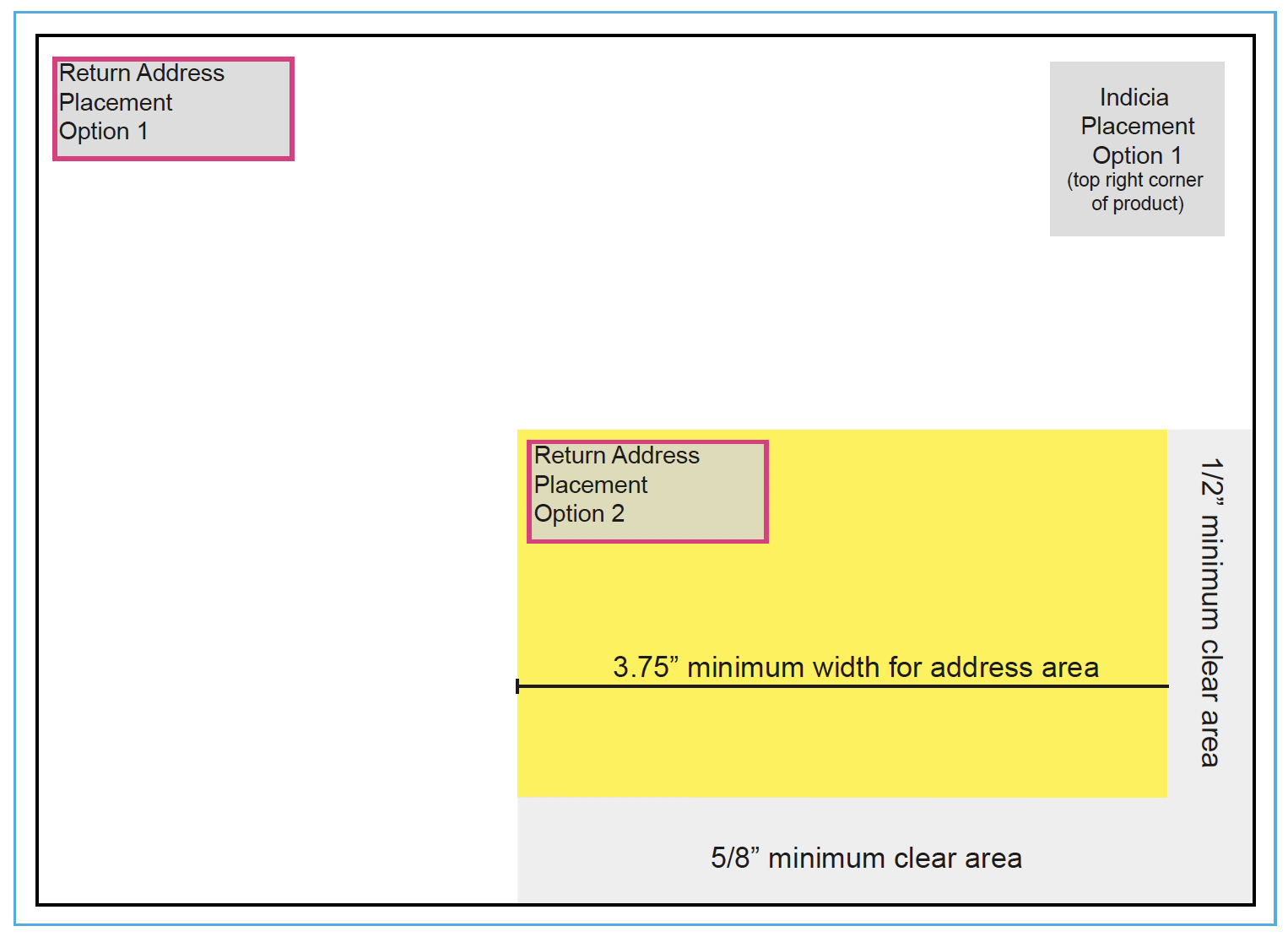
All letter class mail must be mailed in landscape orientation. Flat sized mail can be done either landscape or portrait, but portrait is the most commonly used orientation.
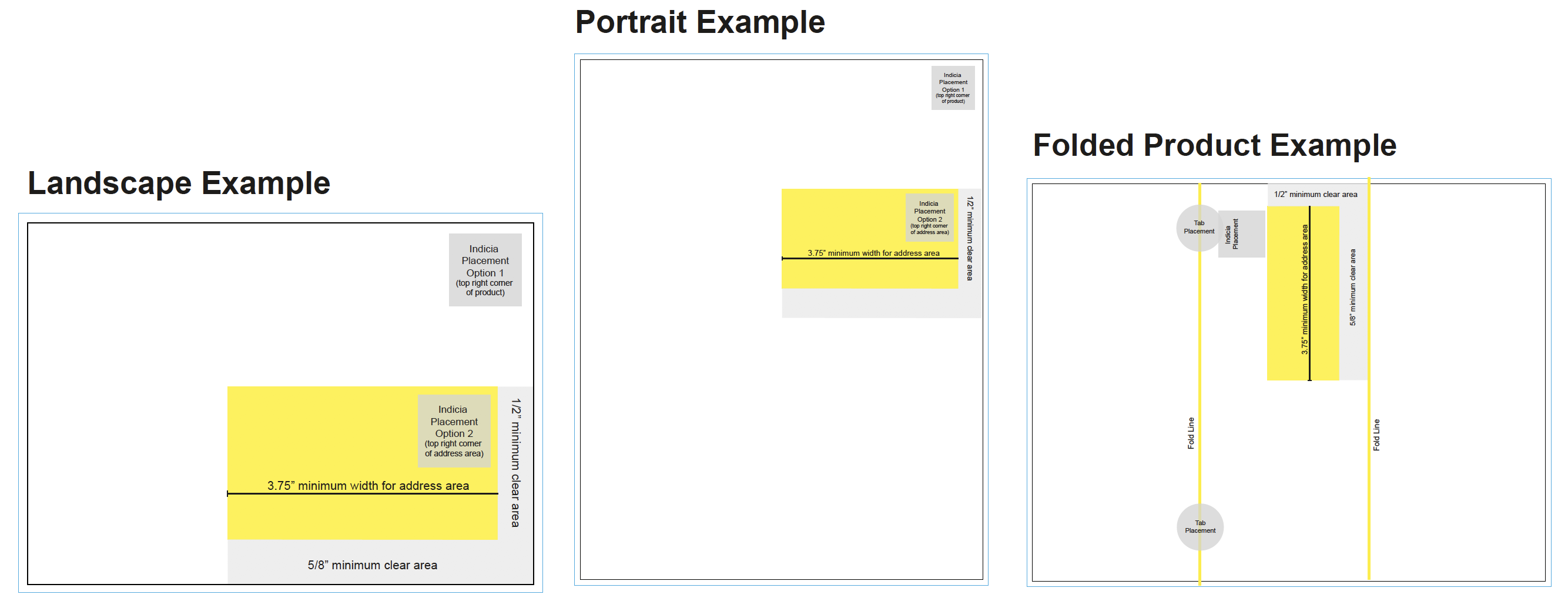
5.5 x 8.5 booklets qualify as Letter-Class. The mailing panel (delivery address) must be set up so the spine is on the bottom. Or, for landscape booklets, the spine must be on the leading edge (right hand side). Please refer to our free downloadable mailing templates here.