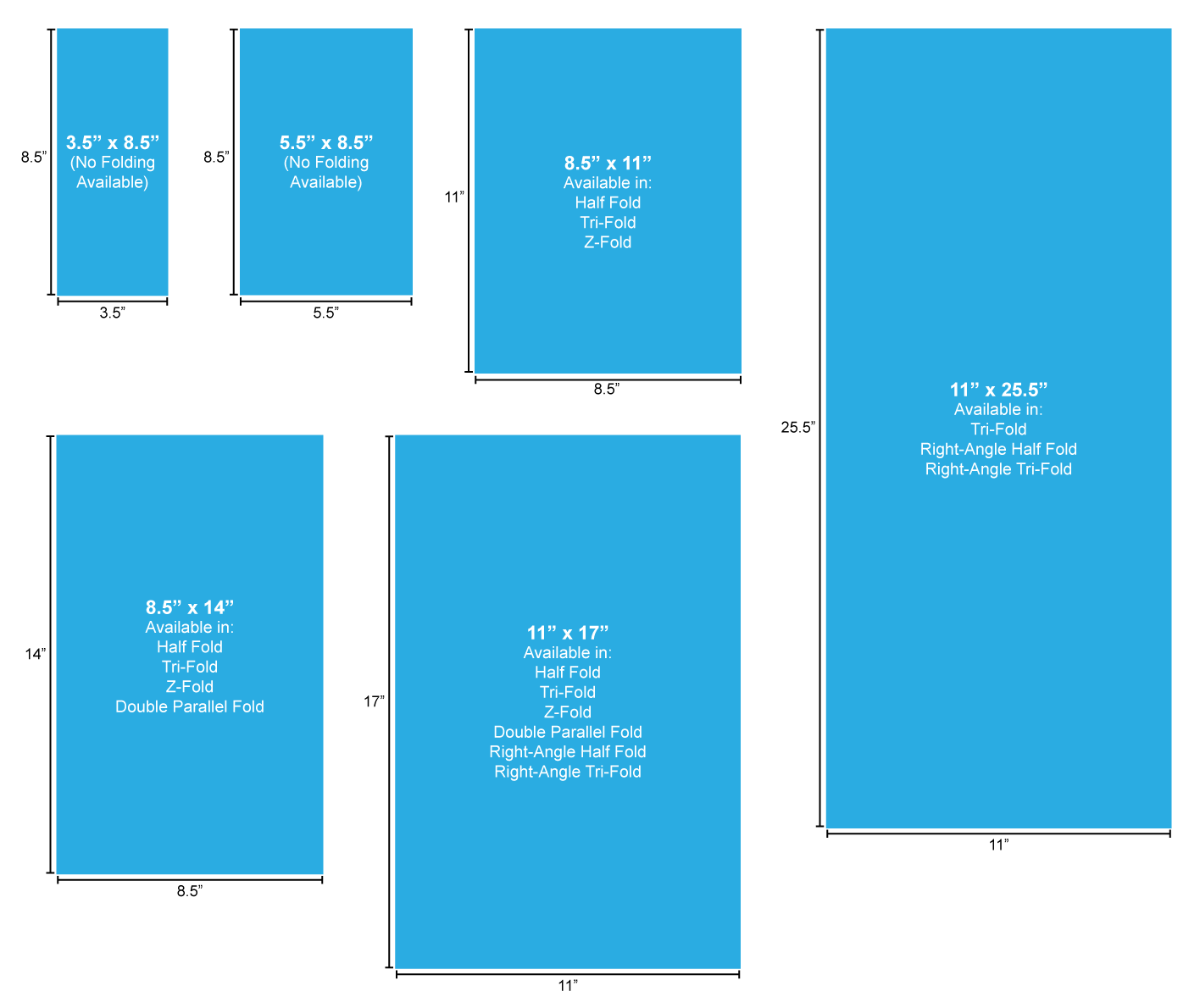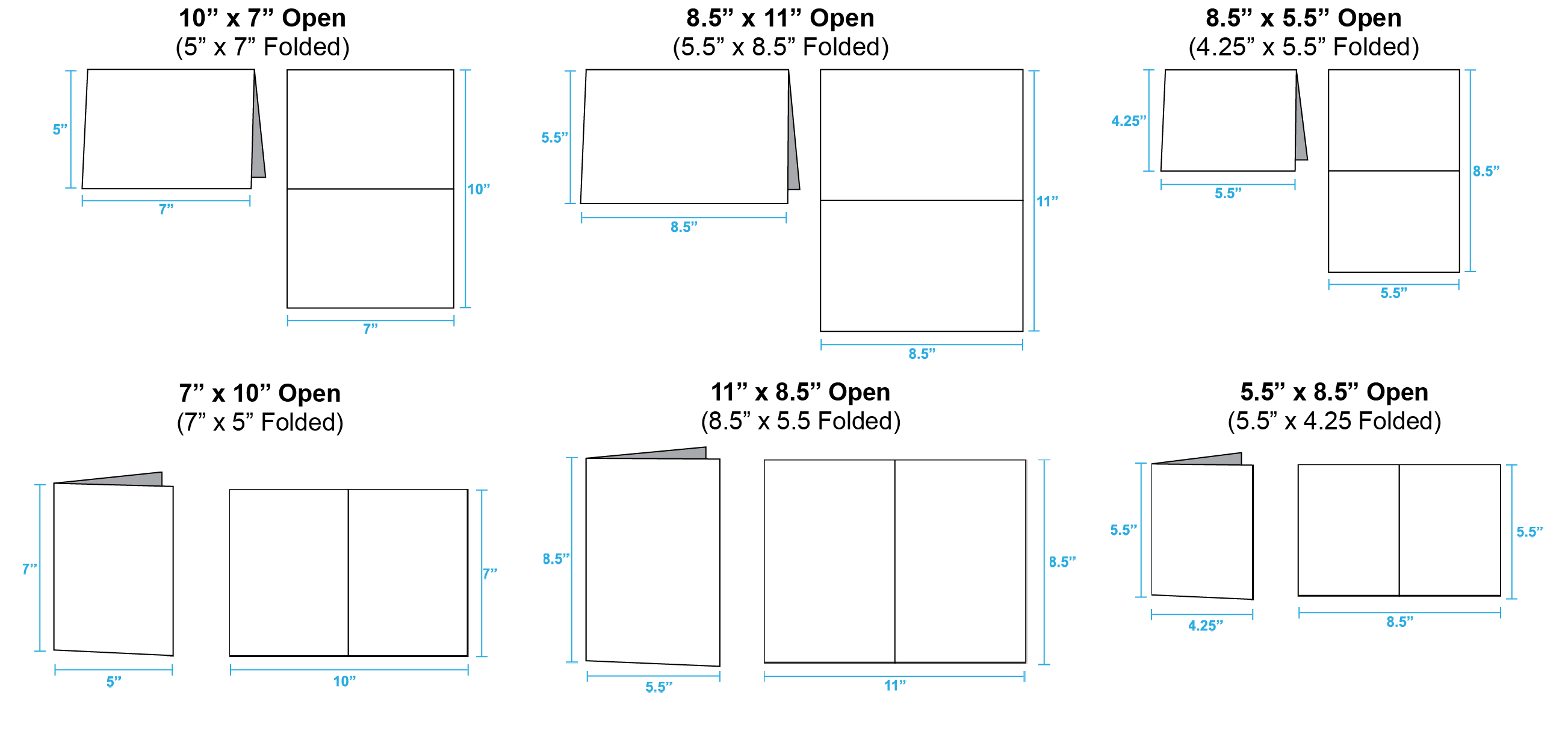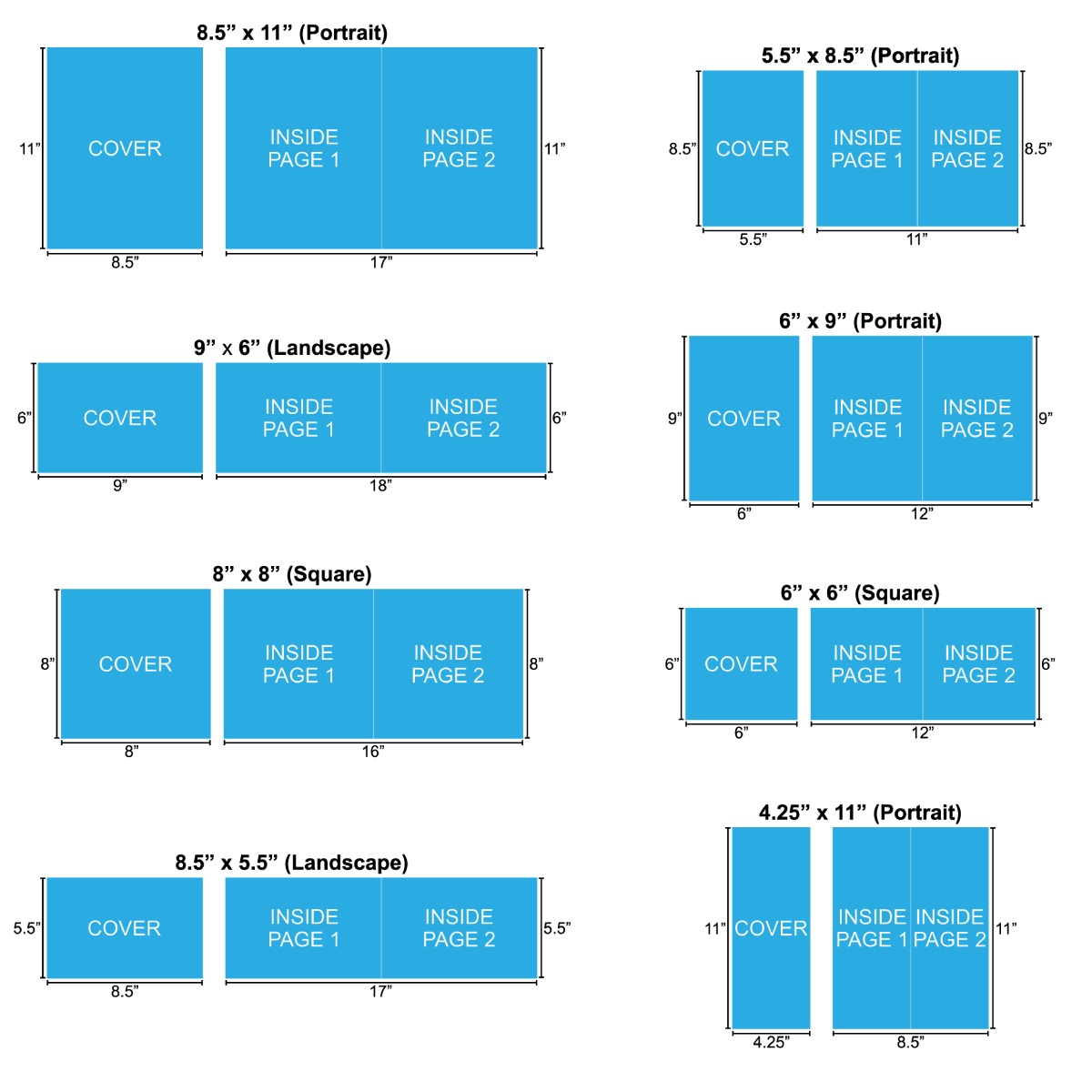We guarantee pleasing color and quality printing, however there is no way for us to know the exact colors you see on your computer monitor. If you are looking for a precise color match we recommend you request a hard copy proof. This is an additional charge, but allows you to see the accurate color on your project. This will slow down the proofing process, setting back the start of your turnaround time. Call 800-995-1555 to request your hard copy proof if you are concerned. Hard Copy Proofs take additional time that you must allow in your schedule, but they are the best representation of the color of your project.
Tag: FAQ Body
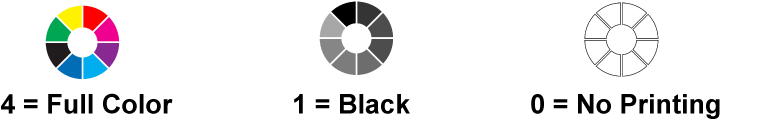
- 4/4 Full color on the front and full color on the back
- 4/1 Full color on the front and black on the back
- 4/0 Full color on the front and no printing on the back
- 1/1 Black on the front and back
PrintingCenterUSA uses the color profile GRACoL2013_CRPC6.icc. Click here to download. To learn more about how to install our color profile into your design program, please refer to our Color Quality tutorials for InDesign, Illustrator, and Photoshop.
Can I guarantee color accuracy? It is impossible to guarantee 100% color accuracy. However, you can maximize color quality by ensuring that all submitted files are in CMYK color mode and the PrintingCenterUSA Color Profile and PDF Presets are used.
When color accuracy for your product is critical, we recommend you order a hard copy color proof.
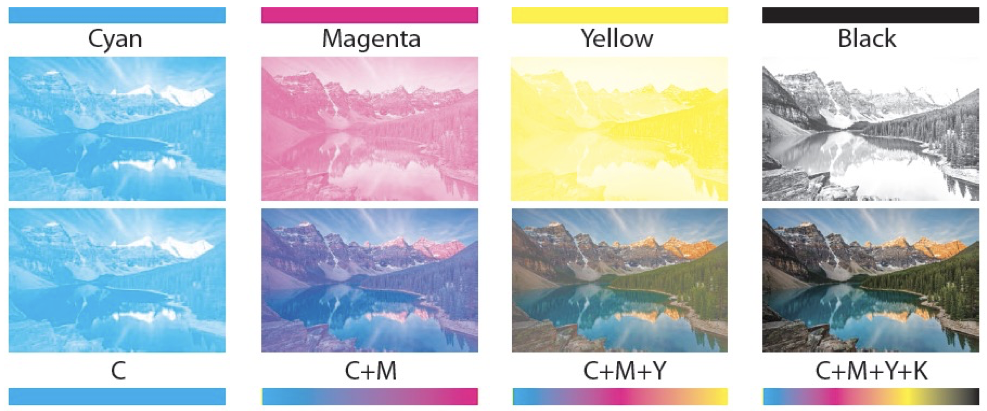
CMYK stands for Cyan, Magenta, Yellow and Key (Black). Printing with these four colors is often referred to as full color or 4-color printing. Any file that is printed on a printing press must be converted to CMYK. Many images or files designed for web use are in RGB (red, green and blue) color space. These images may shift color when converted to CMYK before printing. If your project is color sensitive, it is recommended that you request a hard copy proof to ensure the end result is to your specifications.