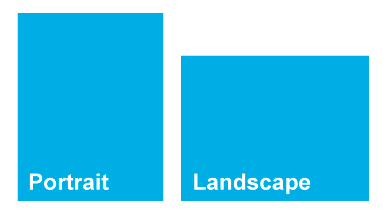Vectors are graphics that are formed by connected lines, anchor points, and curves to create a solid shape. Each of these elements has a definite position in relation to one another and can be scaled without causing pixilation. Vector files are saved as SVG, EPS, PDF, or .AI and are unlike JPEG, PNG, GIF, etc.
Tag: FAQ Terminology Body
Stock photography refers to a library of professional photographs of common places, themes, people, etc. that can be purchased and/or licensed for specific use. For a list of Stock Photography websites, click here.
Scaling in the design world refers to the growing or shrinking of an image or text while maintaining the original proportions. The opposite of this would be to skew an image or text, which will make your design elements appear stretched or squished. The way to ensure you are scaling instead of skewing is to hold down SHIFT while you are changing the size of your design elements.
Cutting of your printing piece is done in large stacks and may vary from the top and the bottom of the stack. The safe area is the area of your design that is safest to place all important information such as logos or page numbers that must not get cut off.
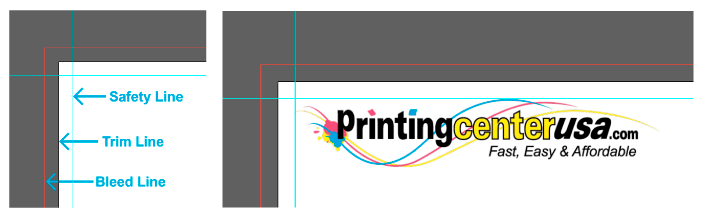
Resolution refers to the level of detail within a digital image. The higher the resolution, the more fine detail in the image. When going to print, it is best to have a resolution of 300 so all text and images will be clear.

To resize an image, document, or graphic element means to make the size smaller or larger.

Resampling is resizing an image specifically by increasing or decreasing the number of pixels.
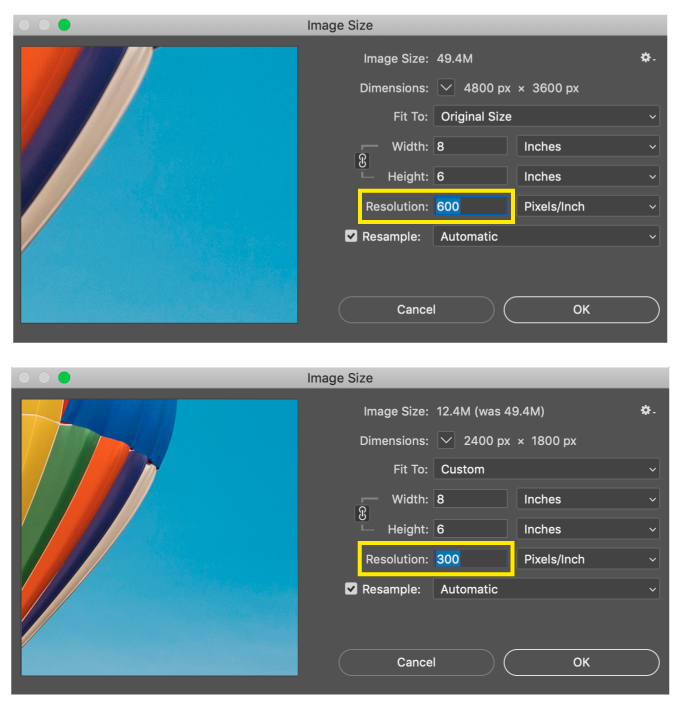
PPI is the number of individual pixel density of an electronic image. PrintingCenterUSA’s recommended PPI is 300.
Pixelization is when a digital image is enlarged beyond its maximum file size, creating an image that no longer has a smooth blending of detail but visible squares or pixels. You want to avoid pixelization at all cost.