Layers refer to the different levels that you can place individual graphics, text, or images in a design file. Layers make it possible for you to place one design element on top of another.

Layers refer to the different levels that you can place individual graphics, text, or images in a design file. Layers make it possible for you to place one design element on top of another.

Layout refers to the arrangement of elements, such as text, graphics, and images for your printed product.
Halftone refers to a production of an image where the gray tones and color tones are produced by dots of ink varying in size.
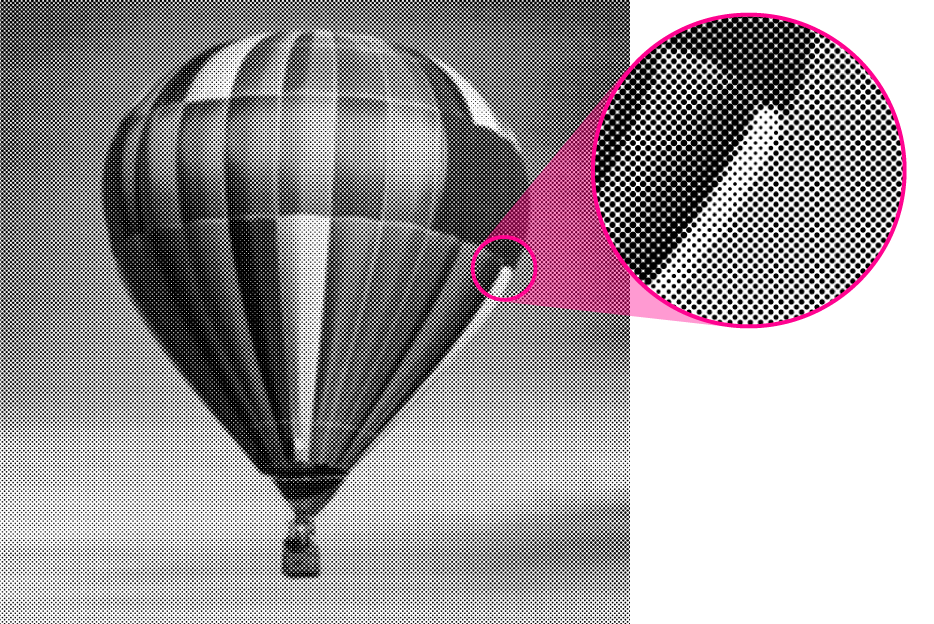
A grid as it pertains to design and layout is a design system implemented by the designer for maintaining consistency and alignment of text and images. To learn more about setting up your grid using guides, click here.
The format refers to all organized information and settings (i.e. text, margins, style, PDF presets, etc.) for a printed product.
Feathering, in the design world, refers to the sharpness of an edge of an image or graphic. If you feather an edge, then it will appear to fade out as opposed to being a crisp continuous edge.
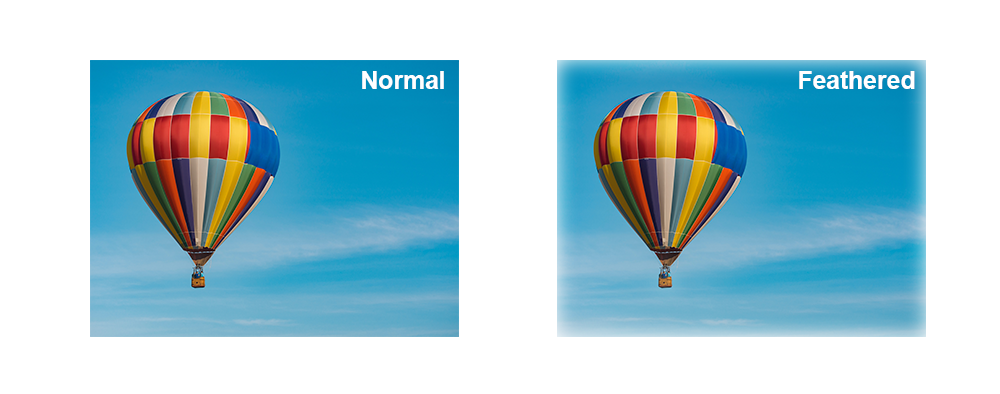
A flat image is an image with no layers. For example, a JPEG is a flat image unlike a PDF or a native file like a PSD can be saved with editable layers. A flat image is a compressed version of a design.