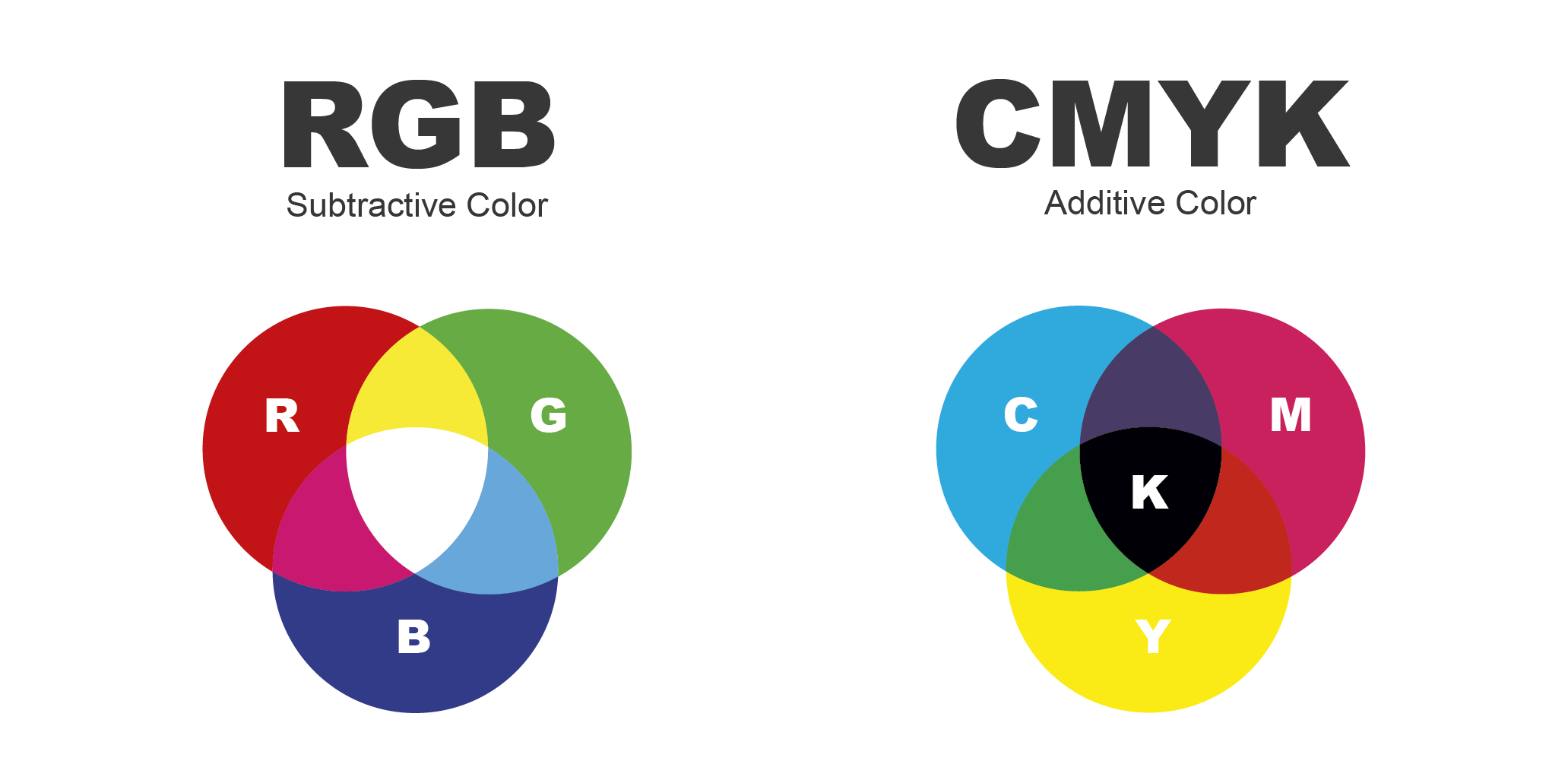Why does the color of the printed product not match my submitted files?
There are multiple circumstances that could make your color seem as if it does not match. When viewing your files on a monitor, you are viewing them in RGB. Presses print in CMYK. If you are not downloading and installing the PrintingCenterUSA color profile for your print-ready PDF, then our prepress department must convert your colors to CMYK. This causes discrepancies between what you are designing and what is actually printed. Although minor variations in color are unavoidable, there are ways to minimize the color shift from RGB to CMYK. You can download the PrintingCenterUSA color profile here. For more information on how to install this color profile, select your program: InDesign, Illustrator, Photoshop.
Note: We do not match Pantone spot colors.
Note: The warmth or coolness of the lighting you are viewing your printed product in may differ from the way it appears on your monitor. For the most accurate representation of a printed product’s color, view it outside (preferably on a cloudy day).