All previously uploaded files can be found by clicking PHOTO > My Uploads > Recent uploads.
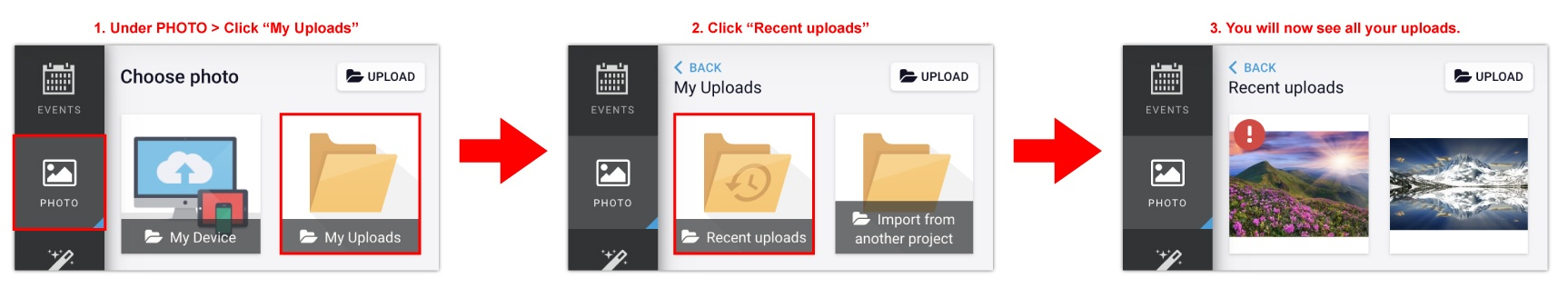
All previously uploaded files can be found by clicking PHOTO > My Uploads > Recent uploads.
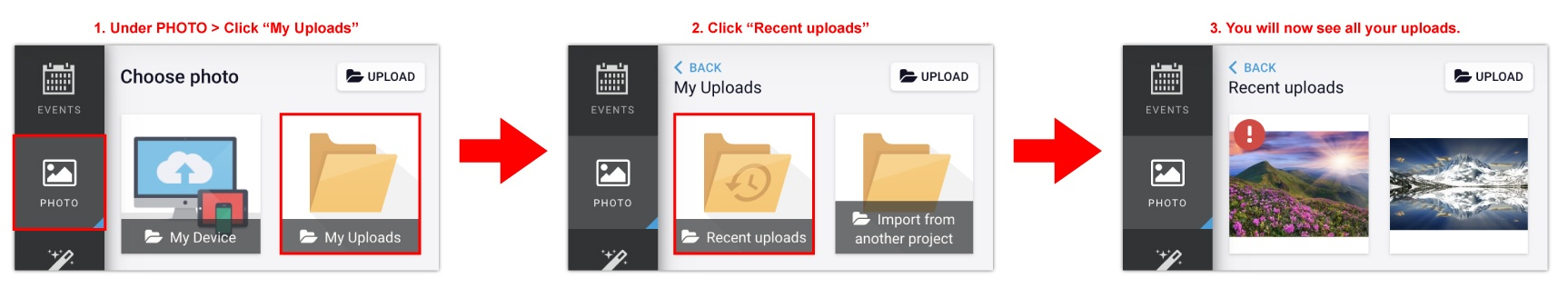
From My Device:
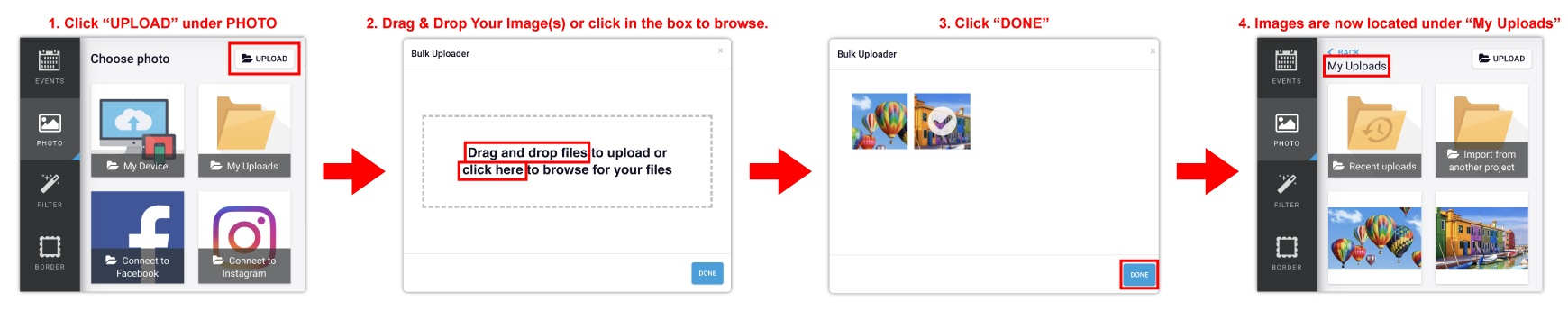
From Facebook:
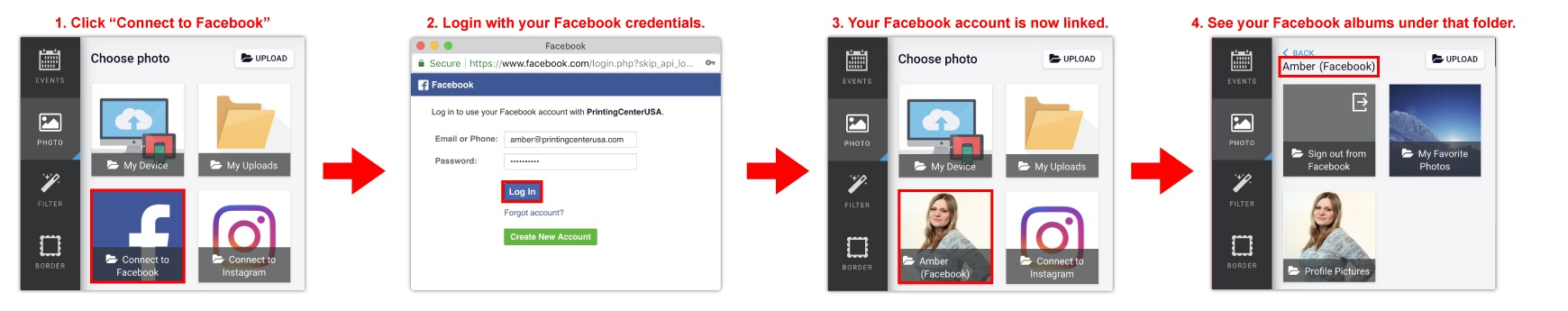
Please use images saved as RGB images for best result. CMYK images can have some color shifts during rendering FULL COLOR FILES ONLY. NO BLACK AND WHITE. All black and white files will render as full color builds. There is no option for black ink only when using our online design tool.
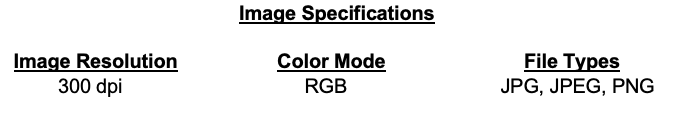
If you are starting a design before creating an account please note that the pictures that you upload and use in your design will be saved to your design. Any pictures that are uploaded that are not used in the design are not saved because there is no account to save them to.
Be sure to register an account when working on a design and save your design to your account (if you’re in the design tool and want to save or login: Click SAVE > Name Your Design > Login or Create an Account and after you will be redirected back to your design).
To add more pages, you must first select an inside page spread and then click the add pages icon on the righthand side of the screen.
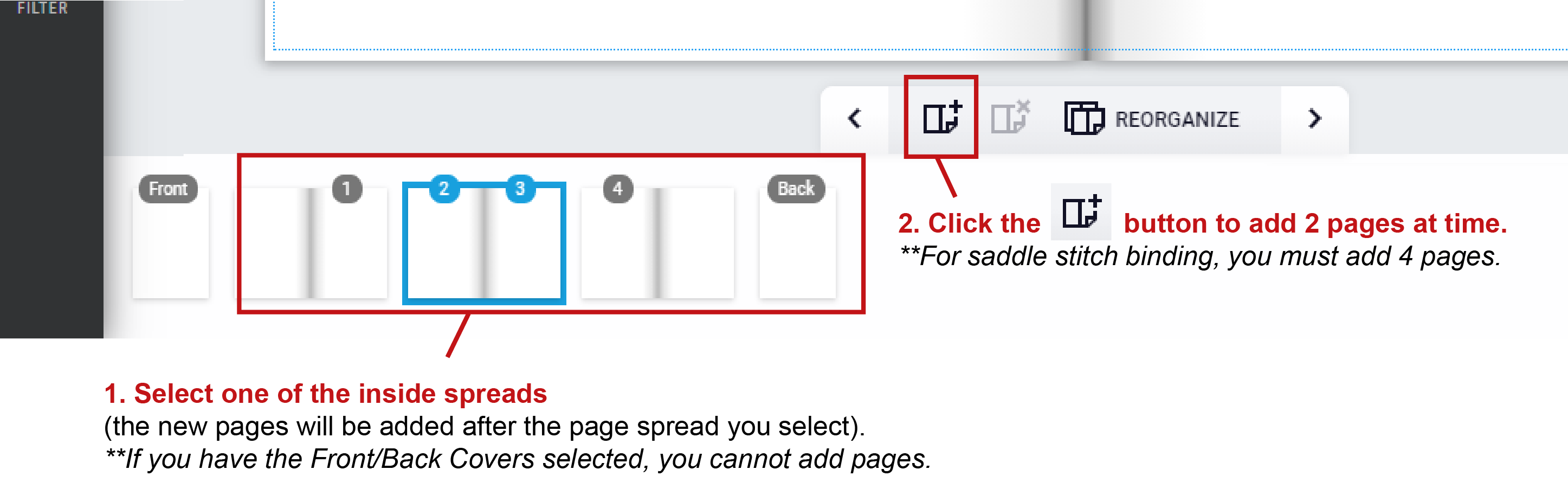
Note: If you have the Front / Back covers selected, you cannot add pages. You must first select an inside page spread.
Blind shipping is when PrintingCenterUSA ships without any “PrintingCenterUSA” branding or information. There are no invoices, logos, addresses, etc included that can identify the shipment as coming from PrintingCenterUSA. Your shipment will merely contain your products.
To request blind shipping, just leave a note in the notes section during the ordering process.
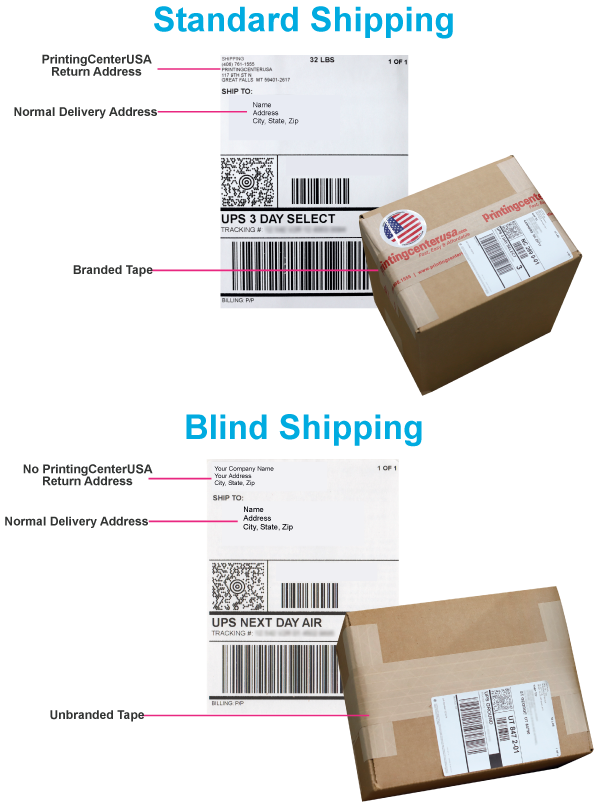
Yes, we will ship your order if it finishes production early. If this is a problem, please note on your order that you do not want your package to ship early.
We ask that all of your order information is accurate at the time of ordering. If you must upgrade your shipping, contact your CSR immediately.
Start a claim with us at support@printingcenterusa.com. Terms and Conditions apply.