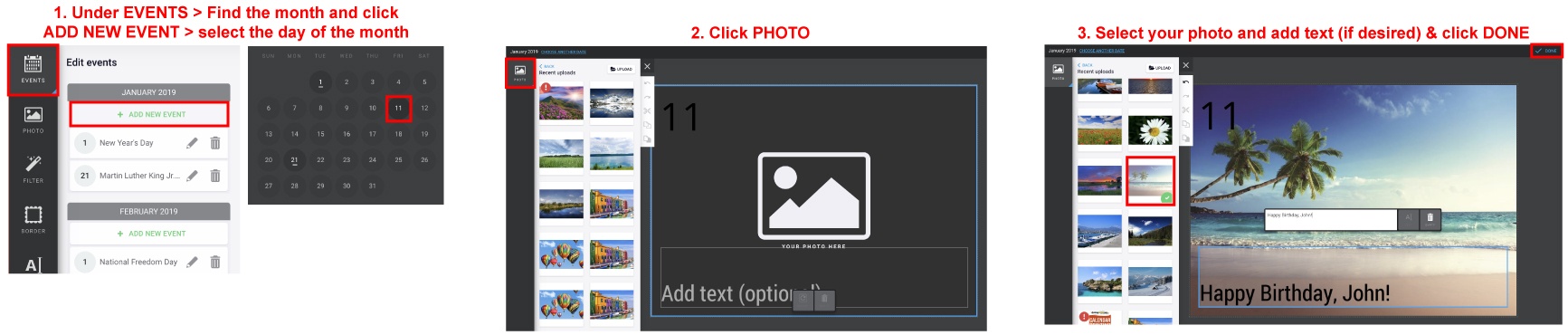How do I add photo boxes?
To Collage Pages:
- Photo Layouts: Select your page > Click LAYOUT > choose between a Page layout and Spread layout > select the photo layout you want to use and it will fill the page(s).
- Single Photo Box: Select your page > Click PHOTO > ADD EMPTY PHOTO BOX
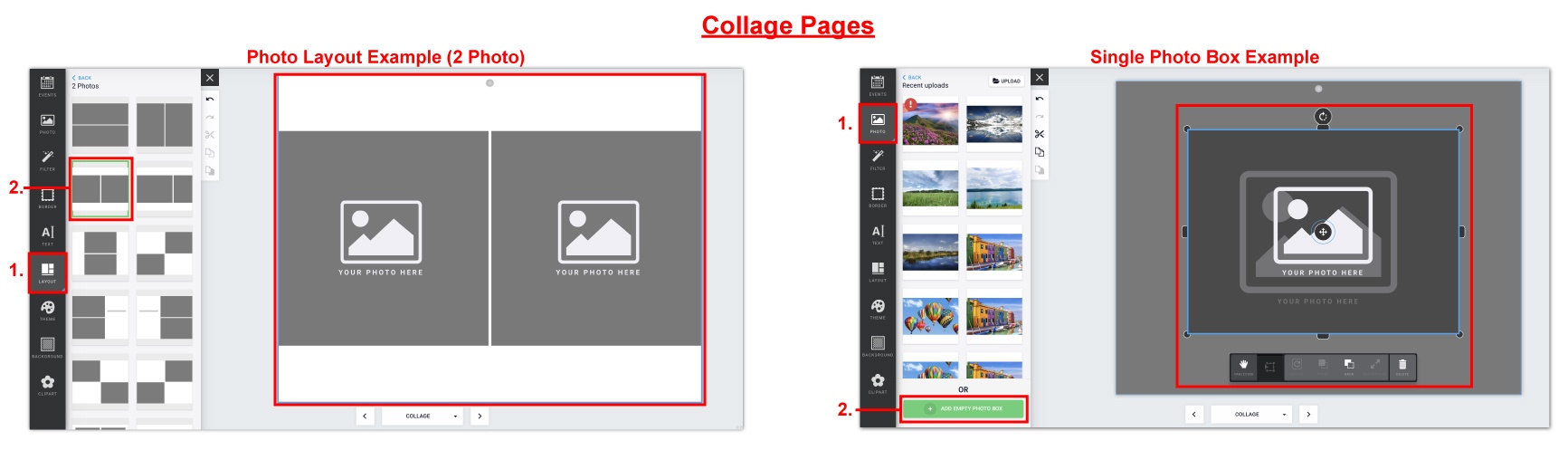
To Monthly Grid dates:
You can only add images to individual dates on the grids. You cannot add images to the previous/ next month’s dates.
- Click EVENTS > Scroll down to the month you want to add the image to > click ADD NEW EVENT and choose the day of the month > Click PHOTO > click on (or drag & drop) the image you’d like into the photo placeholder (and add text if you’d like ) > Click DONE