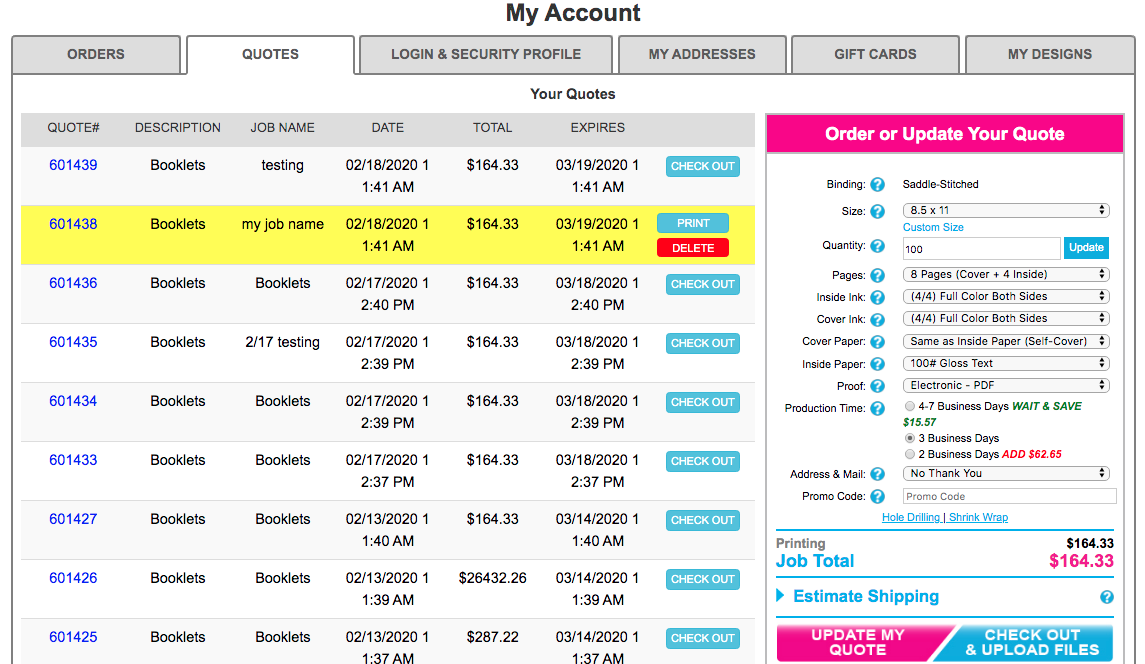How do I view my quotes?
To view your quotes, you must first login to your account. Once you are logged in, select the “Quotes” tab. Any quotes associated with your account will be listed.
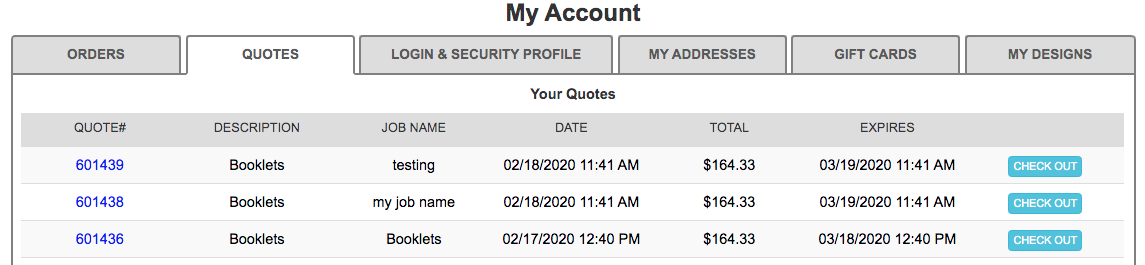
Note: All quotes expire 30 days after the quote was saved.
Select the quote you’d like to view. You will have the option to print, delete, and update your quote. If you are ready to proceed with your order, you can select “Check out & Upload Files.” If your quote has expired, then you can select “Update Quote.” Your previously quoted price may change.