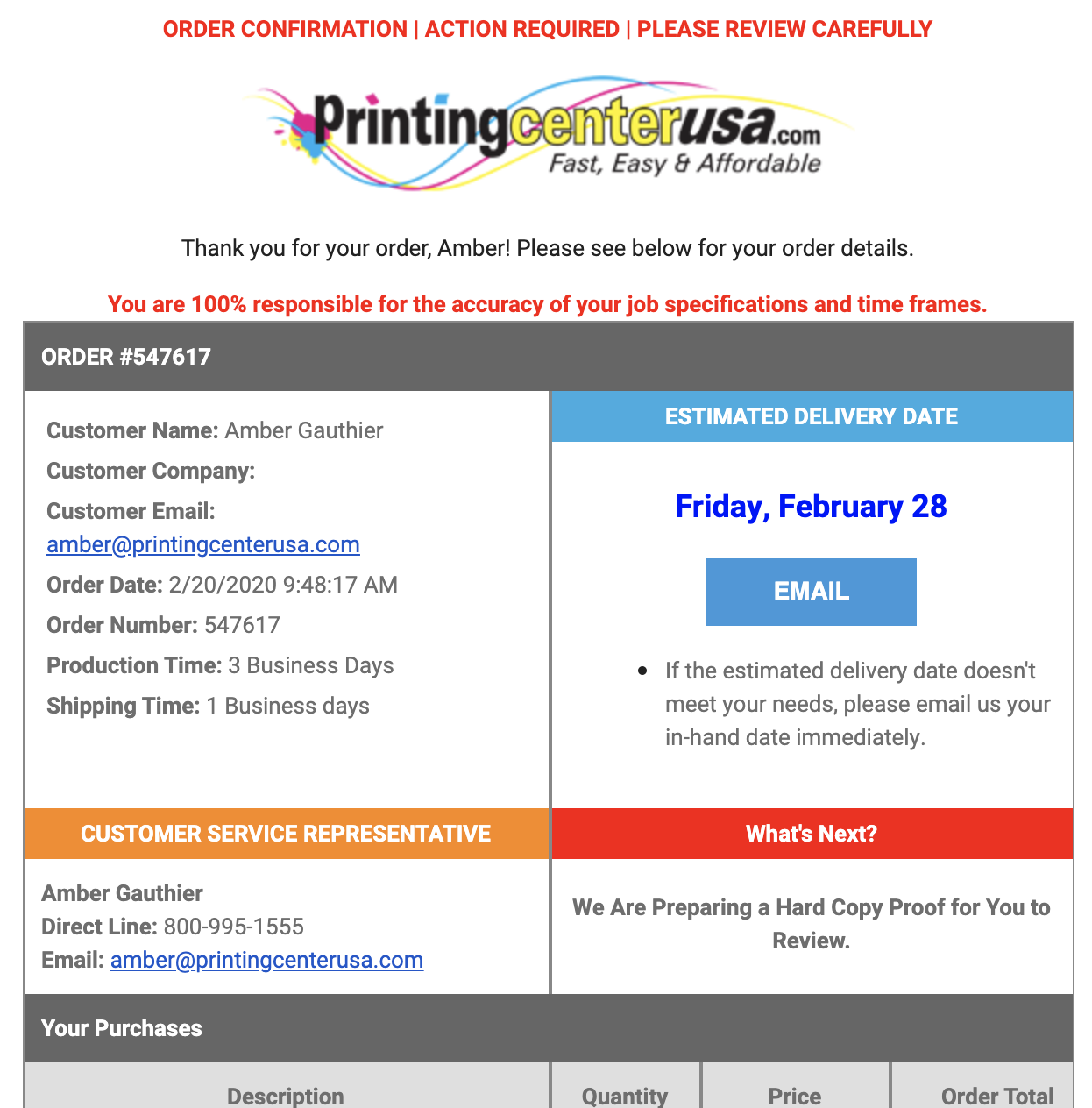PrintingCenterUSA’s prepress department does everything within their power to notify the customer of File Errors such as bleed, size, resolution, etc. PrintingCenterUSA must receive consent from the customer to move forward with the production of products that have these issues. Production will not begin until proof approval and all payments have been captured.
Tag: FAQ Body
If a reprint has been approved by PrintingCenterUSA, then we will reprint your order with your original art files within the same turnaround and shipping timeframe. For example, if your original turnaround time was 3 days, then your reprint turnaround time will also be 3 days.
To initiate the claims process email info@PrintingCenterUSA.com or call 800-995-1555 within 30 days of receipt of your order. Please refer to our Terms and Conditions for more information.
There are multiple circumstances that could make your color seem as if it does not match. When viewing your files on a monitor, you are viewing them in RGB. Presses print in CMYK. If you are not downloading and installing the PrintingCenterUSA color profile for your print-ready PDF, then our prepress department must convert your colors to CMYK. This causes discrepancies between what you are designing and what is actually printed. Although minor variations in color are unavoidable, there are ways to minimize the color shift from RGB to CMYK. You can download the PrintingCenterUSA color profile here. For more information on how to install this color profile, select your program: InDesign, Illustrator, Photoshop.
Note: We do not match Pantone spot colors.
Note: The warmth or coolness of the lighting you are viewing your printed product in may differ from the way it appears on your monitor. For the most accurate representation of a printed product’s color, view it outside (preferably on a cloudy day).
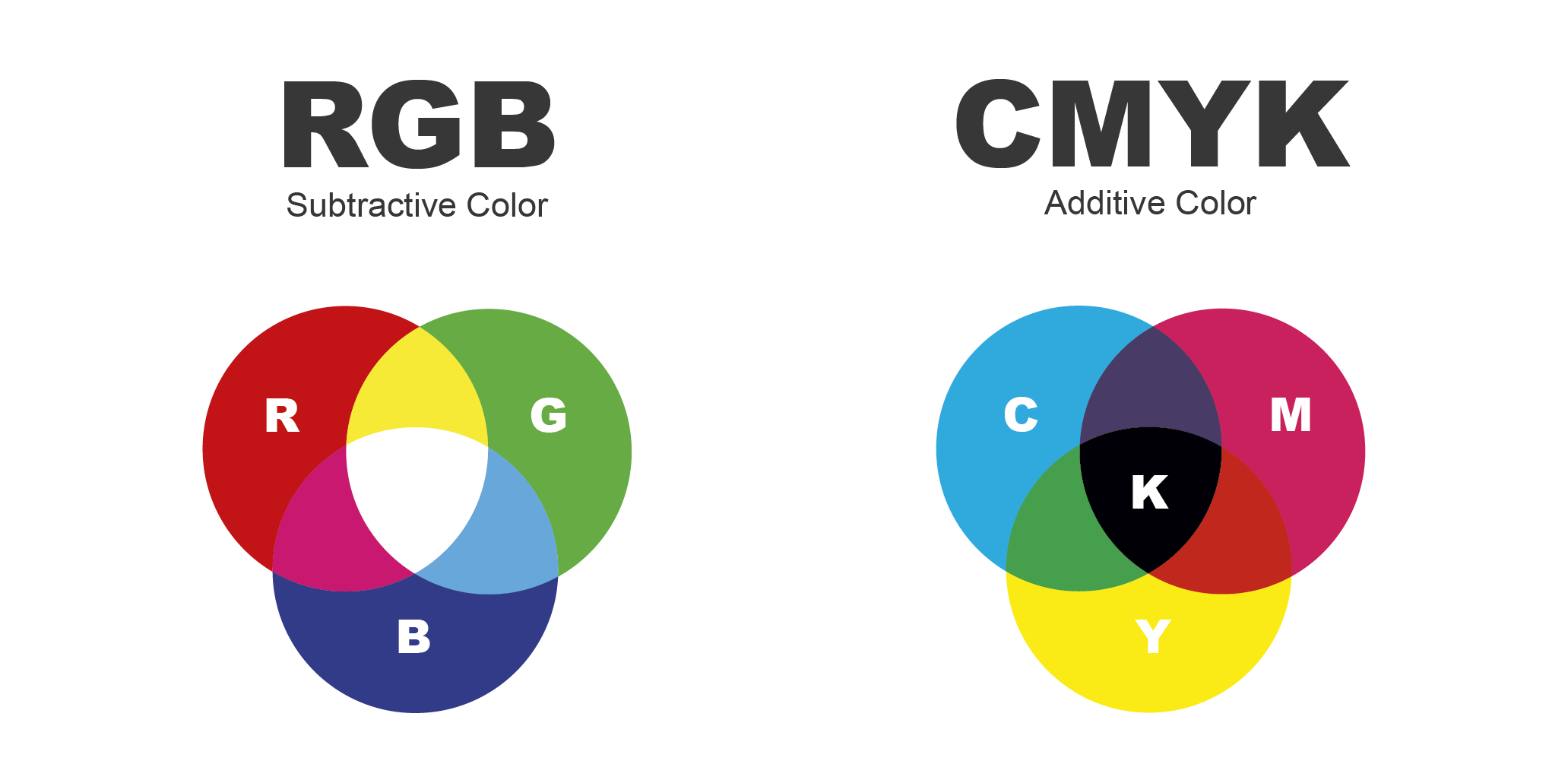
The paper PrintingCenterUSA stocks can change from time to time. The best way to determine which paper fits your needs is to request a free sample pack here.
When your files are uploaded, a thumbnail image of your product (or program icon if you uploaded a native file) will populate along with the name of your file. This is the only picture of your file you will see until you receive your proof. However, some files uploaded are not supported by our preview feature. If you uploaded a Photoshop (.psd), Publisher (.pub), or Word (.doc), then you may not see your thumbnail preview. Contact your TSR representative for help.
Unless there is an issue we do not normally track orders. If an issue is brought to our attention we start with the tracking number and contact our shipper to resolve the issue. You can track your order status in the My Account area after logging in to PrintingCenterUSA.com.
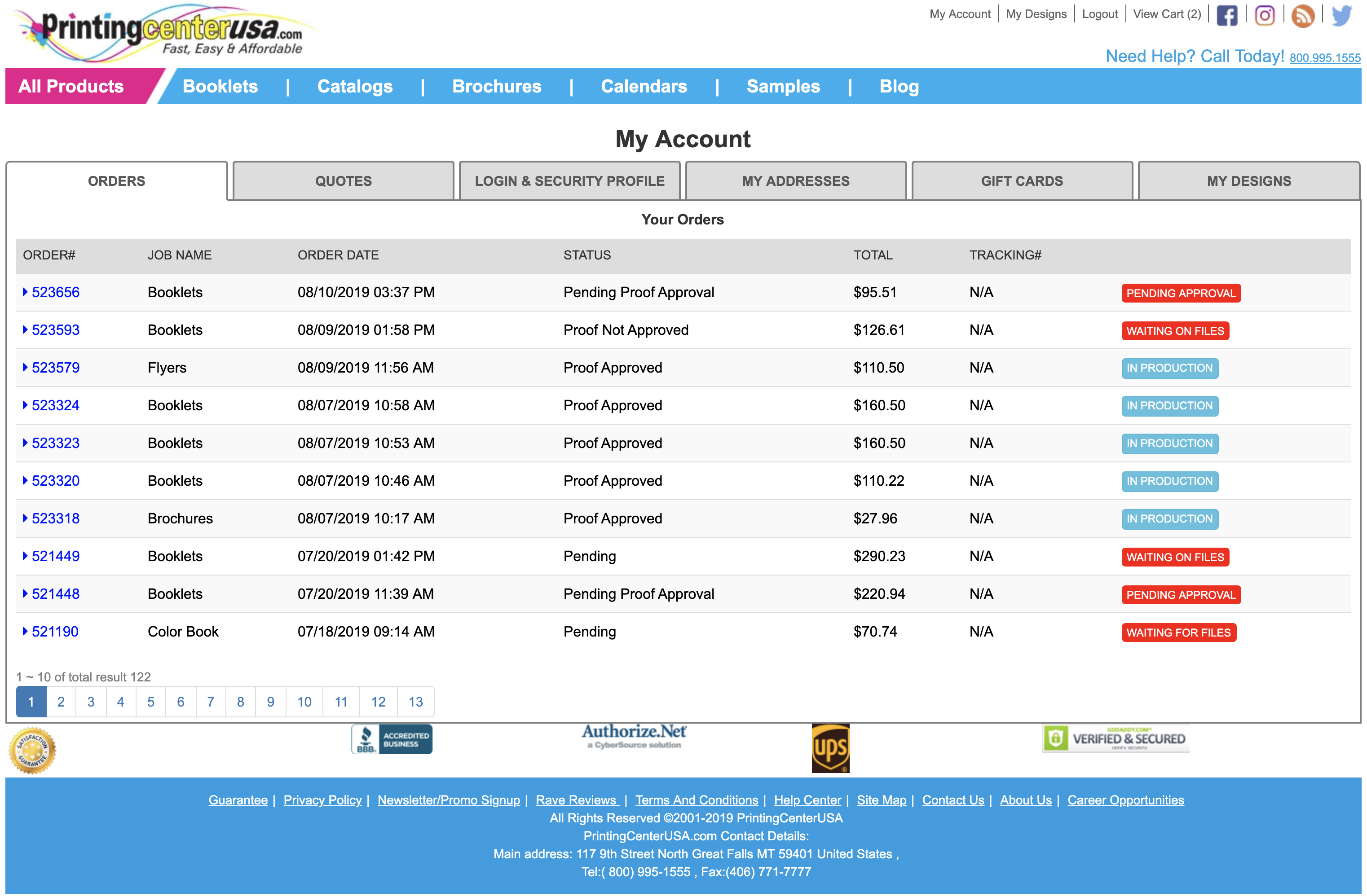
Once your order has shipped, your tracking number will populate. You will also receive a shipping confirmation email that looks similar to:
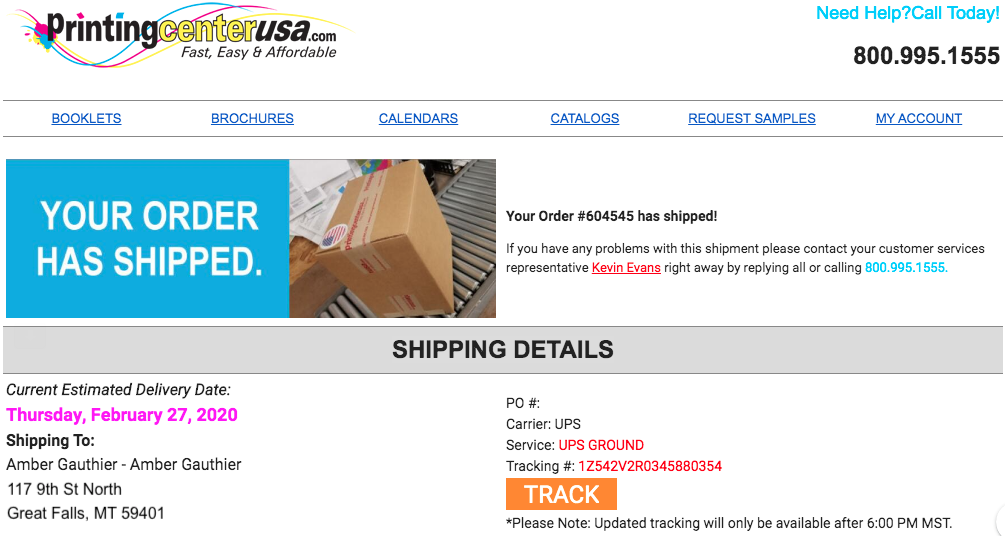
Yes. When you order online, you will immediately be emailed an order confirmation. This confirmation lets you know your order has been received and is in progress. Please make sure to upload files (unless using an Online Design Tool) to prevent unnecessary delays. The email confirmation will contain details on the following information:
- Order Overview
- Estimated Delivery Date
- Contact information for your Customer Service Representative
- Proofing information
- Production Time
- Shipping Transit Time
The confirmation email will look similar to: