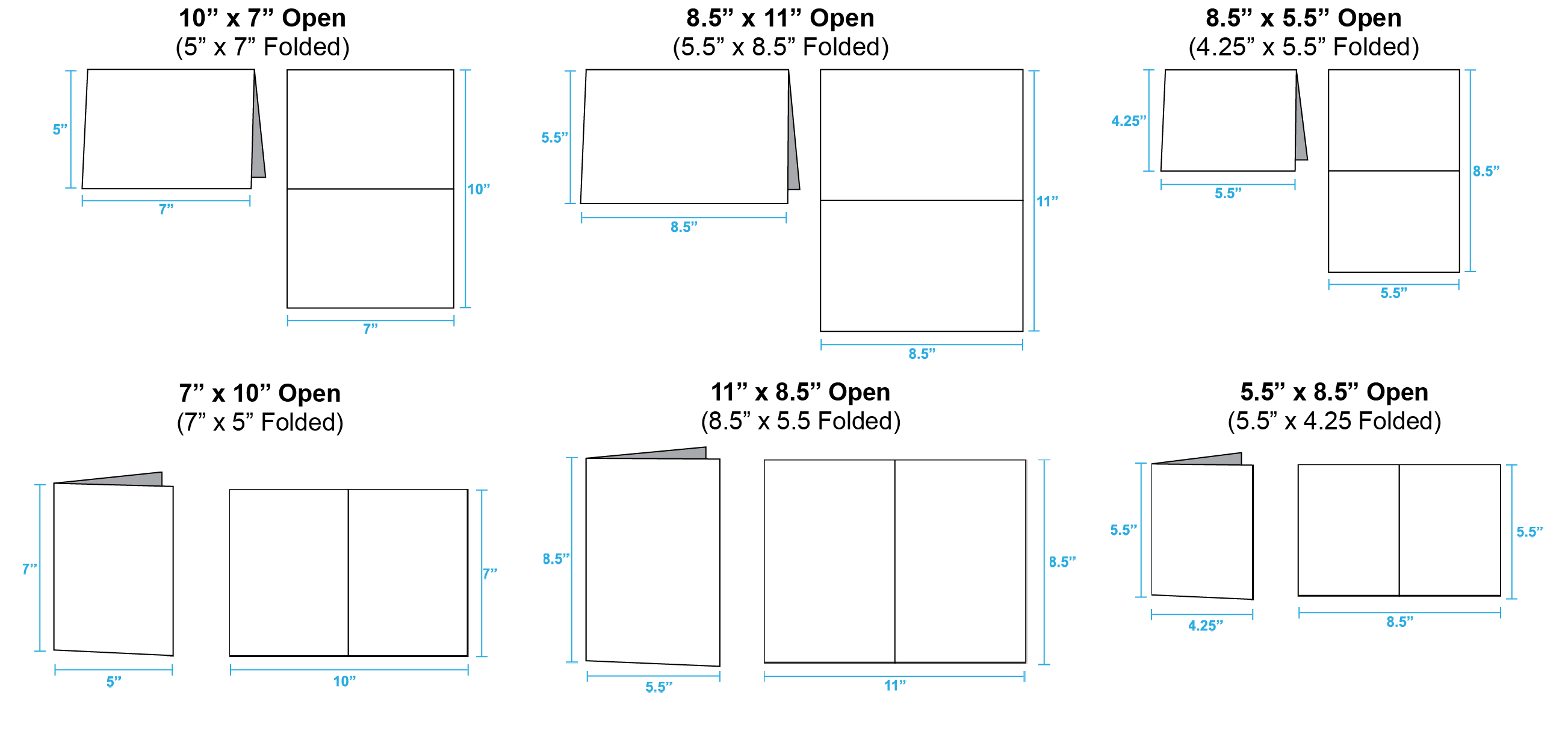Tag: FAQ Body
Preflighting is the process used to evaluate all digital components of an art file (usually a PDF) before it is sent to print. The preflighting process will ensure your color, bleed, resolution, fonts, etc. will all print as expected. Automated preflighting is a streamlined program that does the majority of this process automatically upon file upload. The more automated the preflighting process can become, the less time a prepress technician will have to spend editing your art file. This not only saves us time, but it speeds up the time it takes for you to receive a proof.
Yes, however PrintingCenterUSA is not responsible for issues with scanning QR codes and/or barcodes after it has been printed. To optimize your codes for print, make sure that the code image is placed on a white background, is set up using black only (not a black build), and is at 300 ppi. Test the code before submission.
We do not have the software to generate barcodes for your print project.
A ZIP file format is a simple way to compress multiple files into one folder. To unzip, you just need to double click.
Compression is the process of converting an image or file in a way that reduces size of a file without lessening the quality.
To create a catalog in Illustrator, you can either:
- Use multiple Artboards to represent your pages, then export as a PDF with all artboards after design completion, or
- Use well-organized layers on one Artboard. You would export the pages of your Catalog one at a time as PDFs, then combine all of those individual PDF pages into one PDF file.
To create a catalog in Photoshop, you can:
- Organize your layers and groups in Photoshop well enough for you to easily know how to locate page one, page two, etc. You must save each one of those pages individually as PDFs, then combine all of those individual PDF pages into one PDF file.
We have blank templates for all of our main products using Photoshop, Illustrator, InDesign, and Acrobat. These templates can be found here but are also listed in our “All Products” main navigation dropdown. If we do not have templates for your desired product, then follow our File Preparation tutorials for your design program and give us a call at 800.995.1555 with any questions.
We also have an easy-to-use online design tool for Books, Booklets, Photo Books, Greeting Cards, and Calendars.