If, for a reorder, you are asked to reupload your files, then we either no longer have the files from your original order or the original files from you reorder have been compromised.
Tag: FAQ Uploading body
If you have rejected the proof we provided for you based on your original files, then you will need to reupload corrected files. You can only reupload files after you have rejected your proof. To reupload your files, login to your account, click the “Orders” tab, select your order, then upload.
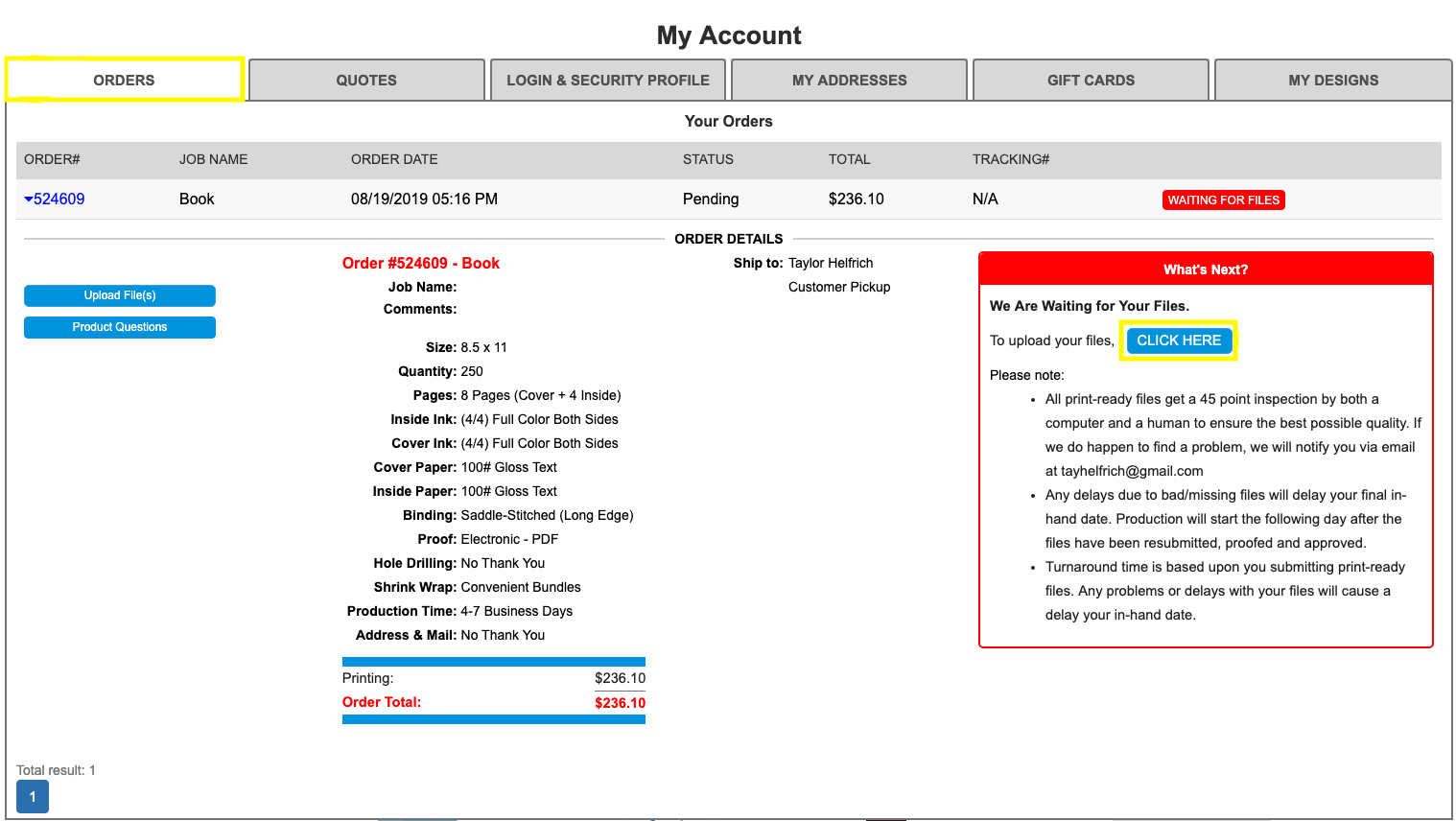
If you cannot upload your file, then it may be saved in the wrong format. PrintingCenterUSA requires a Print-Ready PDF for your art files. We can also accept TIFF, .JPEG, .INDD, .PSD, .AI and .EPS file formats if you cannot save your file as a PDF.
You can upload files to your jobs up until you have been sent a proof for your approval.
Please alert your CSR that you have submitted a new file. For tutorials on how to upload your file, click here.
Please keep in mind that mailing in your files will affect your project timeline. Production of your project does not begin until after we have received your files, you have approved the provided proof, and your payment has been cleared.
No. Click here for a step-by-step tutorial on how to upload your files.
Yes. You can send in a disc or a USB containing your file, contact information, and Estimate Number to the following address: 117 9th St North, Great Falls, MT 59401
Please keep in mind that mailing in your files will affect your project timeline. Production of your project does not begin until after we have received your files, you have approved the provided proof, and your payment has cleared.
PrintingCenterUSA tries to store your file for up to one year, but we highly recommend that our customers save their files on their own.
PrintingCenterUSA reserves the right to delete storage of any supplied files at any time, at will, with or without cause or notice to you. PrintingCenterUSA is not responsible to store any supplied files for any period of time. PrintingCenterUSA recommends that you store any files that you wish to have access to or use at any point in the future. PrintingCenterUSA will make reasonable efforts to ensure that files stored by PrintingCenterUSA are not released or provided to any other parties except the user, or with the user’s explicit agreement in writing. Please refer our Terms and Conditions for more information.
At PrintingCenterUSA, our prepress automation requires the order specifications that you fill out on the Pricing Tool to compare your file for accuracy. For this reason, you cannot upload your files before ordering.
When your file is successfully uploaded to PrintingCenterUSA.com, then a thumbnail image will populate and the name of your uploaded file will be listed.
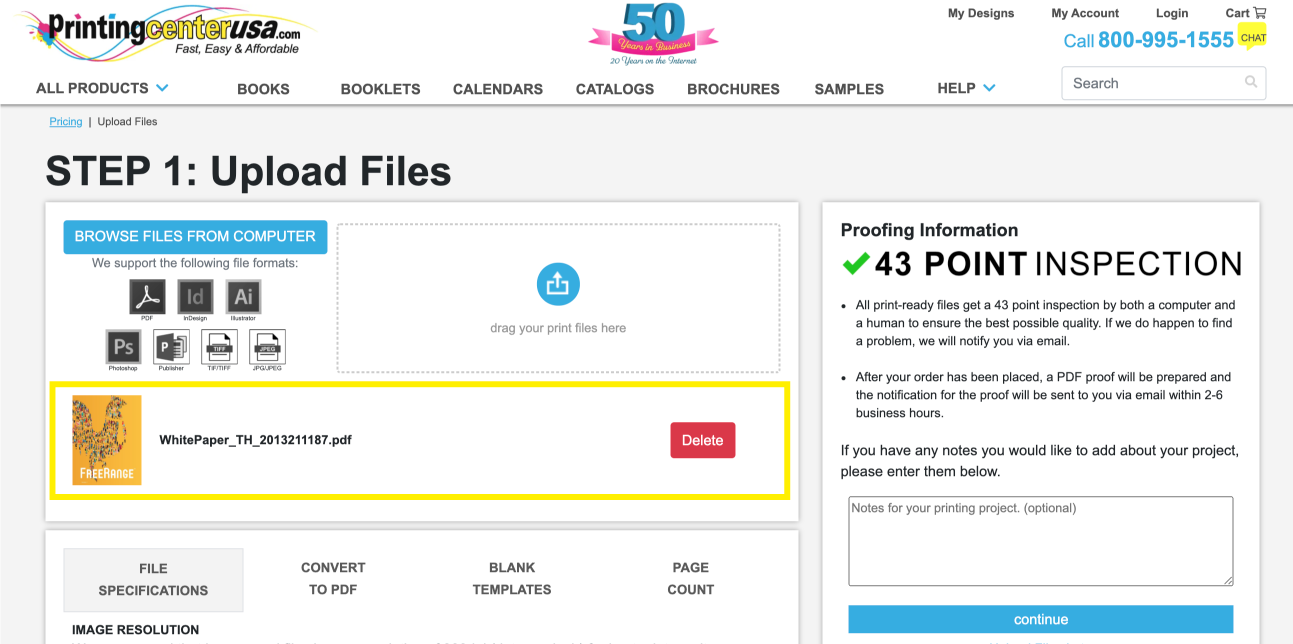
If your file is too large or saved in the wrong format, then an error message may pop up that looks like this:
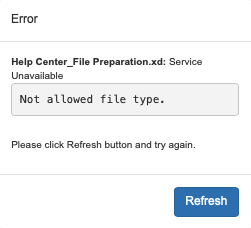
Your file upload time depends on the size of your document and your internet speed. PrintingCenterUSA has no control over the speed of your upload.
