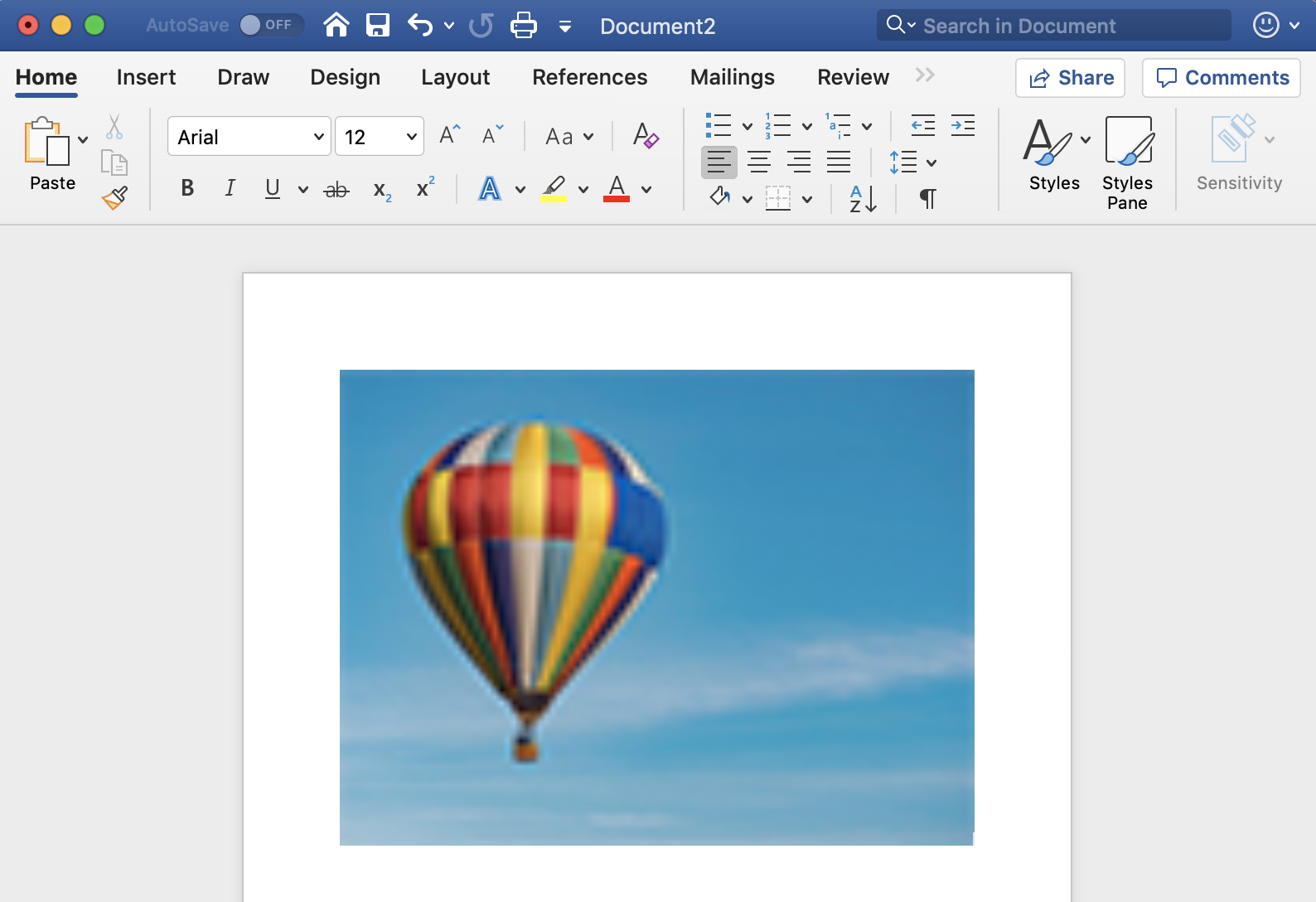Word
Resolution: Word
There is no way to check the resolution of your images once they are in Word. Be sure to check that your images are 300 ppi or more before placing them in your document. If your imported images appear pixelated (like the image below does), then you should attempt to find a new image.
To ensure your document itself is saving as a high-resolution PDF, please refer to our File Saving guide for Word here.