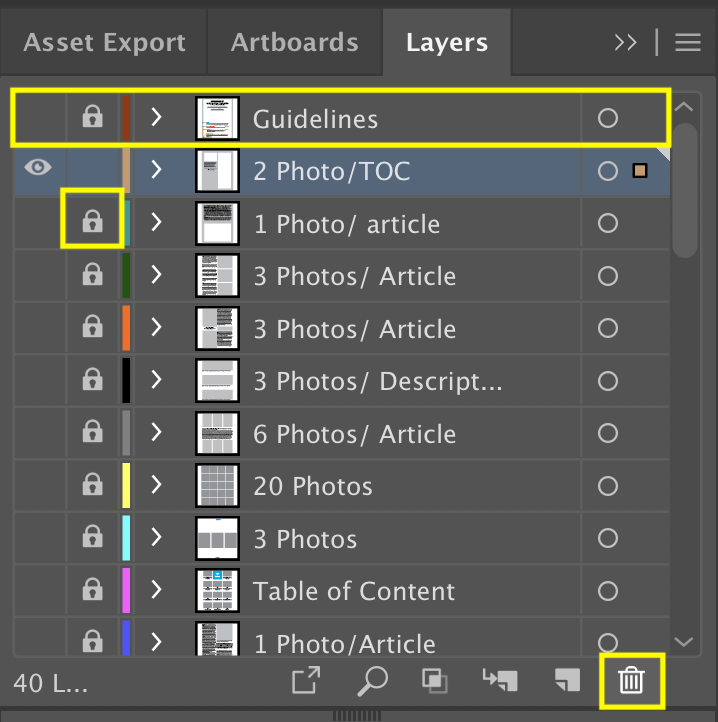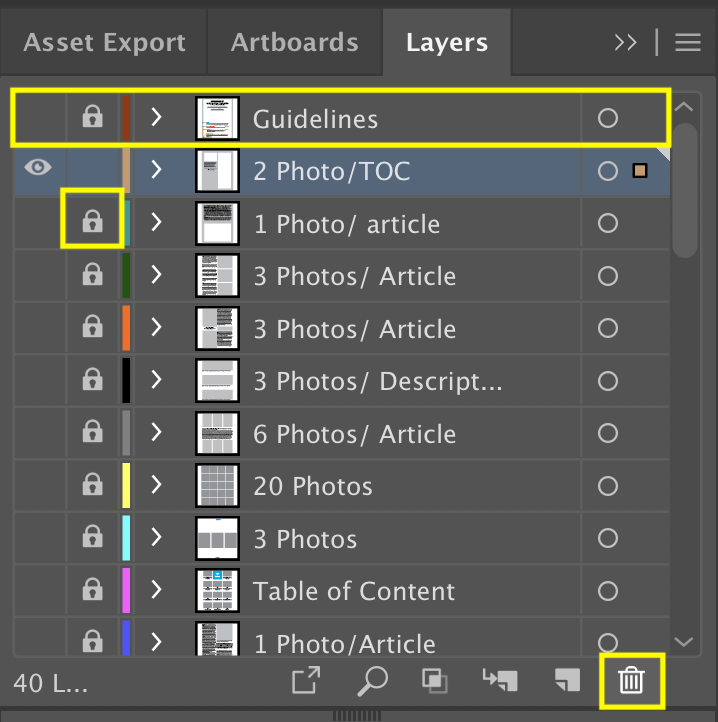Templates

Templates
Do you have templates available?
Yes! You can find a list of our available templates in our “All Products” navigation dropdown or click here.
What are templates?
At PrintingCenterUSA, we provide free downloadable templates for Adobe InDesign, Illustrator, Photoshop, and Acrobat. These templates are editable and come with some basic instructions embedded in the working file. The template downloads also come with the PrintingCenterUSA PDF Preset and Color Profile. Utilizing PrintingCenterUSA’s templates will help you provide us with print-ready PDFS. Having a print-ready PDF will ensure that your turnaround time begins as quickly as possible. Please refer to our Template Overview section for more information.
What if I use a design template and they are incorrect?
If you find an error in one of our free downloadable templates, please let us know by calling at 800-995-1555 or emailing at support@printingcenterusa.com. We will make updates to the templates and work with you on correcting your files. However, PrintingCenterUSA is providing these free templates as a courtesy to our customers and we do not guarantee accuracy.
Please refer to our Terms and Conditions for more information.
Please refer to our Terms and Conditions for more information.
What should I know about viewing files on my monitor?
How do I delete layers on a template?
To delete a layer on a template, simply select the layer in the layers panel then delete using the trashcan on the bottom of the layers panel. If the layer is locked, click the Lock icon for that layer. You cannot delete layers on a Acrobat PDF Template. Be sure to delete the “Guidelines Layer” before saving your PDF.